JoccE
CopyLeft (ɔ)
I just made this tutorial for OTFans so why not post it here to
I wont be active too answer all the questions but if you need help PM me here or on OTFans.
Will ofc update it if i update on OTFans
As many of you know i just closed my old Gesior Tutorial because it was really outdated. So here comes my new one
As you all know there is 2 versions of TFS 0.2 and 0.3, you need different gesior AACs for each one of them.
TFS Mystic Sprite 0.2.2 Guide:
First you need to download the Gesior AAC that works with 0.2 which you can fine here:
UNNAMED031a for TFS 02.rar - UploadHyper.com
Extract all the files to /xampp/htdocs
After that goto http://localhost/install.php
and it will look like this:
After that press on step one
There you should write something like this:1. Set server path
C:\Documents and Settings\Administrator\Desktop\Mystic Spirit\
You should get a message like this:
Check server configuration
File config.lua loaded from C:/Documents and Settings/Administrator/Desktop/Mystic Spirit/config.lua and looks like fine server config file. Now you can check database(mysql) connection: STEP 2 - check database connection
Follow the guide and press on Step 3. Add tables and columns to DB
And you should get a message like this:
Add tables and columns to DB
Installer try to add new tables and columns to database.
Added columns to table accounts
Added columns to table guilds.
Added columns to table players
Added table z_news_big (news).
Added table z_news_tickers (tickers).
Added table z_spells (spells list).
Added table z_monsters (monsters list).
All tables and columns added to database.
Go to STEP 4 - Add samples
Now goto STEP 4 - Add samples.
If everything going as it should you will get this message:
Add samples to DB:
News ticker sample is already in database. New sample is not needed.
News sample is already in database. New sample is not needed.
Character 'Rook Sample' already in database.
Character 'Sorcerer Sample' already in database.
Character 'Druid Sample' already in database.
Character 'Paladin Sample' already in database.
Character 'Knight Sample' already in database.
All samples added to database. Now you can go to STEP 5 - Set Admin Account
Now press on STEP 5 - Set Admin
Here you will need to choose a password for your page admin account.
REMEMBER TO CHOOSE A SECURE PASSWORD!
After that you need to press
6. Load Monsters from OTS
7. Load Spells from OTS
And all your monsters/spells will be loaded.
When you press load vocations. it will look something like this:
You need to add some things so it looks like this when you are done:
after that you only have one more thing left to config.
its the acc page config and here you will choose the config you want for your server. It look like this:
Now your aac page should work just fine if you followed all the steps.
TFS Crying Damson 0.3.4 Guide:
First you need to download the AAC page for 0.3. Heres a link to the latest one which also supports Multi-World system:
gesior0.3.4beta.zip - UploadHyper.com
Extract all the files to /xampp/htdocs
After that goto http://localhost/install.php
and it will look like this:
After that press on step one
There you should write something like this:1. Set server path
C:\Documents and Settings\Administrator\Desktop\cryingdamson4pl2-console\
when you press next you will most likely get this error:
To fix that you just goto you server folder open config.lua and remove this at line 142:Warning: Error parsing C:/Documents and Settings/Administrator/Desktop/cryingdamson4pl2-console/config.lua on line 142 in C:\xampp\htdocs\install.php on line 150
File config.lua loaded from C:/Documents and Settings/Administrator/Desktop/cryingdamson4pl2-console/config.lua and it's not valid TFS config.lua file. Go to STEP 1 - select other directory. If it's your config.lua file from TFS contact with acc. maker author.
and this at line 152~-- NOTE: defaultPriority works only on Windows and niceLevel on *nix
-- coresUsed are seperated by comma cores ids used by server process,
-- default is -1, so it stays untouched (automaticaly assigned by OS).
then at line 190~-- NOTE: promptExceptionTracerErrorBox works only with precompiled support feature,
-- called "exception tracer" (__EXCEPTION_TRACER__ flag).
-- NOTE: Stamina is stored in miliseconds, so seconds are multiplied by 1000.
-- rateStaminaHits multiplies every hit done a creature, which are later
-- multiplied by player attack speed.
-- rateStaminaGain is multiplying every second of logged out time, eg:
-- 60 * 1000 / 3 = 20 seconds, what gives 1 stamina minute for 3 being logged off.
-- rateStaminaThresholdGain is dividing in case the normal gain (that is
-- multiplied by rateStaminaGain, btw.) passed above threshold, eg:
-- 60 * 1000 / 3 = 20 / 4 = 5 seconds (3 * 4 = 12 minutes for 1 stamina minute).
-- staminaRatingLimit* is in minutes.
Then try again.
After that you should get this msg:
Check server configuration
File config.lua loaded from C:/Documents and Settings/Administrator/Desktop/Mystic Spirit/config.lua and looks like fine server config file. Now you can check database(mysql) connection: STEP 2 - check database connection
Then you press on Step 2 - Check database connection.
if you don't get any errors just continue to step 3.
There you will get this but it will stand added instead of can't add:
Code:
STEP 3
Add tables and columns to DB
Installer try to add new tables and columns to database.
Add columns to table accounts
Can't add column key to table accounts, already exist?
Can't add column page_lastday to table accounts, already exist?
Can't add column email_new to table accounts, already exist?
Can't add column email_new_time to table accounts, already exist?
Can't add column created to table accounts, already exist?
Can't add column rlname to table accounts, already exist?
Can't add column location to table accounts, already exist?
Can't add column page_access to table accounts, already exist?
Can't add column email_code to table accounts, already exist?
Can't add column next_email to table accounts, already exist?
Can't add column premium_points to table accounts, already exist?
Add columns to table guilds
Can't add column description to table guilds, already exist?
Can't add column logo_gfx_name to table guilds, already exist?
Add columns to table players
Can't add column online to table players, already exist?
Can't add column created to table players, already exist?
Can't add column nick_verify to table players, already exist?
Can't add column old_name to table players, already exist?
Can't add column hide_char to table players, already exist?
Can't add column comment to table players, already exist?
Add new tables to database
Tabel z_news_big not added. Already exist?
Tabel z_news_tickers not added. Already exist?
Tabel z_spells not added. Already exist?
Tabel z_monsters not added. Already exist?
Tables and columns added to database.
Go to STEP 4 - Add samplesTHere you will see this: (but will stand added instead of already in databse)
Add samples to DB:
News ticker sample is already in database. New sample is not needed.
News sample is already in database. New sample is not needed.
Character 'Rook Sample' already in database.
Character 'Sorcerer Sample' already in database.
Character 'Druid Sample' already in database.
Character 'Paladin Sample' already in database.
Character 'Knight Sample' already in database.
All samples added to database. Now you can go to STEP 5 - Set Admin Account
Now it's just one more step until the account page will work and that it. Set Admin account.
REMEMBER TO HAVE A SECURE PASSWORD.
now you account page should work just fine. Before you start using the page you can also press on load Spells/Monsters but you can ofc do that later if you want.
Error Messages:
0.2
No errors yet
0.3
If you get this error:
PHP:
atal error: Uncaught exception 'E_OTS_NotLoaded' in C:xampphtdocspotOTS_Player.php:1832 Stack trace: #0 C:\xampp\htdocs\accountmanagement.php(703): OTS_Player->getSkill(0) #1 C:\xampp\htdocs\index.php(130): include('C:\xampp\htdocs...') #2 {main} thrown in C:\xampp\htdocs\pot\OTS_Player.php on line 1832Goto phpmyadmin then your database.
Press on the SQL button and run this code:
Code:
INSERT INTO `player_skills` (`player_id`, `skillid`, `value`, `count`) VALUES
(1, 0, 10, 0);
INSERT INTO `player_skills` (`player_id`, `skillid`, `value`, `count`) VALUES
(1, 1, 10, 0);
INSERT INTO `player_skills` (`player_id`, `skillid`, `value`, `count`) VALUES
(1, 2, 10, 0);
INSERT INTO `player_skills` (`player_id`, `skillid`, `value`, `count`) VALUES
(1, 3, 10, 0);
INSERT INTO `player_skills` (`player_id`, `skillid`, `value`, `count`) VALUES
(1, 4, 10, 0);
INSERT INTO `player_skills` (`player_id`, `skillid`, `value`, `count`) VALUES
(1, 5, 10, 0);
INSERT INTO `player_skills` (`player_id`, `skillid`, `value`, `count`) VALUES
(1, 6, 10, 0);
INSERT INTO `player_skills` (`player_id`, `skillid`, `value`, `count`) VALUES
(2, 0, 10, 0);
INSERT INTO `player_skills` (`player_id`, `skillid`, `value`, `count`) VALUES
(2, 1, 10, 0);
INSERT INTO `player_skills` (`player_id`, `skillid`, `value`, `count`) VALUES
(2, 2, 10, 0);
INSERT INTO `player_skills` (`player_id`, `skillid`, `value`, `count`) VALUES
(2, 3, 10, 0);
INSERT INTO `player_skills` (`player_id`, `skillid`, `value`, `count`) VALUES
(2, 4, 10, 0);
INSERT INTO `player_skills` (`player_id`, `skillid`, `value`, `count`) VALUES
(2, 5, 10, 0);
INSERT INTO `player_skills` (`player_id`, `skillid`, `value`, `count`) VALUES
(2, 6, 10, 0);
INSERT INTO `player_skills` (`player_id`, `skillid`, `value`, `count`) VALUES
(3, 0, 10, 0);
INSERT INTO `player_skills` (`player_id`, `skillid`, `value`, `count`) VALUES
(3, 1, 10, 0);
INSERT INTO `player_skills` (`player_id`, `skillid`, `value`, `count`) VALUES
(3, 2, 10, 0);
INSERT INTO `player_skills` (`player_id`, `skillid`, `value`, `count`) VALUES
(3, 3, 10, 0);
INSERT INTO `player_skills` (`player_id`, `skillid`, `value`, `count`) VALUES
(3, 4, 10, 0);
INSERT INTO `player_skills` (`player_id`, `skillid`, `value`, `count`) VALUES
(3, 5, 10, 0);
INSERT INTO `player_skills` (`player_id`, `skillid`, `value`, `count`) VALUES
(3, 6, 10, 0);
INSERT INTO `player_skills` (`player_id`, `skillid`, `value`, `count`) VALUES
(4, 0, 10, 0);
INSERT INTO `player_skills` (`player_id`, `skillid`, `value`, `count`) VALUES
(4, 1, 10, 0);
INSERT INTO `player_skills` (`player_id`, `skillid`, `value`, `count`) VALUES
(4, 2, 10, 0);
INSERT INTO `player_skills` (`player_id`, `skillid`, `value`, `count`) VALUES
(4, 3, 10, 0);
INSERT INTO `player_skills` (`player_id`, `skillid`, `value`, `count`) VALUES
(4, 4, 10, 0);
INSERT INTO `player_skills` (`player_id`, `skillid`, `value`, `count`) VALUES
(4, 5, 10, 0);
INSERT INTO `player_skills` (`player_id`, `skillid`, `value`, `count`) VALUES
(4, 6, 10, 0);
INSERT INTO `player_skills` (`player_id`, `skillid`, `value`, `count`) VALUES
(5, 0, 10, 0);
INSERT INTO `player_skills` (`player_id`, `skillid`, `value`, `count`) VALUES
(5, 1, 10, 0);
INSERT INTO `player_skills` (`player_id`, `skillid`, `value`, `count`) VALUES
(5, 2, 10, 0);
INSERT INTO `player_skills` (`player_id`, `skillid`, `value`, `count`) VALUES
(5, 3, 10, 0);
INSERT INTO `player_skills` (`player_id`, `skillid`, `value`, `count`) VALUES
(5, 4, 10, 0);
INSERT INTO `player_skills` (`player_id`, `skillid`, `value`, `count`) VALUES
(5, 5, 10, 0);
INSERT INTO `player_skills` (`player_id`, `skillid`, `value`, `count`) VALUES
(5, 6, 10, 0);
INSERT INTO `player_skills` (`player_id`, `skillid`, `value`, `count`) VALUES
(6, 0, 10, 0);
INSERT INTO `player_skills` (`player_id`, `skillid`, `value`, `count`) VALUES
(6, 1, 10, 0);
INSERT INTO `player_skills` (`player_id`, `skillid`, `value`, `count`) VALUES
(6, 2, 10, 0);
INSERT INTO `player_skills` (`player_id`, `skillid`, `value`, `count`) VALUES
(6, 3, 10, 0);
INSERT INTO `player_skills` (`player_id`, `skillid`, `value`, `count`) VALUES
(6, 4, 10, 0);
INSERT INTO `player_skills` (`player_id`, `skillid`, `value`, `count`) VALUES
(6, 5, 10, 0);
INSERT INTO `player_skills` (`player_id`, `skillid`, `value`, `count`) VALUES
(6, 6, 10, 0);Other small things you may need to know:
How to change layout
Goto /xampp/htdocs/config and the config.php(0.3) or config.ini 0.2)
and change this $config['site']['layout'] = "tibiacom"; // layout name
Tutorial made by JoccE
Special thanks to Gesior for making the AAC
