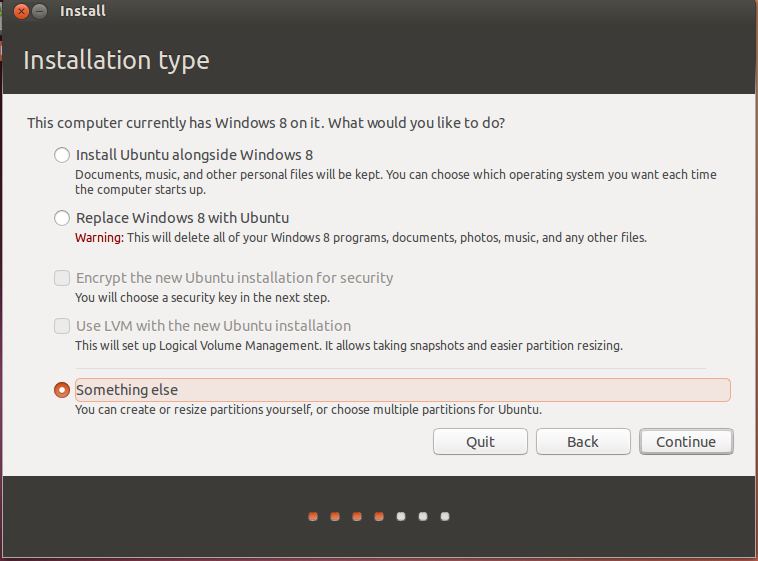Animera
* * * * *
Hello peeps,
I own a hp compaq 8510w upgraded to 4gb ram and 160gb memory with windows 7 home 32 bit i guess...
I've got a huge problem: I was just doing my things browsing, and decided to open windows media player for some music...
So i opened windows media player... Which took very long tho.. Suddenly blue screen of death appears and my laptop rebooted..
So it rebooted... but whenever it's starting up windows it's getting blue screen of death again! Every time! Even in safe mode and every mode there exist in here... i end up at blue screen of death...
So i tried windows startup repair.... After 24 hours.... Still trying to search....
So after that i try to install ubuntu like i did on my older hp compaq... Which is nice so i can atleast get my files back (Dblttu/Animera 2 projects that i am working the previous 5 years and my bussinessplan and other things.... Which i really do not want to lose!!!!)
So i had some empty DVD+R left and installed ubuntu on it again put it in this compaq... And yes this one is somehow not available to installing without replacing windows 7...
Normally if i have problems i use google to solve it but this time i couldn't find anything and i am a bit lazy so i try to check first the pro's in here!
Now my questions are....
How can i fix this problem with the blue screen of death?
Without losing all mine files? If so, how to reach or recover my files again?
I am now on test mode of ubuntu with the DVD+R since the installation doesn't work, Can i do something from here?
I also got a another hp compaq nc2400 which works meh... But if i need to use it, i got the possibility..
Kind regards,
Lagmacun
I own a hp compaq 8510w upgraded to 4gb ram and 160gb memory with windows 7 home 32 bit i guess...
I've got a huge problem: I was just doing my things browsing, and decided to open windows media player for some music...
So i opened windows media player... Which took very long tho.. Suddenly blue screen of death appears and my laptop rebooted..
So it rebooted... but whenever it's starting up windows it's getting blue screen of death again! Every time! Even in safe mode and every mode there exist in here... i end up at blue screen of death...
So i tried windows startup repair.... After 24 hours.... Still trying to search....
So after that i try to install ubuntu like i did on my older hp compaq... Which is nice so i can atleast get my files back (Dblttu/Animera 2 projects that i am working the previous 5 years and my bussinessplan and other things.... Which i really do not want to lose!!!!)
So i had some empty DVD+R left and installed ubuntu on it again put it in this compaq... And yes this one is somehow not available to installing without replacing windows 7...
Normally if i have problems i use google to solve it but this time i couldn't find anything and i am a bit lazy so i try to check first the pro's in here!
Now my questions are....
How can i fix this problem with the blue screen of death?
Without losing all mine files? If so, how to reach or recover my files again?
I am now on test mode of ubuntu with the DVD+R since the installation doesn't work, Can i do something from here?
I also got a another hp compaq nc2400 which works meh... But if i need to use it, i got the possibility..
Kind regards,
Lagmacun