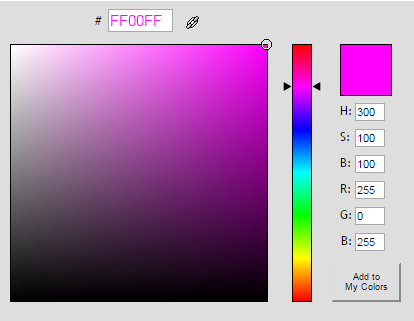eardrums
Member
- Joined
- May 27, 2010
- Messages
- 94
- Solutions
- 1
- Reaction score
- 10
So I just got started with sprites and I have a problem. I made a helmet using paint and i made the pixels 32x32. Then i put it in objectbuilder and give it attributes. then i went on to itemeditor and added it there. when i made the helmet ingame it gave me a debug. then when i logged in a gain and spawned it using /i it spawned under me. it does go in my helmet slot but it has a white background and i dont know how to change the background. help 
All i want to know is how to make it have a background like other items. like when i throw a chain armor on the floor i can kind of see the sqm behind it. when i throw this item i made on the floor all i see is the white background
All i want to know is how to make it have a background like other items. like when i throw a chain armor on the floor i can kind of see the sqm behind it. when i throw this item i made on the floor all i see is the white background
Last edited by a moderator: