Michcol94
Member
- Joined
- Sep 2, 2021
- Messages
- 105
- Reaction score
- 18
I thought I'd give something back to the community, it's nothing complicated, but there's always something useful for someone, these are different versions of the teleportation script.
Libraries necessary for modal window scripts:
At the beginning, you will need the library that I used to create the following teleportation scripts and slightly modified by adding the ability to add five buttons - the original version allowed adding four buttons from this topic:
[TFS 1.2] Modal Window Helper Lib (https://otland.net/threads/tfs-1-2-modal-window-helper-lib.238773/)
ok, first of all, we add the ready library to the /data/lib folder called modalwindow.lua with the code from the spoiler:
And in the /data/lib/lib.lua file we add the following lines of code:
Now the second file in data/cretaurescripts/scripts we add a file called modalwindowhelper.lua with the contents, i.e. the code from the spoiler below:
Now we edit the /data/creaturescripts.xml file and add lines of code:
Modal Window:
- So let's start with the first version with a modal window, this is the version with teleporting to the selected city by the player:
You need to edit the item ID and the x,y,z positions and optionally the city name!
I add a file called kinto.lua to the /data/actions/sripts folder with the code:
In the /data/actions.xml file we add the lines of code:
This is the effect of our code and how it works in practice:
-click first use item:


Version 2:
Now it's time for the second version which saves our current position to which we can later teleport:
You need to edit the item ID!
-I add a file called kinto2.lua to the /data/actions/scripts folder with the code:
In the /data/actions.xml file we add the lines of code:
This is the effect of our code and how it works in practice:
-click first use item:

Effect open window:

No Modal Window version:
Version 1:
Now it's time for a version that saves our current position, to which we can later teleport if we have all the mana. after telportation we lose all mana.
You need to edit the item ID!
-I add a file called kinto3.lua to the /data/actions/scripts folder with the code:
In the /data/actions/actions.xml file we add the lines of code:
Version2:
After entering the command !teleport, the name of the city from the table, for example: !teleport Center City
It teleports us to the selected city and its coordinates if we have full mana and the necessary teleportation item. After teleportation, we lose all mana.
You need to edit the item ID and the x,y,z positions and optionally the city name!
In the /data/talkactions/talkactions.xml file we add the lines of code:
No modal window version 1.
This is the effect of our code and how it works in practice:

Click use witch in you character in the game:

Now use witch in the item teleport:

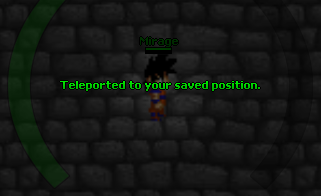
This version requires editing the Tibia.dat and items.otb files
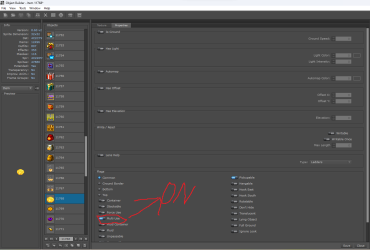
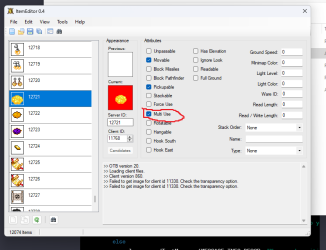
Libraries necessary for modal window scripts:
At the beginning, you will need the library that I used to create the following teleportation scripts and slightly modified by adding the ability to add five buttons - the original version allowed adding four buttons from this topic:
[TFS 1.2] Modal Window Helper Lib (https://otland.net/threads/tfs-1-2-modal-window-helper-lib.238773/)
ok, first of all, we add the ready library to the /data/lib folder called modalwindow.lua with the code from the spoiler:
Lua:
if not modalWindows then
modalWindows = {
modalWindowConstructor = ModalWindow,
nextFreeId = 500,
windows = {}
}
end
local MT = {}
MT.__index = MT
function ModalWindow(...)
local args = {...}
if type(args[1]) == 'table' then
local self = setmetatable(args[1], MT)
local id = modalWindows.nextFreeId
self.id = id
self.buttons = {}
self.choices = {}
self.players = {}
self.created = false
modalWindows.nextFreeId = id + 1
table.insert(modalWindows.windows, self)
return self
end
return modalWindows.modalWindowConstructor(...)
end
function MT:setDefaultCallback(callback)
self.defaultCallback = callback
end
function MT:addButton(text, callback)
local button = {text = tostring(text), callback = callback}
table.insert(self.buttons, button)
return button
end
function MT:addButtons(...)
for _, text in ipairs({...}) do
table.insert(self.buttons, {text = tostring(text)})
end
end
function MT:addChoice(text)
local choice = {text = tostring(text)}
table.insert(self.choices, choice)
return choice
end
function MT:addChoices(...)
for _, text in ipairs({...}) do
table.insert(self.choices, {text = tostring(text)})
end
end
function MT:setDefaultEnterButton(text)
self.defaultEnterButton = text
end
function MT:setDefaultEscapeButton(text)
self.defaultEscapeButton = text
end
function MT:setTitle(title)
self.title = tostring(title)
end
function MT:setMessage(message)
self.message = tostring(message)
end
local buttonOrder = {
[5] = {1, 2, 3, 4, 5},
[4] = {3, 4, 2, 1},
[3] = {2, 3, 1},
[2] = {1, 2},
[1] = {1}
}
function MT:create()
local modalWindow = modalWindows.modalWindowConstructor(self.id, self.title, self.message)
local order = buttonOrder[math.min(#self.buttons, 5)]
if order then
for _, i in ipairs(order) do
local button = self.buttons[i]
modalWindow:addButton(i, button.text)
button.id = i
if button.text == self.defaultEnterButton then
modalWindow:setDefaultEnterButton(i)
elseif button.text == self.defaultEscapeButton then
modalWindow:setDefaultEscapeButton(i)
end
end
end
for _, choice in ipairs(self.choices) do
modalWindow:addChoice(_, choice.text)
choice.id = _
end
self.modalWindow = modalWindow
end
function MT:sendToPlayer(player)
if not self.modalWindow then
self:create()
end
player:registerEvent('ModalWindowHelper')
self.players[player:getId()] = true
return self.modalWindow:sendToPlayer(player)
end
Lua:
dofile('data/lib/modalwindow.lua')Now the second file in data/cretaurescripts/scripts we add a file called modalwindowhelper.lua with the contents, i.e. the code from the spoiler below:
Lua:
function onModalWindow(player, modalWindowId, buttonId, choiceId)
local modalWindow
for _, window in ipairs(modalWindows.windows) do
if window.id == modalWindowId then
modalWindow = window
break
end
end
if not modalWindow then
return true
end
local playerId = player:getId()
if not modalWindow.players[playerId] then
return true
end
modalWindow.players[playerId] = nil
local choice = modalWindow.choices[choiceId]
for _, button in ipairs(modalWindow.buttons) do
if button.id == buttonId then
local callback = button.callback or modalWindow.defaultCallback
if callback then
callback(button, choice)
break
end
end
end
return true
end
Lua:
<event type="modalwindow" name="ModalWindowHelper" script="modalwindowhelper.lua" />Modal Window:
- So let's start with the first version with a modal window, this is the version with teleporting to the selected city by the player:
You need to edit the item ID and the x,y,z positions and optionally the city name!
I add a file called kinto.lua to the /data/actions/sripts folder with the code:
Lua:
print("kinto.lua script loaded.") -- Debug
local teleportItemID = 12722
local cities = {
{ name = "Center City", pos = Position(1036, 964, 7) }, -- Edit the name of the city, i.e. the button and coordinates, example { name = "button name", pos = Position(x coordinates, y coordinates, z coordinates) },
{ name = "West City", pos = Position(1044, 959, 7) }, --Edit the name of the city, i.e. the button and coordinates, example { name = "button name", pos = Position(x coordinates, y coordinates, z coordinates) },
{ name = "North City", pos = Position(1044, 959, 7) }, --Edit the name of the city, i.e. the button and coordinates, example { name = "button name", pos = Position(x coordinates, y coordinates, z coordinates) },
{ name = "East City", pos = Position(1044, 959, 7) }, --Edit the name of the city, i.e. the button and coordinates, example { name = "button name", pos = Position(x coordinates, y coordinates, z coordinates) },
{ name = "South City", pos = Position(1044, 959, 7) }, --Edit the name of the city, i.e. the button and coordinates, example { name = "button name", pos = Position(x coordinates, y coordinates, z coordinates) },
}
print("Cities loaded") -- Debug
local playerPositions = {}
local function teleportPlayer(player, destination)
if player:getMana() < player:getMaxMana() then
player:sendTextMessage(MESSAGE_INFO_DESCR, "You need full mana to teleport and fly to the city.")
return
end
player:teleportTo(destination)
local mana = player:getMana()
player:addMana(-mana) --
end
function onUse(player, item, fromPosition, target, toPosition, isHotkey)
if item:getId() == teleportItemID then
local window = ModalWindow {
id =20,
title = "Kinto",
message = "Select the city you are flying to:"
}
for i, city in ipairs(cities) do
window:addButton(city.name, function() teleportPlayer(player, city.pos) end)
end
if not playerPositions[player:getId()] then
playerPositions[player:getId()] = {}
end
window:sendToPlayer(player)
return true
end
end
Code:
<action itemid="12722" script="kinto.lua" /> <!-- itemid="item id number" script="file path kinto.lua" />-->-click first use item:


Version 2:
Now it's time for the second version which saves our current position to which we can later teleport:
You need to edit the item ID!
-I add a file called kinto2.lua to the /data/actions/scripts folder with the code:
Lua:
print("kinto2.lua script loaded.") -- Debug
local teleportItemID = 12722 -- <<<===== NUMBER ID ITEMS EDIT --
local playerPositions = {}
local function savePlayerPosition(player)
local playerID = player:getId()
playerPositions[playerID] = player:getPosition()
player:sendTextMessage(MESSAGE_INFO_DESCR, "Your position has been saved.")
end
local function teleportToSavedPosition(player)
local playerID = player:getId()
if not playerPositions[playerID] then
player:sendTextMessage(MESSAGE_INFO_DESCR, "No saved position found.")
return
end
if player:getMana() < player:getMaxMana() then
player:sendTextMessage(MESSAGE_INFO_DESCR, "You need full mana to teleport.")
return
end
player:teleportTo(playerPositions[playerID])
player:addMana(-player:getMana())
player:sendTextMessage(MESSAGE_INFO_DESCR, "Teleported to your saved position.")
end
function onUse(player, item, fromPosition, target, toPosition, isHotkey)
if item:getId() == teleportItemID then
local window = ModalWindow {
id = 20,
title = "Kinto", -- <<<<<=========== Name title Window in the game
message = "Select your action:"
}
window:addButton("Save My Position", function() savePlayerPosition(player) end)
window:addButton("Teleport to Saved Position", function() teleportToSavedPosition(player) end)
window:setDefaultEscapeButton("Close")
window:sendToPlayer(player)
return true
end
end
Code:
<action itemid="12722" script="kinto2.lua" /> <!-- itemid="item id number" script="file path kinto.lua" />-->-click first use item:

Effect open window:

No Modal Window version:
Version 1:
Now it's time for a version that saves our current position, to which we can later teleport if we have all the mana. after telportation we lose all mana.
You need to edit the item ID!
-I add a file called kinto3.lua to the /data/actions/scripts folder with the code:
Lua:
print("kinto3.lua script loaded.") -- Debug
local teleportItemID = 12721 -- EDIT NUMBER ID YUOR ITEM
local playerPositions = {}
function onUse(player, item, fromPosition, target, toPosition, isHotkey)
local playerID = player:getId()
if item:getId() == teleportItemID then
-- Jeśli gracz kliknął na swoją pozycję, zapisz ją
if toPosition == player:getPosition() then
playerPositions[playerID] = toPosition
player:sendTextMessage(MESSAGE_INFO_DESCR, "Your position has been saved.")
return true
end
-- Jeśli gracz używa przedmiotu i ma zapisaną pozycję, teleportuj go
if playerPositions[playerID] then
if player:getMana() < player:getMaxMana() then
player:sendTextMessage(MESSAGE_INFO_DESCR, "You need full mana to teleport.")
return true
end
player:teleportTo(playerPositions[playerID])
player:addMana(-player:getMana()) -- Odejmuje całą manę
player:sendTextMessage(MESSAGE_INFO_DESCR, "Teleported to your saved position.")
return true
else
player:sendTextMessage(MESSAGE_INFO_DESCR, "No saved position found.")
return true
end
end
return false
end
Lua:
<action itemid="12721" script="kinto3.lua" /> <!-- itemid="item id number" script="file path kinto.lua" />-->Version2:
After entering the command !teleport, the name of the city from the table, for example: !teleport Center City
It teleports us to the selected city and its coordinates if we have full mana and the necessary teleportation item. After teleportation, we lose all mana.
You need to edit the item ID and the x,y,z positions and optionally the city name!
Lua:
local cities = {
-- EDIT TOWN NAME AND POSITION X,Y,Z
["Center City"] = Position(1036, 964, 7),
["West City"] = Position(1044, 959, 7),
["North City"] = Position(1044, 959, 7),
["East City"] = Position(1044, 959, 7),
["South City"] = Position(1044, 959, 7)
}
local requiredItemID = 12721 --
function onSay(player, words, param)
local city = cities[param]
if not city then
player:sendTextMessage(MESSAGE_INFO_DESCR, "City not found.")
return false
end
if player:getMana() < player:getMaxMana() then
player:sendTextMessage(MESSAGE_INFO_DESCR, "You need full mana to teleport.")
return false
end
if player:getItemCount(requiredItemID) == 0 then
player:sendTextMessage(MESSAGE_INFO_DESCR, "You do not have the teleport item to teleport.")
return false
end
player:teleportTo(city)
player:addMana(-player:getMana())
player:sendTextMessage(MESSAGE_INFO_DESCR, "Teleported to " .. param .. ".")
return true
end
Lua:
<talkaction words="!teleport" separator=" " script="teleportcity.lua" />
Post automatically merged:
No modal window version 1.
This is the effect of our code and how it works in practice:

Click use witch in you character in the game:

Now use witch in the item teleport:

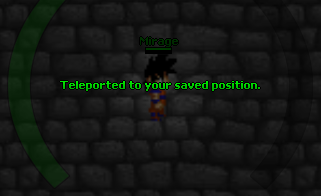
Post automatically merged:
This version requires editing the Tibia.dat and items.otb files
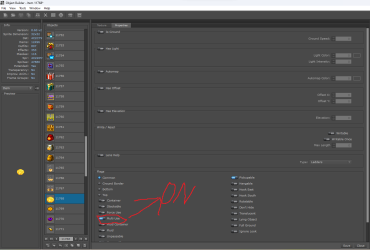
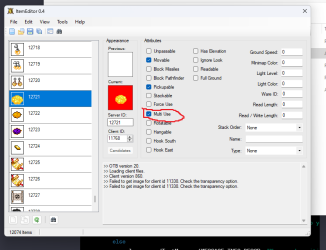
Last edited:
