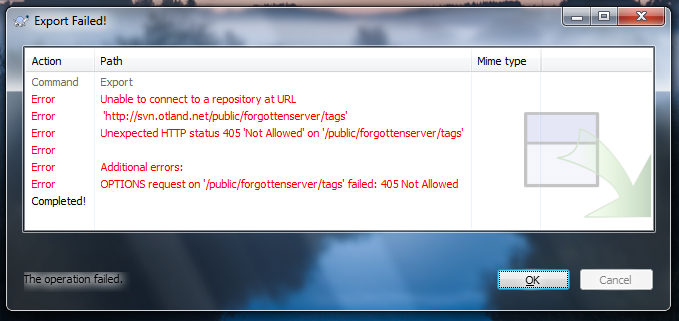EvilSkillz
Back
1- First Download and Install SVN
SVN
2- Open SVN Repoistory VV Icon VV

3- This should open something like this
ttp://svn.otland.net/public/forgottenserver/tags/

4- Another Way u can post it in internet explorer
and something will appear asking u for allow , when u allowed it ... will appear like this
so for example :- i need tfs 0.2.15 for 9.80 - 9.86
i can do it 2 ways
go double click on 0.2.15 folder in left side
or type this at step 3
ttp://svn.otland.net/public/forgottenserver/tags/0.2.15

in the left side u see all tages
5 - how to download it
create new folder in your pc

6- go inside ur folder
and right click ... and export

another way when u get the image at step 4 u can choose folder too ..
u need to know all tags belongs to what version ...
and then press ok and wait little bit ...

and it's done
maybe it's noob tutorial but may help people
SVN
2- Open SVN Repoistory VV Icon VV

3- This should open something like this
ttp://svn.otland.net/public/forgottenserver/tags/

4- Another Way u can post it in internet explorer
and something will appear asking u for allow , when u allowed it ... will appear like this
so for example :- i need tfs 0.2.15 for 9.80 - 9.86
i can do it 2 ways
go double click on 0.2.15 folder in left side
or type this at step 3
ttp://svn.otland.net/public/forgottenserver/tags/0.2.15

in the left side u see all tages
5 - how to download it
create new folder in your pc

6- go inside ur folder
and right click ... and export

another way when u get the image at step 4 u can choose folder too ..
u need to know all tags belongs to what version ...
and then press ok and wait little bit ...

and it's done
maybe it's noob tutorial but may help people
Last edited: