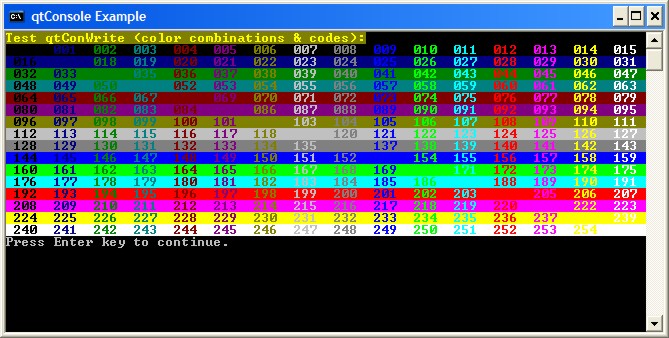silveralol
Advanced OT User
- Joined
- Mar 16, 2010
- Messages
- 1,483
- Solutions
- 9
- Reaction score
- 215
in enums.h
below it, or below in another type of combat:
add (in this line "dark" is the name of a new combat... you can choose another name, of course):
you need increase the counter, is just increase the number of damages that you put for the first, in this case just one...
now with the increase:
in game.cpp
below the case, you will need create a new case this is very important, here you choose the color of your damage, what effect he will have when is used...
add:
here the colors possible to your damage, i'm not sure that is only this colors, if have more, someone comment and I'll put here.
in monsters.cpp
below this else if:
you put your damage:
now, you will put the damage as imunity to monsters...
in monsters.cpp
below:
add:
yeahhh, now you need put the attribute for elementies percent to monsters...
yet in monsters.cpp
below:
add:
in spells.cpp
below :
add:
the change of spells is about the reserved names for runes and spells in your spells.xml from data pack, be sure that the name that you will put in the new damage not is name of runes or spells, just for not give warning when you run the tfs
Its is all...
but make sure that the names that u always put will be the same, if mine is DARKDAMAGE u can change and leave the name you want, but always with the same name in all the changes ...
credit: for me, I never see it before.
EDIT: TFS 1.1, or 1.2 works, I don't know in anothers distribuitions.
below it, or below in another type of combat:
Code:
COMBAT_FIREDAMAGE = 1 << 3,
Code:
COMBAT_DARKDAMAGE = 1 << 4, // this number I don't know what means, but leave 1 << 4, hehe
Code:
COMBAT_COUNT = 12 // normal counter
Code:
COMBAT_COUNT = 13 // counter increasedbelow the case, you will need create a new case this is very important, here you choose the color of your damage, what effect he will have when is used...
Code:
case COMBAT_LIFEDRAIN: {
color = TEXTCOLOR_RED;
effect = CONST_ME_MAGIC_RED;
break;
}
Code:
case COMBAT_DARKDAMAGE: {
color = TEXTCOLOR_DARKRED; // here you choose the color possible to your damage
effect = CONST_ME_BLACKSMOKE; // here is the effect of your damage
break;
}
Code:
TEXTCOLOR_BLUE = 5,
TEXTCOLOR_LIGHTGREEN = 30,
TEXTCOLOR_LIGHTBLUE = 35,
TEXTCOLOR_MAYABLUE = 95,
TEXTCOLOR_DARKRED = 108,
TEXTCOLOR_LIGHTGREY = 129,
TEXTCOLOR_SKYBLUE = 143,
TEXTCOLOR_PURPLE = 154,
TEXTCOLOR_RED = 180,
TEXTCOLOR_ORANGE = 198,
TEXTCOLOR_YELLOW = 210,
TEXTCOLOR_WHITE_EXP = 215,
TEXTCOLOR_NONE = 255,below this else if:
Code:
} else if (tmpName == "lifedrain") {
combat->setParam(COMBAT_PARAM_TYPE, COMBAT_LIFEDRAIN);
Code:
} else if (tmpName == "dark") {
combat->setParam(COMBAT_PARAM_TYPE, COMBAT_DARKDAMAGE);in monsters.cpp
below:
Code:
} else if ((attr = immunityNode.attribute("lifedrain"))) {
if (attr.as_bool()) {
mType->damageImmunities |= COMBAT_LIFEDRAIN;
}
Code:
} else if ((attr = immunityNode.attribute("dark"))) {
if (attr.as_bool()) {
mType->damageImmunities |= COMBAT_DARKDAMAGE;
}yet in monsters.cpp
below:
Code:
} else if ((attr = elementNode.attribute("lifedrainPercent"))) {
mType->elementMap[COMBAT_LIFEDRAIN] = pugi::cast<int32_t>(attr.value());
Code:
} else if ((attr = elementNode.attribute("darkPercent"))) {
mType->elementMap[COMBAT_DARKDAMAGE] = pugi::cast<int32_t>(attr.value());below :
Code:
"lifedrain",
Code:
"dark",Its is all...
but make sure that the names that u always put will be the same, if mine is DARKDAMAGE u can change and leave the name you want, but always with the same name in all the changes ...
credit: for me, I never see it before.
EDIT: TFS 1.1, or 1.2 works, I don't know in anothers distribuitions.
Last edited: