strutZ
Australian OT Member {AKA Beastn}
- Joined
- Nov 16, 2014
- Messages
- 1,392
- Solutions
- 7
- Reaction score
- 552
Hello,
Wasn't going to release this because there is already a couple but open source right?
Like always it is using @Non Sequitur modal window system which can be found HERE
You will have to install that in order to be able to use this system.
Pictures
Main Screen
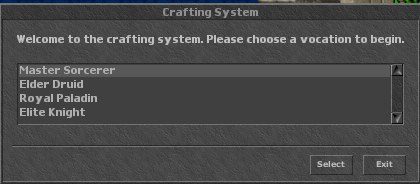
Selection Screen
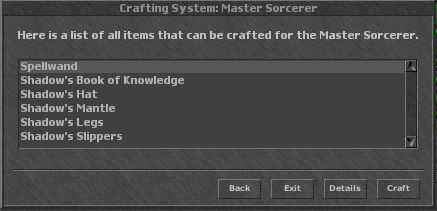
Item Selection Screen (Please note pressing ok brings you back to the selection screen.)
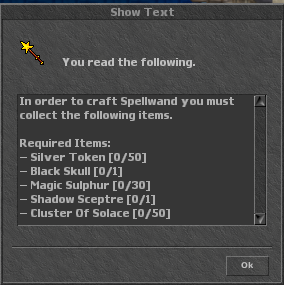
Why use this?
Much cleaner then all the other crafting systems.. easy configurable and you just need to add the action script and the lib files. There is no need to register the scripts on login.lua or add creaturescripts!
Information on the system
It has an easy config section for you to customize it how you would like it! You just need to fill out the config table found in the action script (pictured below)
Installation
1) Install the modal window helper HERE
2) Register the script in /data/actions/actions.xml by adding this line (Replacing "ITEMID" with the item you want to use:
3) Create a new text document in /data/actions/scripts and name it "crafting.lua" and paste the following:
http://pastebin.com/dF2Qp7wx
4) Add the following line to your global.lua:
5) Create a new text document in /data/lib/ and name it "crafting.lua" and paste the following:
http://pastebin.com/5QwAviAP
Enjoy =)
Wasn't going to release this because there is already a couple but open source right?
Like always it is using @Non Sequitur modal window system which can be found HERE
You will have to install that in order to be able to use this system.
Pictures
Main Screen
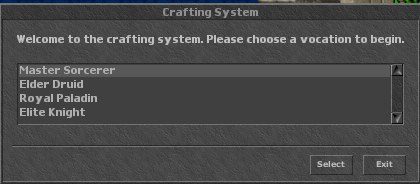
Selection Screen
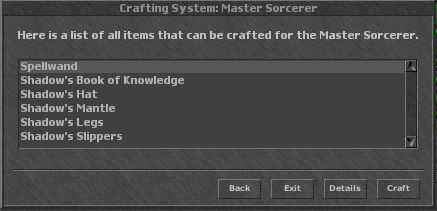
Item Selection Screen (Please note pressing ok brings you back to the selection screen.)
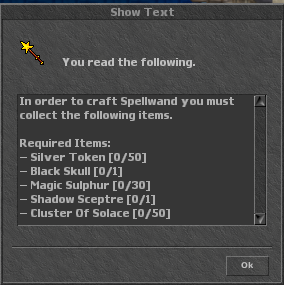
Why use this?
Much cleaner then all the other crafting systems.. easy configurable and you just need to add the action script and the lib files. There is no need to register the scripts on login.lua or add creaturescripts!
Information on the system
It has an easy config section for you to customize it how you would like it! You just need to fill out the config table found in the action script (pictured below)
Code:
-- Window Config
mainTitleMsg = "Crafting System", -- Main window title
mainMsg = "Welcome to the crafting system. Please choose a vocation to begin.", -- Main window message
craftTitle = "Crafting System: ", -- Title of the crafting screen after player picks of vocation
craftMsg = "Here is a list of all items that can be crafted for the ", -- Message on the crafting screen after player picks of vocation
-- End Window Config
-- Player Notifications Config
needItems = "You do not have all the required items to make ", -- This is the message the player recieves if he does not have all required items
-- Crafting Config
system = {
[1] = {vocation = "Master Sorcerer", -- This is the category can be anything.
items = {
[1] = {item = "Shadow's Sceptre", -- item name (THIS MUST BE EXACT OR IT WILL NOT WORK!)
itemID = 25249, -- item to be made
reqItems = { -- items and the amounts in order to craft.
[1] = {item = 25224, count = 50}, -- Silver Tokens
[2] = {item = 9969, count = 1}, -- Black Skull
[3] = {item = 5904, count = 30}, -- Magic Sulphur
[4] = {item = 7451, count = 1}, -- Shadow Sceptre
[5] = {item = 22396, count = 50}, -- Cluster of Solace
},
},Installation
1) Install the modal window helper HERE
2) Register the script in /data/actions/actions.xml by adding this line (Replacing "ITEMID" with the item you want to use:
Code:
<action itemid="ITEMID" script="crafting.lua"/>http://pastebin.com/dF2Qp7wx
4) Add the following line to your global.lua:
Code:
dofile('data/lib/crafting.lua')http://pastebin.com/5QwAviAP
Enjoy =)