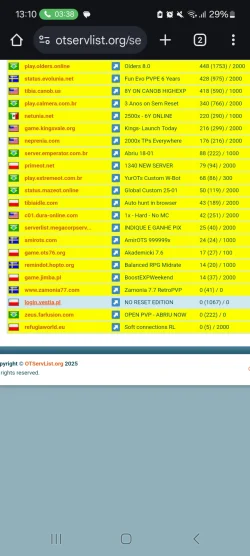L0FIC
Active Member
- Joined
- May 29, 2024
- Messages
- 72
- Reaction score
- 48
Hey guys,
These peruvian or br guys are DDOS attacking my Hetzner VPS every night now..
It's pathetic considering I peaked at 35 players and I'm hosting a new small server.
Cant access website even though i have cloudflare full stricted, also fail2ban and crowdsec installed and enabled on my VPS.
They still make the website unaccessable and DDOS until shutdown of server and we cant get back in.
Someone that wants to aid me against these internet pirates ruining my life?
VPS is not dedicated server but 16 RAM and 8 vcores.
Any tips and tricks at this day and age?
Zamonia77.com
Best,
Zeke
These peruvian or br guys are DDOS attacking my Hetzner VPS every night now..
It's pathetic considering I peaked at 35 players and I'm hosting a new small server.
Cant access website even though i have cloudflare full stricted, also fail2ban and crowdsec installed and enabled on my VPS.
They still make the website unaccessable and DDOS until shutdown of server and we cant get back in.
Someone that wants to aid me against these internet pirates ruining my life?
VPS is not dedicated server but 16 RAM and 8 vcores.
Any tips and tricks at this day and age?
Zamonia77.com
Best,
Zeke