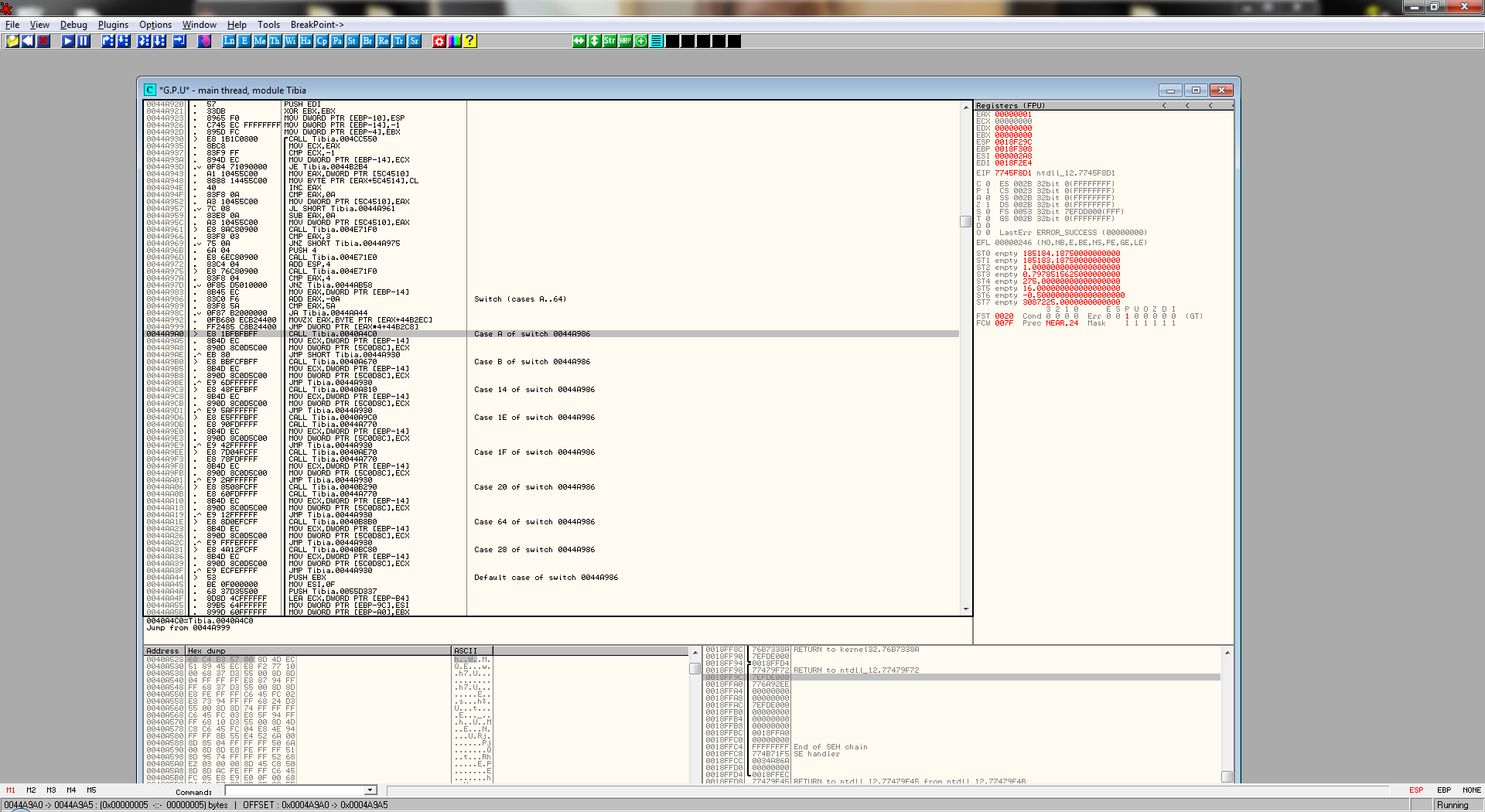Tony32
Veteran OT User
- Joined
- Jun 6, 2008
- Messages
- 1,261
- Reaction score
- 349
Hello Otland,
I'm currently wondering where to find all opcodes in a Tibia client. I am only interested (for the most part) in client version 7.7/7.72. If you do not know what I mean, look here: https://github.com/edubart/otclient/blob/master/src/client/protocolcodes.h
Why do I need to know where to find this?
Well, I'm gonna start working on a tool that will extract the opcodes from the client automaticly. I know these can be read from memory of the client, but I do not know where and if they are easy to read (if they are structured somehow in the client for easy finding) When an update comes around for Tibia people are insanely quick to post the new ones if they are identified, so I believe there is an easy way to get them.
So if the opcode is unknown from the start, but the client version is the same, I would need to know the address to find the modified/changed opcode. (unless it's moved, but I don't need to go that far.. yet)
If you got any information about this it would be greatly appreciated. Post here or PM, does not matter to me.
Regards,
Tony
I'm currently wondering where to find all opcodes in a Tibia client. I am only interested (for the most part) in client version 7.7/7.72. If you do not know what I mean, look here: https://github.com/edubart/otclient/blob/master/src/client/protocolcodes.h
Why do I need to know where to find this?
Well, I'm gonna start working on a tool that will extract the opcodes from the client automaticly. I know these can be read from memory of the client, but I do not know where and if they are easy to read (if they are structured somehow in the client for easy finding) When an update comes around for Tibia people are insanely quick to post the new ones if they are identified, so I believe there is an easy way to get them.
So if the opcode is unknown from the start, but the client version is the same, I would need to know the address to find the modified/changed opcode. (unless it's moved, but I don't need to go that far.. yet)
If you got any information about this it would be greatly appreciated. Post here or PM, does not matter to me.
Regards,
Tony