You are using an out of date browser. It may not display this or other websites correctly.
You should upgrade or use an alternative browser.
You should upgrade or use an alternative browser.
Peonso
Godly Member
- Joined
- Jan 14, 2008
- Messages
- 1,749
- Solutions
- 30
- Reaction score
- 1,534
i cant load maps that are tibia 8.6? even tho im leading it to the correct folder, it still says it cannot find the tibia.spr or tibia.dat. Any help? thanks
Download 8.6 again from http://************/index.php?windows or http://www.tibia.sx/
i did, i re-downloaded 8.6 from 3 different sites this is why im lost lol.Download 8.6 again from http://************/index.php?windows or http://www.tibia.sx/
RazorBlade
Retired Snek
some versions, 8.6 included, only work using the client found at the rme website.i did, i re-downloaded 8.6 from 3 different sites this is why im lost lol.
Oh, well thats unfortunate. Thanks for the reply but I just solved my issue by importing my 8.6 maps and just converting them to a newer version. Thanks again!some versions, 8.6 included, only work using the client found at the rme website.
UsftRaizer
UnsineSoft
I can't use any of those versions... i tried to execute with 10.76, 10.41 or 8.6 and always is the same error..
"Couldn't found tibia.dat blah blah blah". Any idea how to fix this?
"Couldn't found tibia.dat blah blah blah". Any idea how to fix this?
FLE
Member
@Jknot
Hey buddy, if you are looking too host live map session, you just have too go into the remeres config, and activate the <!--Live server -->
line, by removing the "<!-- -->"
then when you open remeres you will have a live server button on your menu bar at the top, and there you can host or join mapping servers.
I myself have not had a chance too test this feature since like 2010, so I cant guarantee it works, but try it out.
GL.
Hey buddy, if you are looking too host live map session, you just have too go into the remeres config, and activate the <!--Live server -->
line, by removing the "<!-- -->"
then when you open remeres you will have a live server button on your menu bar at the top, and there you can host or join mapping servers.
I myself have not had a chance too test this feature since like 2010, so I cant guarantee it works, but try it out.
GL.
Update to rev 196
Changes
Update version to 10.77
Download
https://mega.co.nz/#!ypNmwTLB!oqcV_298A-YO--eDME-JYohR20hT9rliBhUvOxwKIdM
Changes
Update version to 10.77
Download
https://mega.co.nz/#!ypNmwTLB!oqcV_298A-YO--eDME-JYohR20hT9rliBhUvOxwKIdM
Update to rev 196
Changes
Update version to 10.77
Download
https://mega.co.nz/#!ypNmwTLB!oqcV_298A-YO--eDME-JYohR20hT9rliBhUvOxwKIdM
Hey, can you edit signs in thais? Ex itemid: 20053
hey, this version doenst have the option to set the folder for the 10.77 or even the 10.76Update to rev 196
Changes
Update version to 10.77
Download
https://mega.co.nz/#!ypNmwTLB!oqcV_298A-YO--eDME-JYohR20hT9rliBhUvOxwKIdM
Jknot
Member
Sorry man this isn't working any other ideas?@Jknot
Hey buddy, if you are looking too host live map session, you just have too go into the remeres config, and activate the <!--Live server -->
line, by removing the "<!-- -->"
then when you open remeres you will have a live server button on your menu bar at the top, and there you can host or join mapping servers.
I myself have not had a chance too test this feature since like 2010, so I cant guarantee it works, but try it out.
GL.
FLE
Member
do u have notepad++?
Open the rme config file with notepad++, press Ctrl+f - search for "Live"
Now remove the green "<!-- " and "--->"
Re-open RME,
You now have the options in your menu too host or join Live mapping servers.
-Martin
edit - if this does not work for you, I can zip my rme up and upload for you, I have already made this feature available... but i have never used it.
The option too host or join servers is available for me though.
Open the rme config file with notepad++, press Ctrl+f - search for "Live"
Now remove the green "<!-- " and "--->"
Re-open RME,
You now have the options in your menu too host or join Live mapping servers.
-Martin
edit - if this does not work for you, I can zip my rme up and upload for you, I have already made this feature available... but i have never used it.
The option too host or join servers is available for me though.
Jknot
Member
woot your the man i missed one of the symbols and it's working now thanks alot mando u have notepad++?
Open the rme config file with notepad++, press Ctrl+f - search for "Live"
Now remove the green "<!-- " and "--->"
Re-open RME,
You now have the options in your menu too host or join Live mapping servers.
-Martin
edit - if this does not work for you, I can zip my rme up and upload for you, I have already made this feature available... but i have never used it.
The option too host or join servers is available for me though.
FLE
Member
Np, Goodluck buddy 
Peonso
Godly Member
- Joined
- Jan 14, 2008
- Messages
- 1,749
- Solutions
- 30
- Reaction score
- 1,534
What should I do? Should I have the official RME 2.2 installed and then replace these files on the RME folder?
Or should I just run this RME.exe on?
Because if I just run the RME.exe, I have to manually load the otbm file everytime... I can't just click on the otbm file and open the RME (with the otbm loaded) right away.
But if I replace the original files with the ones downloaded, this problem is solved, however I am no longer able to load -house and -spawn files from the otbm that I just opened.
Anyone knows how to fix this or how to properly install this 10.76 RME?
Thanks in advance!
Save this as .reg file. Make sure C:\\Program Files (x86)\\RME\\RME.exe is the same as in your computer.
Code:
Windows Registry Editor Version 5.00
[HKEY_CURRENT_USER\Software\Classes\rme.otbm.v1\shell\open\command]
@="C:\\Program Files (x86)\\RME\\RME.exe \"%1\""
[HKEY_CURRENT_USER\Software\Classes\.otbm]
@="rme.otbm.v1"Marfi
Tridum of Genoth
try thisCan i get help with this?
Running on win 8,1 x64, got everything required installed. .net 4.5 comes with my windows i guess
Dlls are fine too. Running as administrator ofc... Any ideas?
https://github.com/ottools/rme/releases/download/v3.0/RME-windows.exe
