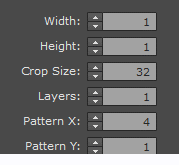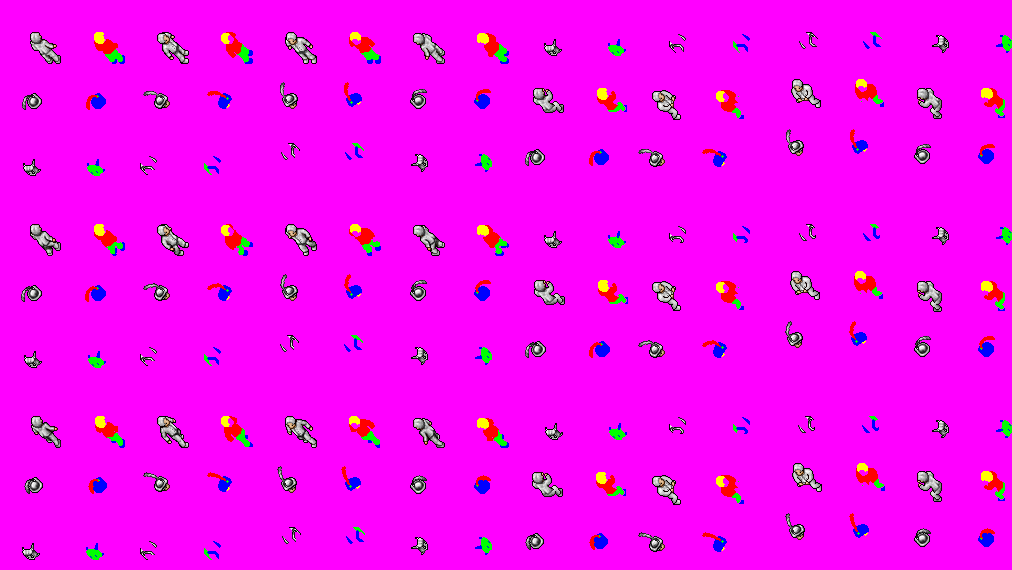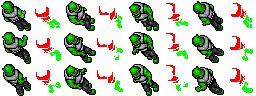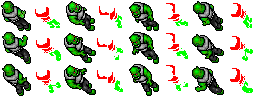Thanks for this tutorial
@Shadowsong , you know if it is possible to make an outfit that after you can select it on the typical "Set outfit" option, and choose the combination of colors that you want, so for example an orc outfit that as you change to blue color you can choose the color what you prefer in the game, like the typical outfits Cityzen, Wizzard ...
To do it, is necessary make all the combinations of the colors right? But after if i want to add it into a new outfit changeable in the game what i need to do?
Thanks , Roger
Hi Roger,
What you're asking for is a bit of a tedious but simple procedure that boils down to the same techniques used in this tutorial, except you're working in a new layer.
If you open ObjectBuilder and go to edit some outfit that support color changing (for example, Citizen outfit), you will see it has 2 sliders: Animations and
Layers.
The first layer is always the actual outfit itself, however, the parts of the outfit that you want to be colorable must be black-white. Any pixel that is not in the black-white scheme will not be colorable.
You can create a new layer on an existing outfit without layers by editing this:
(Where it says Layers: 1, put 2)
Then on the second layer, you have to import the exact same sprites of your outfit, but in a different format.
They basically look like this (the yellow-red-green-blue schemed ones):
So, the 1st layer is your black-white outfit, the 2nd layer is the color scheme.
These colors represent parts of the outfit that color will be applied to ingame when the following attributes are modified:
Yellow part - "Head" color
Red part - "Primary" (body) color
Green part - "Secondary" (body/legs) color
Blue part - "Feet" color
Keep in mind that these 4 colors must be exactly like the ones seen on the picture, you can't use some random RGB values, they must be exactly these in order for this to work.
Explaining all of this in a short post is difficult though, maybe I will make a more detailed version of this post later in the future, but whenever you want to make something, it's always good to take a look at existing objects that behave like the thing you want to make, and try to mimic how they're done on your own object. That's basically how I learned all of this, by taking existing stuff and modifying it and learning slowly.
I hope this post gives you some insight into what's going on, but I can't go into more detail atm.
Cheers
 (btw the images in your post are not visible, for me at least)
(btw the images in your post are not visible, for me at least)