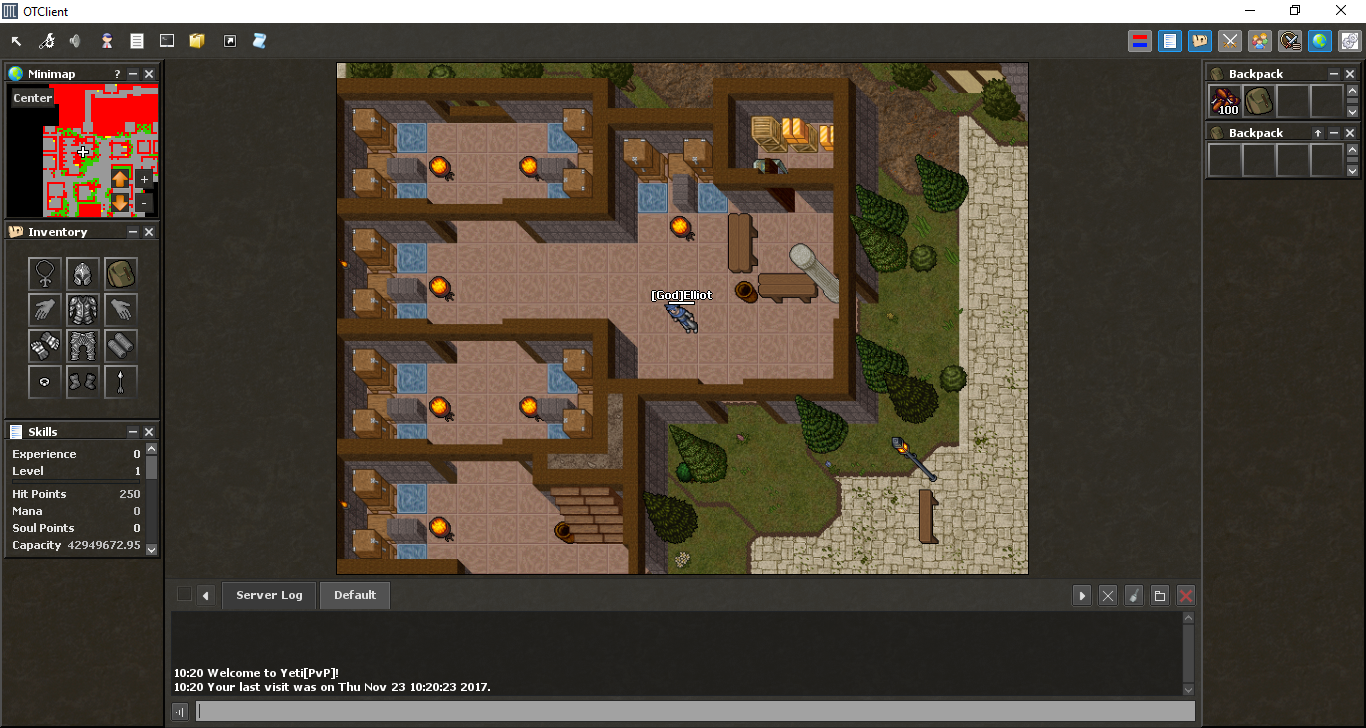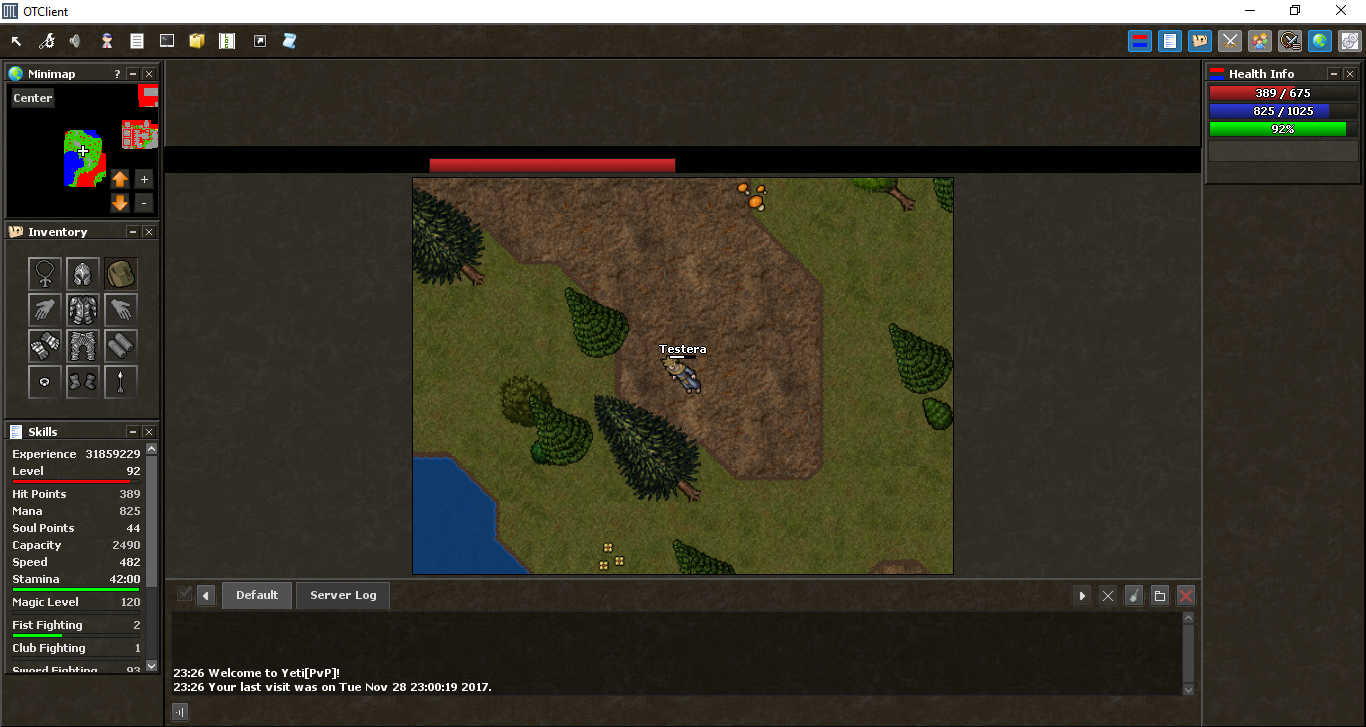Helliot1
Owner of Empire Online
- Joined
- Jul 26, 2017
- Messages
- 315
- Solutions
- 1
- Reaction score
- 59
I need some help, i'll list here somethings!! If someone helps me start this, I'll be very grateful.
*Remove the Top Buttons and change the place of Health, Mana bar. Change the status bar to Inventory Panel and increase the size of Slots of 32 to 42.
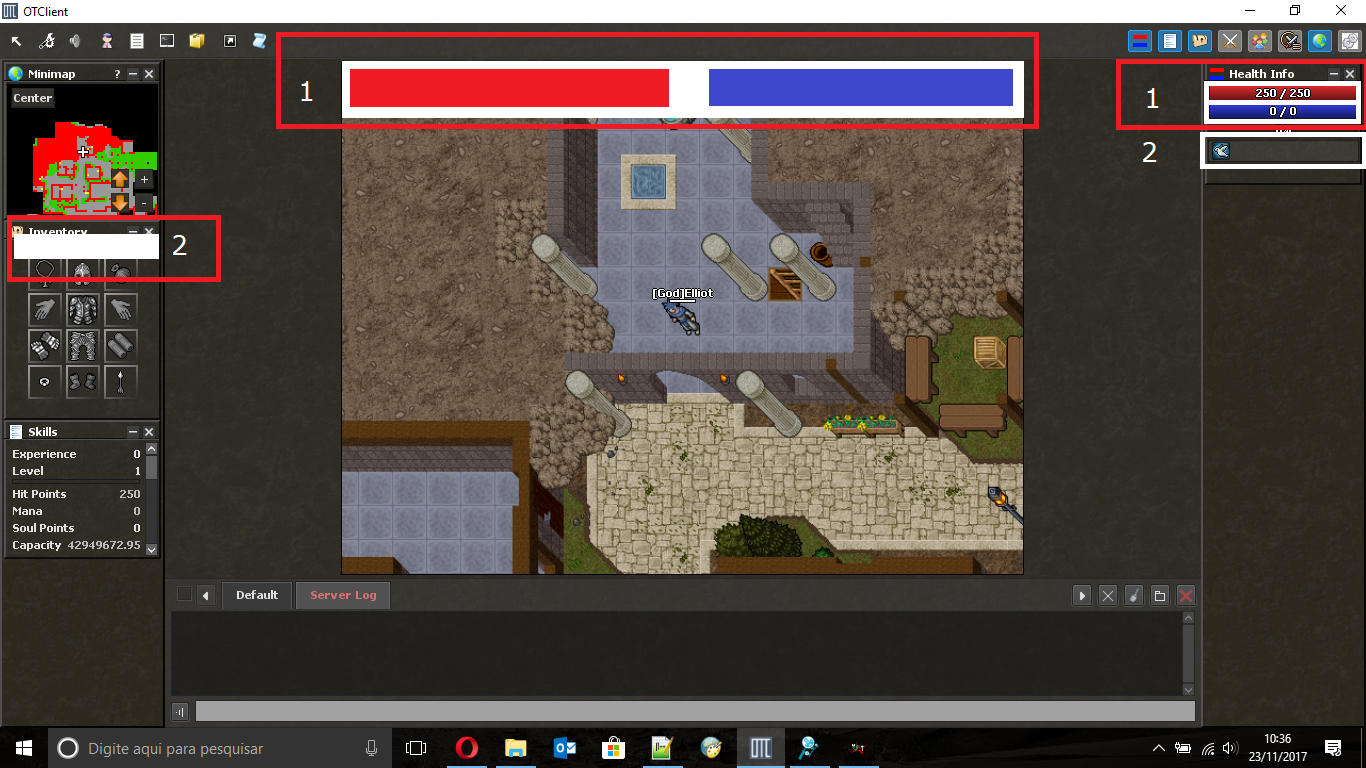
*Change the default view of the client. This is the default now:

But I need put this view to this mode (More zoom out)
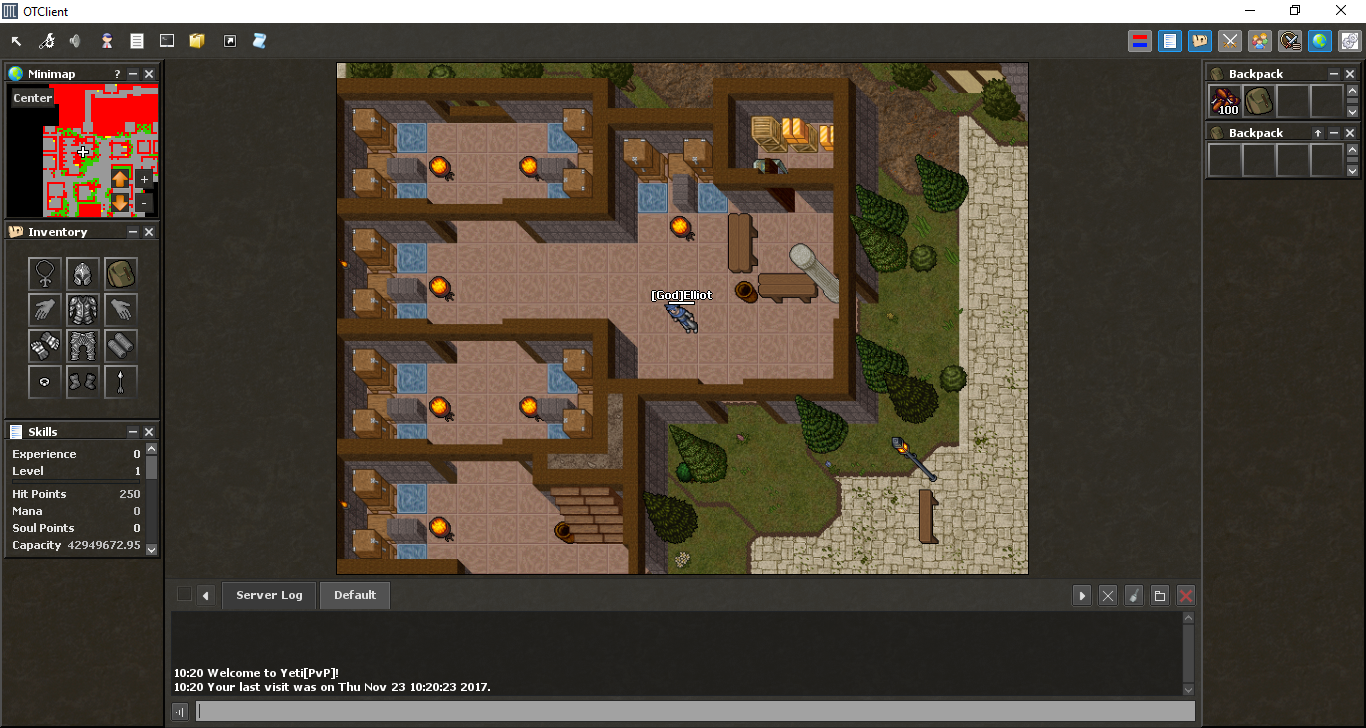
*Remove the Top Buttons and change the place of Health, Mana bar. Change the status bar to Inventory Panel and increase the size of Slots of 32 to 42.
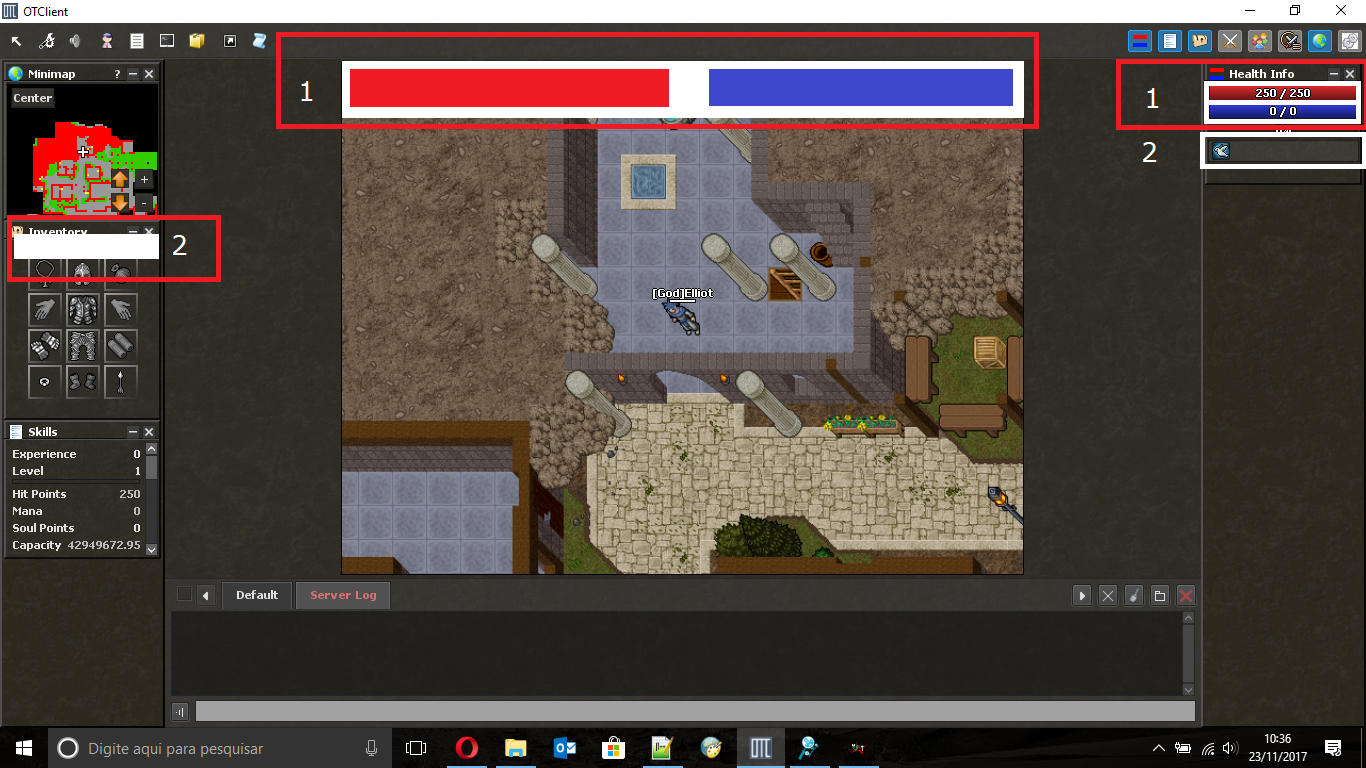
*Change the default view of the client. This is the default now:

But I need put this view to this mode (More zoom out)