roriscrave
Advanced OT User
- Joined
- Dec 7, 2011
- Messages
- 1,188
- Solutions
- 34
- Reaction score
- 200
After use command 'htop', it show this:
But have 2 tfs with high cpu usage, what is the real usage? 78.5 or 52.3?
And about command perf top, what it show?
Obs: Using ubuntu
command htop
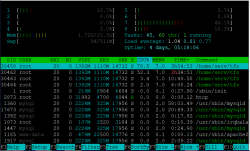
command 'perf top'

@Gesior.pl @fabian766 @Lessaire @Infernum
But have 2 tfs with high cpu usage, what is the real usage? 78.5 or 52.3?
And about command perf top, what it show?
Obs: Using ubuntu
command htop
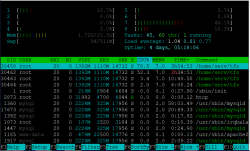
command 'perf top'

@Gesior.pl @fabian766 @Lessaire @Infernum
Last edited:
