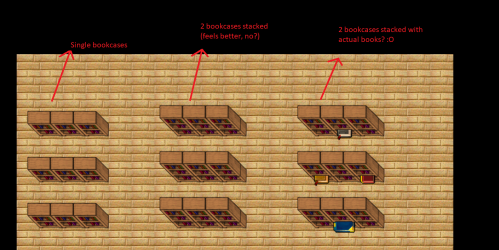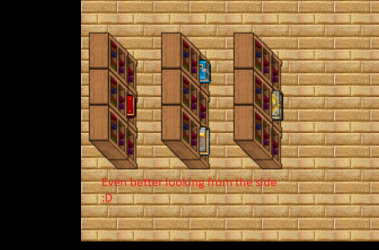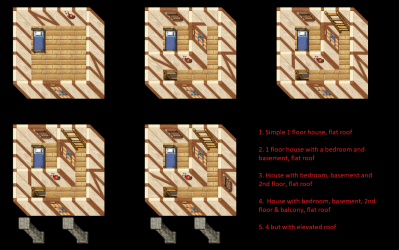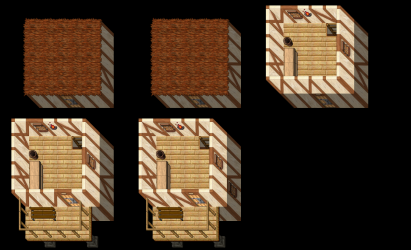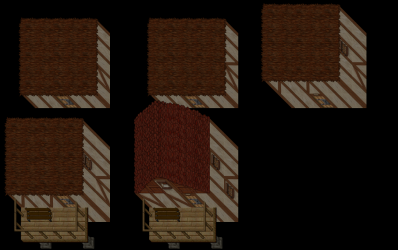Really nice to see people still come back with interest in mapping these days. Keep it coming! What version are you mapping in? 8.6?
Anyways, some personal tips from a fellow beginner mapper.
- I would really recommend mapping from the RAW tab. It drastically improves your mapping capability as you're thinking about what the area will look like every step of the way.
- Do not feel bad about looking at other mapping threads, being inspired by an idea & copying it. Every piece you create even if it's a replication of someone else's map it will improve you as a mapper, you will see their thought process & get some cool ideas for your own maps.
- Try to aim for a bit of realism. What I mean by that is details. Rocks on the ground, rubble etc. It gives the map a cool rpg feeling.
- Don't keep the same mapping styles throughout every area. I like the evenly spaced out trees at the temple entrance but it doesn't work for me around the library. Maybe stick 2 trees next to each other, put a bush in between, some rocks, ground details etc.
- Think real life when designing your buildings. If I walk into a library for example, what will I see on the first floor? Bookshelves, desks, things on the walls, a reception etc.
- Remember to smartly design your map from above too. So pop some higher floors on some buildings. Try to avoid a "flat" looking map, elevate some buildings, add a taller roof etc.
- Personally I also wouldn't go for the "open" windows for houses. Again back to realism, someone can just climb in?! Put a hatch on that badboy

- Also remember the "locked" door variations on houses, unless it's a building you can just enter (but I imagine for the player owned houses you overlooked that)
Just some first thoughts that popped into my head when looking at your map. I would also HIGHLY recommend moving away from 8.6 when learning to map, it limits your map designs massively, less sprites = less ideas. As an example, it's like playing a game and starting at the easiest level instead of the hardest, start at the hardest, learn the ways and from there if needed you'll be able to downgrade but otherwise if you go for the easiest you'll have to go through that progression ladder which in a way lenghtens the learning process.
Bookcase tip:
View attachment 50739
View attachment 50740
House example:
View attachment 50741
View attachment 50742
View attachment 50743