You are using an out of date browser. It may not display this or other websites correctly.
You should upgrade or use an alternative browser.
You should upgrade or use an alternative browser.
A question about HEX codes!
- Thread starter wivarn
- Start date
Baalzephom
Member
First thing you need to do is get a Hex Editing software. I use Notepad++ with the Hex-Editor plugin. Its free and I think its open-source too.
Once you do that, open the Tibia client up in your hex editor.
[RSA Key]
Now you need to do is change the RSA key. Even though this has been posted MANY times, I'll put it here for convenience.
Search for a string and input this.
Now select this WHOLE string of numbers
And replace it with this one.
[IP Address]
Now you are ready to change the IP for your client.
Search for this string.
Now you should see lots of IPs directing to cipsoft.com (5 with tibia0x and 5 with login0x as the subdomain). Each one of these IPs are 19 characters long so you need to use an IP for your server that is 19 characters OR LESS.
For this example I will be using tds.tibiafans.com.
Take each IP of tibia0x.cipsoft.com and login0x.cipsoft.com and replace them with your own.
Example:
□ = the hex code "00" for an empy byte.
Before
After
The IP address you can type in normally in the string portion, but the □ must be written in the hex part as 00 (one byte is two hex characters, and 1 string character is a byte)
[Port]
After that is done we can change the port.
Search for the hex code
Only the 03 1c part is the port so you can ignore b9 now.
The tricky part is that tibia reverses the order it reads the bytes for the port, so if you plug 1c 03 into the calculator and convert it to decimal format it becomes 7171.
So lets say I want to change the port to 8000. I open up the calculator in scientific mode, type in 8000, then click hexidecimal and I get the number 1F 40. Now we reverse this and it becomes 40 1F. Just type that in and your all set.
Verifying
If you want to check to verify its connecting to the right port/ip address, try to connect to the server and while its trying to connect open up the command prompt and type "netstat -a" without the quotes. Verfy that Ip address and port (there is a long list, you need to find it) is showing correctly.
[Unique Map and Config]
Open up a String search and look for
Once you find it you should see
The first part "Automap" is the FOLDER where the map saves go inside the user documents whatever directery (differs per OS). You can't change that it saves in that location, but you can change the folder in that location.
The second part "Tibia.cfg" is the config file that gets saved in the same location as the Automap folder.
If we use "TDS1map" and "TDS-1.cfg" as the names then the String gets turned into
Once you change all that you want/need you can save your client (WHILE IN HEX MODE) and you should be able to run it!
IF I HELP YOU GIVEMESOME REP+ ^_^
Once you do that, open the Tibia client up in your hex editor.
[RSA Key]
Now you need to do is change the RSA key. Even though this has been posted MANY times, I'll put it here for convenience.
Search for a string and input this.
Code:
1247Now select this WHOLE string of numbers
Code:
124710459426827943004376449897985582167801707960697037164044904862948569380850421396904597686953877022394604239428185498284169068581802277612081027966724336319448537811441719076484340922854929273517308661370727105382899118999403808045846444647284499123164879035103627004668521005328367415259939915284902061793And replace it with this one.
Code:
109120132967399429278860960508995541528237502902798129123468757937266291492576446330739696001110603907230888610072655818825358503429057592827629436413108566029093628212635953836686562675849720620786279431090218017681061521755056710823876476444260558147179707119674283982419152118103759076030616683978566631413[IP Address]
Now you are ready to change the IP for your client.
Search for this string.
Code:
tibia05Now you should see lots of IPs directing to cipsoft.com (5 with tibia0x and 5 with login0x as the subdomain). Each one of these IPs are 19 characters long so you need to use an IP for your server that is 19 characters OR LESS.
For this example I will be using tds.tibiafans.com.
Take each IP of tibia0x.cipsoft.com and login0x.cipsoft.com and replace them with your own.
Example:
□ = the hex code "00" for an empy byte.
Before
Code:
tibia05.cipsoft.com□tibia04.cipsoft.com□tibia03.cipsoft.com□tibia02.cipsoft.com□tibia01.cipsoft.com□login05.cipsoft.com□□□login04.cipsoft.com□□□login03.cipsoft.com□□□login02.cipsoft.com□□□login01.cipsoft.comAfter
Code:
xxx.xxxxxxxxx.com□□□xxx.xxxxxxxxx.com□□□xxx.xxxxxxxxx.com□□□xxx.xxxxxxxxx.com□□□xxx.xxxxxxxxx.com□□□xxx.xxxxxxxxx.com□□□□□xxx.xxxxxxxxx.com□□□□□xxx.xxxxxxxxx.com□□□□□xxx.xxxxxxxxx.com□□□□□xxx.xxxxxxxxx.comThe IP address you can type in normally in the string portion, but the □ must be written in the hex part as 00 (one byte is two hex characters, and 1 string character is a byte)
[Port]
After that is done we can change the port.
Search for the hex code
Code:
b9 03 1cOnly the 03 1c part is the port so you can ignore b9 now.
The tricky part is that tibia reverses the order it reads the bytes for the port, so if you plug 1c 03 into the calculator and convert it to decimal format it becomes 7171.
So lets say I want to change the port to 8000. I open up the calculator in scientific mode, type in 8000, then click hexidecimal and I get the number 1F 40. Now we reverse this and it becomes 40 1F. Just type that in and your all set.
Verifying
If you want to check to verify its connecting to the right port/ip address, try to connect to the server and while its trying to connect open up the command prompt and type "netstat -a" without the quotes. Verfy that Ip address and port (there is a long list, you need to find it) is showing correctly.
[Unique Map and Config]
Open up a String search and look for
Code:
cfgOnce you find it you should see
Code:
Automap.Tibia.cfgThe first part "Automap" is the FOLDER where the map saves go inside the user documents whatever directery (differs per OS). You can't change that it saves in that location, but you can change the folder in that location.
The second part "Tibia.cfg" is the config file that gets saved in the same location as the Automap folder.
If we use "TDS1map" and "TDS-1.cfg" as the names then the String gets turned into
Code:
TDS1map.TDS-1.cfgOnce you change all that you want/need you can save your client (WHILE IN HEX MODE) and you should be able to run it!
IF I HELP YOU GIVEMESOME REP+ ^_^
Yeah but this doesnt help me alot. If I for example want to make a multiclient for Tibia when it has been updated so my last one doesn't work. How do I find out wich string to change and what to change to? I understand this might be hard but can someone try to explain for a dummie?
Baalzephom
Member
Ok
USE THIS ONE HEX EDITOR Download
Install it
Then open tibia client with HEX Editor then do this
Ctrl + G

Search verse
Edit & Save it
Verses
Tibia 7.4
verse 4BAB2
change 74 to 75
Tibia 7.6
verse 0004DE45
change 7e to eb
Tibia 7.7
verse A9D5C
change 7e to eb
Tibia 7.72
verse DA6E5
change 7e to eb
Tibia 7.8
verse ECD31
change 7e to eb
Tibia 7.81
verse 000EFB71
change 7e to eb
Tibia 7.9
verse F3BF5
change 7e to eb
Tibia 7.92
verse F3C15
change 7e to eb
Tibia 8.0
verse F6223
change co to eb
Tibia 8.1
verse F8965
change 74 ob to 90 90
Tibia 8.11
verse F8965
change 74 ob to 90 90
Tibia 8.2
verse 100CE4
change 75 52 to eb 52
Tibia 8.21
verse F6223
change co to eb
Tibia 8.22
verse 102B94
change 75 to eb
Tibia 8.3
verse 1054F4
change 75 to eb
Tibia 8.31
verse 105894
change 75 to eb
Tibia 8.4
verse 105924
change 75 to eb
Tibia 8.41
verse 1061C4
change 75 to eb
Tibia 8.42
verse 105EF4
change 75 to eb
Tibia 8.5
verse 106794
change 75 to eb
Tibia 8.52
verse 1067E4
change 75 to eb
Tibia 8.53
verse 106E64
change 75 to eb
Tibia 8.54
verse 1070B4
change 75 to eb
Tibia 8.55
verse 10B874
change 75 to eb
Tibia 8.56
verse 10bbf4
change 75 to eb
Tibia 8.57
verse 10bb24
change 75 to eb
Tibia 8.6
verse 10bca4
change 75 to eb
Tibia 8.61
verse 106bf4
change 75 to eb
Tibia 8.62
verse 1079B4
change 75 to eb
Tibia 8.7
verse 10bfa4
change 75 to eb
Tibia 8.71
verse 10bfc4
change 75 to eb
Tibia 8.72
verse 10BFC4
change 75 to eb
Tibia 8.73
verse 10BC84
change 75 to eb
Tibia 8.74
verse 10BC94
change 75 to eb
Tibia 9.0
verse 10CF44
change 75 to eb
Tibia 9.1
verse 10E621
change 75 to eb
Tibia 9.2
verse 10E821
change 75 to eb
Tibia 9.31
verse 10E9B1
change 75 to eb
Tibia 9.4
verse 11a711
change 75 to eb
Tibia 9.41
verse 11aaa1
change 75 to eb
Tibia 9.42
verse 1257e1
change 75 to eb
Tibia 9.43
verse 125981
change 75 to eb
Tibia 9.44
verse 125981
change 75 to eb
Tibia 9.45
verse 1258b1
change 75 to eb
Tibia 9.46
verse 1258b1
change 75 to eb
Tibia 9.5
verse 1265D1
change 75 to eb
Tibia 9.51
verse 1265D1
change 75 to eb
Tibia 9.52
verse 1265D1
change 75 to eb
Tibia 9.53
verse 126851
change 75 to eb
USE THIS ONE HEX EDITOR Download
Install it
Then open tibia client with HEX Editor then do this
Ctrl + G
Search verse
Edit & Save it
Verses
Tibia 7.4
verse 4BAB2
change 74 to 75
Tibia 7.6
verse 0004DE45
change 7e to eb
Tibia 7.7
verse A9D5C
change 7e to eb
Tibia 7.72
verse DA6E5
change 7e to eb
Tibia 7.8
verse ECD31
change 7e to eb
Tibia 7.81
verse 000EFB71
change 7e to eb
Tibia 7.9
verse F3BF5
change 7e to eb
Tibia 7.92
verse F3C15
change 7e to eb
Tibia 8.0
verse F6223
change co to eb
Tibia 8.1
verse F8965
change 74 ob to 90 90
Tibia 8.11
verse F8965
change 74 ob to 90 90
Tibia 8.2
verse 100CE4
change 75 52 to eb 52
Tibia 8.21
verse F6223
change co to eb
Tibia 8.22
verse 102B94
change 75 to eb
Tibia 8.3
verse 1054F4
change 75 to eb
Tibia 8.31
verse 105894
change 75 to eb
Tibia 8.4
verse 105924
change 75 to eb
Tibia 8.41
verse 1061C4
change 75 to eb
Tibia 8.42
verse 105EF4
change 75 to eb
Tibia 8.5
verse 106794
change 75 to eb
Tibia 8.52
verse 1067E4
change 75 to eb
Tibia 8.53
verse 106E64
change 75 to eb
Tibia 8.54
verse 1070B4
change 75 to eb
Tibia 8.55
verse 10B874
change 75 to eb
Tibia 8.56
verse 10bbf4
change 75 to eb
Tibia 8.57
verse 10bb24
change 75 to eb
Tibia 8.6
verse 10bca4
change 75 to eb
Tibia 8.61
verse 106bf4
change 75 to eb
Tibia 8.62
verse 1079B4
change 75 to eb
Tibia 8.7
verse 10bfa4
change 75 to eb
Tibia 8.71
verse 10bfc4
change 75 to eb
Tibia 8.72
verse 10BFC4
change 75 to eb
Tibia 8.73
verse 10BC84
change 75 to eb
Tibia 8.74
verse 10BC94
change 75 to eb
Tibia 9.0
verse 10CF44
change 75 to eb
Tibia 9.1
verse 10E621
change 75 to eb
Tibia 9.2
verse 10E821
change 75 to eb
Tibia 9.31
verse 10E9B1
change 75 to eb
Tibia 9.4
verse 11a711
change 75 to eb
Tibia 9.41
verse 11aaa1
change 75 to eb
Tibia 9.42
verse 1257e1
change 75 to eb
Tibia 9.43
verse 125981
change 75 to eb
Tibia 9.44
verse 125981
change 75 to eb
Tibia 9.45
verse 1258b1
change 75 to eb
Tibia 9.46
verse 1258b1
change 75 to eb
Tibia 9.5
verse 1265D1
change 75 to eb
Tibia 9.51
verse 1265D1
change 75 to eb
Tibia 9.52
verse 1265D1
change 75 to eb
Tibia 9.53
verse 126851
change 75 to eb
Last edited:
Tibiamakers
yourolist.com
he wanna know how to recognize wich verses has to change for the nexts versions
G
glapa93
Guest
Nobody hasn't answered the question till this day. Does anyone know the answer? I am very curious.
All I know you need some programs like cheat engine, but i have no idea how these programs read bytes from mouse and keyboard actions or from GUI menu
You need to contact someone who writes bots as they do it using bytes
All I know you need some programs like cheat engine, but i have no idea how these programs read bytes from mouse and keyboard actions or from GUI menu
You need to contact someone who writes bots as they do it using bytes
Last edited by a moderator:
Diarreamental
Well-Known Member
- Joined
- Jul 6, 2015
- Messages
- 453
- Solutions
- 1
- Reaction score
- 80
i would like to know how too yolu could research blackdbot source files, but im not quite sureNobody hasn't answered the question till this day. Does anyone know the answer? I am very curious.
All I know you need some programs like cheat engine, but i have no idea how these programs read bytes from mouse and keyboard actions or from GUI menu
You need to contact someone who writes bots as they do it using bytes
G
glapa93
Guest
You can edit GUI (like remove soul points box from version 7.72) using hex editor to edit bytes but i dont know which bytes to edit.i would like to know how too yolu could research blackdbot source files, but im not quite sure
I am dealing with it since few days and once i do it, i will post the answer here
I dont know why it is so hard to look for a knowledge. We have 21-st century and internet full of everything but I can not find an answer for "How to edit gui editing bytes". Fucking hell - internet is so useless. And this forum is dead anyways. It's better to ask at tibiabrasil forums.
This might help a bit:
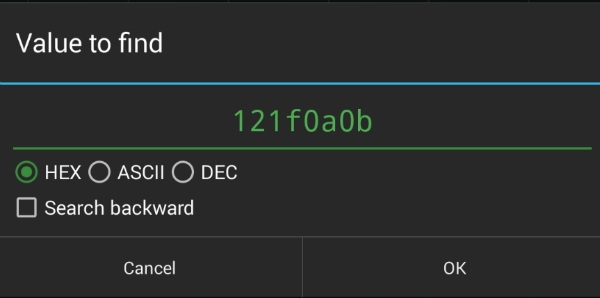
Beamdog Forums - Game Data Editing Tutorial (Hex Style) - Android Friendly
Editing Infinity Engine Game Data (on Android)
Last edited by a moderator:
I made tutorial some time ago MC in ANY Tibia Cipsoft client (https://otland.net/threads/mc-in-any-tibia-cipsoft-client.276032/)Nobody hasn't answered the question till this day
G
glapa93
Guest
I see, I need to set break point in ollydgb to skip the bytes responsible for displaying buttons in the client GUI
Last edited by a moderator:
Similar threads
- Solved
- Replies
- 2
- Views
- 262
- Question
- Replies
- 0
- Views
- 359
- Replies
- 1
- Views
- 800
