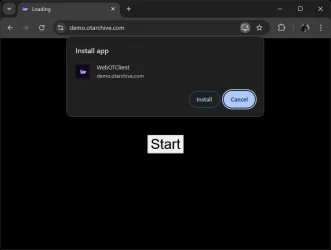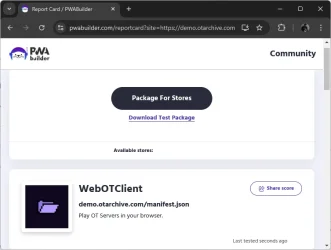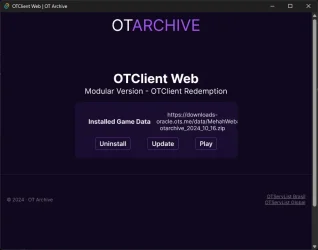OT Archive
Advanced OT User
New build for the modular version is up (0a20f03), now the filesystem is case-insensitive.
Edit: happened on Chrome.
Indeed seems to be Firefox related, happens when it's trying to reconnect while the tab is in the background. Could not reproduce on Chrome.There's another issue I've just found - if you login the game, and keeps the client open for a longer time while watching other tabs (it disconnects you and client is being stucked - you cannot do anything aslong as you won't refresh the site) - Firefox
Edit: happened on Chrome.
Last edited: