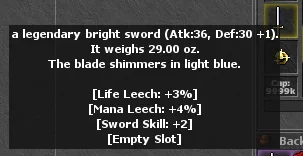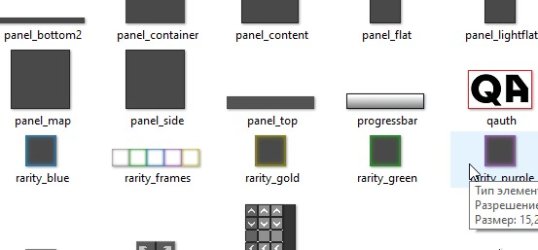bertosso
Member
Hello,
I installed the rarity system on my server (TFS 1.4.2) and it works well, the itens drop with different rarity and attributtes, but the tooltip does not read the rarity and it does not change the background colors in the inventory/containers.

I checked the others posts here in the forum with people having the same issues but what they did to fix didnt work for me.
I can be really wrong cause i started to work in a server for the first time recently and its all new to me but I think the problem is client sided, gonna leave here some files that i think it is where the problem could be.
I tried it with this other tooltip aswell that was able to read the rarity but still no background color, but for some reason this tooltip cause a bug on my server and the monsters start to have a delay when dying ( take a few seconds to change to the dead sprite) and when i die with a character it just stands there instead of showing the death message)
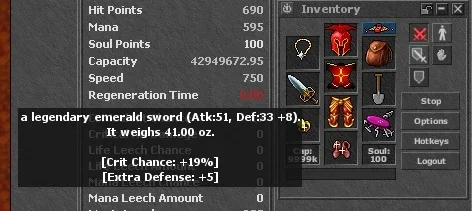
I installed the rarity system on my server (TFS 1.4.2) and it works well, the itens drop with different rarity and attributtes, but the tooltip does not read the rarity and it does not change the background colors in the inventory/containers.

I checked the others posts here in the forum with people having the same issues but what they did to fix didnt work for me.
I can be really wrong cause i started to work in a server for the first time recently and its all new to me but I think the problem is client sided, gonna leave here some files that i think it is where the problem could be.
I tried it with this other tooltip aswell that was able to read the rarity but still no background color, but for some reason this tooltip cause a bug on my server and the monsters start to have a delay when dying ( take a few seconds to change to the dead sprite) and when i die with a character it just stands there instead of showing the death message)
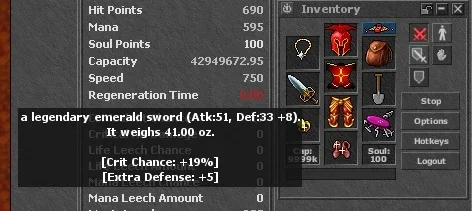
Attachments
-
game_tooltip.lua17.2 KB · Views: 5 · VirusTotal
-
inventory.lua14.9 KB · Views: 3 · VirusTotal
-
containers.lua8.1 KB · Views: 3 · VirusTotal