This time im going to show you also some basics of HTML. But this will help you to make your site more attractive.
HEADERS
images.rar
Re-host of the Images (header)
So we are going to transform this
Into this :]
So as you see its other then the above But what we need to change? What it gives?
But what we need to change? What it gives?
* Main feature of it is that you will be able to make a background of the table as a image;]
At first modify your Layout_config.ini
As you see you can put here any values.. But its not all!
If you want to have it working you have to change all this values in the file that you want to have the changes.
For example if you want Modify your Highscores
you will have to find all
and change it into
Find:
and change into
Want change it fast? Use NotePad++
Also in some cases you might find
and its displayed as
So you have to change it into
and the display into
Note i dont want to write all possible versions.. there might be also a
all you have to do is only to look at it and see what you need to change :]
Uhm i think its all If you have problems report me here :}
Its for semi-advanced HTML users that know the Syntax and have brain
and have brain 
Don't forget to rep me when you use it ?
?
HEADERS
images.rar
Re-host of the Images (header)
So we are going to transform this
Into this :]
So as you see its other then the above
* Main feature of it is that you will be able to make a background of the table as a image;]
At first modify your Layout_config.ini
HTML:
darkborder = "#DBB96A url('images/header-2.gif') repeat-x top"
lightborder = "#EAD194 url('images/header-1.gif') repeat-x top"
vdarkborder = "#AA5900 url('images/header-3.gif') repeat-x top; color: #FFFFFF"
hoveredborder = "#fdf7d6 url('images/header-4.gif') repeat-x top"
news_title_color = "white"
logo_monster = "Demon"As you see you can put here any values.. But its not all!
If you want to have it working you have to change all this values in the file that you want to have the changes.
PHP:
'.$config['site']['darkborder'].'
'.$config['site']['lightborder'].'
'.$config['site']['vdarkborder'].'For example if you want Modify your Highscores
you will have to find all
HTML:
<tr bgcolor="'.$config['site']['lightborder'].'">
<tr bgcolor="'.$config['site']['darkborder'].'">
<tr bgcolor="'.$config['site']['vdarkborder'].'">and change it into
HTML:
<tr class="lightborder">
<tr class="darkborder">
<tr class="vdarkborder">Find:
HTML:
<td bgcolor="'.$config['site']['lightborder'].'">
<td bgcolor="'.$config['site']['darkborder'].'">
<td bgcolor="'.$config['site']['vdarkborder'].'">and change into
HTML:
<td class="lightborder">
<td class="darkborder">
<td class="vdarkborder">Want change it fast? Use NotePad++
Also in some cases you might find
HTML:
$bgcolor = $config['site']['lightborder'];and its displayed as
HTML:
<tr bgcolor="'.$bgcolor.'">So you have to change it into
HTML:
$bgcolor = lightborder;
HTML:
<tr class="'.$bgcolor.'">Note i dont want to write all possible versions.. there might be also a
HTML:
<TD class="'.$bgcolor.'">Uhm i think its all If you have problems report me here :}
Its for semi-advanced HTML users that know the Syntax
Don't forget to rep me when you use it
Attachments
-
images.rar6 KB · Views: 47 · VirusTotal
Last edited:
