drackwolven
Member
- Joined
- Sep 24, 2013
- Messages
- 21
- Reaction score
- 24
OTChecker has a notifications system that allows us to create a config to message a Discord channel when there are new players.
There are more options, such as announcing the top 10 players or the most seens players. This guide will focus only on new players.
Notification Example:
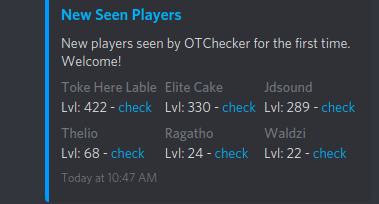
Requirements:
1 - Preparation
To announce new players seen by OTChecker, you must first get your Discord Server ID and Discord Channel ID. To do it, enable the developer mode in settings->appearance->advanced. Then you will be able to right click both channel and server to copy your IDs.
Guide with images.
You will also need your OTServer ID. Access your OT page on OTChecker and search for "Server ID", below the server description.
Now you can invite OTChecker's Bot to your Discord Server. The bot does not need permissions, but you will need to allow it to Send Messages and Embed Links, only on the channel that will receive the notifications.
2 - Configuring
Access your OTChecker account and on your dashboard, click on "Notifications" and then "Create notification config".
Fill the required info such as: config name, language, Server ID, Platforms IDs. You don't need to fill what you are not going to use, so the required fields are:
OTServer 1: Your server ID, that you got on your server page.
Discord Server ID: Your Discord Server ID
Discord Channel ID: The ID of the channel that is going to receive the notifications.
Lastly, allow the New Seen Player notification so the system can send messages when there are new seen players. Remember to remove the other options or you might receive extra messages.
If everything was correctly configured, the bot will send new seen players to the selected Discord channel, every 10 minutes.
If you wish to learn more about the other notification options, click here.
There are more options, such as announcing the top 10 players or the most seens players. This guide will focus only on new players.
Notification Example:
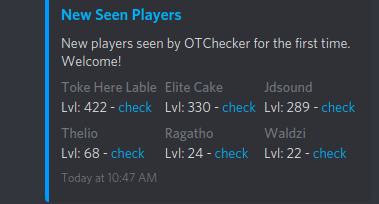
Requirements:
- OTChecker account and OTServer properly added to the list.
- The OT must send the correct players information. (TFS sends it by default, if however you have more than 1000 players online, read this)
- Access to Discord Server permissions and adding bots.
1 - Preparation
To announce new players seen by OTChecker, you must first get your Discord Server ID and Discord Channel ID. To do it, enable the developer mode in settings->appearance->advanced. Then you will be able to right click both channel and server to copy your IDs.
Guide with images.
You will also need your OTServer ID. Access your OT page on OTChecker and search for "Server ID", below the server description.
Now you can invite OTChecker's Bot to your Discord Server. The bot does not need permissions, but you will need to allow it to Send Messages and Embed Links, only on the channel that will receive the notifications.
2 - Configuring
Access your OTChecker account and on your dashboard, click on "Notifications" and then "Create notification config".
Fill the required info such as: config name, language, Server ID, Platforms IDs. You don't need to fill what you are not going to use, so the required fields are:
OTServer 1: Your server ID, that you got on your server page.
Discord Server ID: Your Discord Server ID
Discord Channel ID: The ID of the channel that is going to receive the notifications.
Lastly, allow the New Seen Player notification so the system can send messages when there are new seen players. Remember to remove the other options or you might receive extra messages.
If everything was correctly configured, the bot will send new seen players to the selected Discord channel, every 10 minutes.
If you wish to learn more about the other notification options, click here.
