OTcreator
Well-Known Member
- Joined
- Feb 14, 2022
- Messages
- 503
- Solutions
- 1
- Reaction score
- 57
Hi, I can't deal with this. When changing, for example, from AFK to Support and vice versa, it shows me some strange gray bar on the buttons, I look everywhere and can't find what is responsible for it.
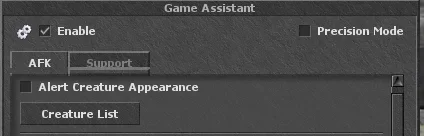
I know that this it BotTabBar, but there is nothing there that can cause this.
Assistant.otui
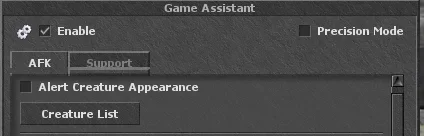
I know that this it BotTabBar, but there is nothing there that can cause this.
Assistant.otui
Code:
BotOptionLineEdit < TextEdit
@onTextChange: CandyBot.changeOption(self:getId(), self:getText())
BotOptionCheckBox < CheckBox
@onCheckChange: CandyBot.changeOption(self:getId(), self:isChecked())
BotOptionTextList < TextList
@onChildFocusChange: |
local focusedChild = self:getFocusedChild()
if focusedChild then
CandyBot.changeOption(self:getId(), focusedChild:getText())
end
BotOptionHorizontalScrollBar < HorizontalScrollBar
@onValueChange: CandyBot.changeOption(self:getId(), self:getValue())
BotOptionVerticalScrollBar < VerticalScrollBar
@onValueChange: CandyBot.changeOption(self:getId(), self:getValue())
BotOptionComboBoxPopupMenuButton < ComboBoxPopupMenuButton
BotOptionComboBoxPopupMenu < ComboBoxPopupMenu
BotOptionComboBoxPopupScrollMenu < ComboBoxPopupScrollMenu
BotOptionComboBoxPopupScrollMenuButton < ComboBoxPopupScrollMenuButton
BotOptionComboBox < ComboBox
@onOptionChange: CandyBot.changeOption(self:getId(), self:getCurrentOption().text)
ListRowComplex < UIWidget
height: 14
background-color: alpha
&updateOnStates: |
function(self)
local children = self:getChildren()
for i=1,#children do
children[i]:setOn(self:isFocused())
end
end
@onFocusChange: self:updateOnStates()
@onSetup: self:updateOnStates()
$focus:
background-color: #ffffff22
Label
id: details
color: #aaaaaa
anchors.top: parent.top
anchors.left: parent.left
font: verdana-11px-monochrome
text-auto-resize: true
background-color: alpha
text-offset: 2 2
$on:
color: #ffffff
Button
id: remove
text: x
width: 12
height: 12
anchors.top: parent.top
anchors.right: parent.right
margin-right: 4
margin-top: 1
LootListRow < UIWidget
height: 36
background-color: alpha
&updateOnStates: |
function(self)
local children = self:getChildren()
for i=1,#children do
children[i]:setOn(self:isFocused())
end
end
@onFocusChange: self:updateOnStates()
@onSetup: self:updateOnStates()
$focus:
background-color: #ffffff22
Label
id: details
color: #aaaaaa
anchors.top: parent.top
anchors.left: parent.left
font: verdana-11px-monochrome
text-auto-resize: true
background-color: alpha
text-offset: 2 2
$on:
color: #ffffff
Button
id: remove
text: x
width: 14
height: 13
anchors.top: parent.top
anchors.right: parent.right
margin-right: 4
margin-top: 4
text-offset: 1 -2
Button
id: ignore
width: 14
height: 13
anchors.bottom: parent.bottom
anchors.right: parent.right
margin-right: 4
margin-bottom: 4
text-offset: 0 -1
Item
id: item
size: 36 36
offset: 2 2
margin-top: 2
margin-left: 2
focusable: false
virtual: true
anchors.top: parent.top
anchors.left: parent.left
LogLabel < UILabel
font: verdana-11px-antialised
height: 14
color: white
margin-left: 2
text-wrap: true
text-auto-resize: true
BotTabBar < MoveableTabBar
BotTabBarPanel < MoveableTabBarPanel
ScrollablePanel
id: tabBuffer
vertical-scrollbar: tabScrollBar
anchors.fill: parent
padding: 1
margin-right: 12
VerticalScrollBar
id: tabScrollBar
anchors.top: parent.top
anchors.bottom: parent.bottom
anchors.right: parent.right
padding-top: -6
padding-bottom: -6
step: 45
pixels-scroll: true
BotTabBarButton < MoveableTabBarButton
height: 25
padding: 18
PathMap < UIPathMap
draggable: true
focusable: false
cross: true
color: black
MinimapFloorUpButton
id: floorUp
@onClick: self:getParent():floorUp(1)
MinimapFloorDownButton
id: floorDown
@onClick: self:getParent():floorDown(1)
MinimapZoomInButton
id: zoomIn
@onClick: self:getParent():zoomIn()
MinimapZoomOutButton
id: zoomOut
@onClick: self:getParent():zoomOut()
MinimapResetButton
id: reset
@onClick: self:getParent():reset()
MainWindow
id: botWindow
!text: tr('Game Assistant')
size: 420 465
@onEscape: CandyBot.hide()
&save: true
BotTabBar
id: botTabBar
anchors.top: parent.top
anchors.left: parent.left
anchors.right: parent.right
margin-top: 25
margin-left: -6
Panel
id: botContent
anchors.top: botTabBar.bottom
anchors.left: parent.left
anchors.right: parent.right
height: 345
image-source: /images/ui/panel_content
image-color: #ffffff99
padding-left: 9
padding-top: 6
padding-bottom: 6
margin-top: 5
margin-bottom: 7
margin-left: -6
Panel
anchors.left: botContent.left
anchors.right: botContent.right
anchors.top: botContent.bottom
anchors.bottom: hideButton.top
margin-top: 5
margin-bottom: 5
Button
id: hideButton
!text: tr('Hide')
width: 64
height: 15
anchors.right: parent.right
anchors.bottom: parent.bottom
margin-right: -6
margin-bottom: -5
@onClick: CandyBot.hide()
Label
id: versionInfo
!text: tr('Assistant v0.1')
anchors.right: hideButton.left
anchors.bottom: parent.bottom
margin-bottom: -5
margin-right: 5
color: #ffffff44
text-auto-resize: true
$hover:
color: #ffffffff