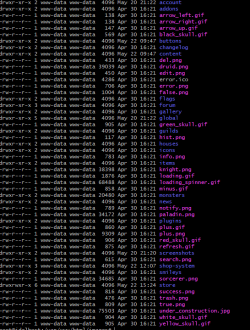zapo
Member
- Joined
- Nov 10, 2020
- Messages
- 129
- Solutions
- 3
- Reaction score
- 12
Hi,
Most icons load in addition to categories and for example blessings.
Anything i write in coinImagesURL it doesn't change anything.
for example:
icons = { "XP_Boost.png" },
name = "Wand of everblazing",
does not take the"XP_Boost.png" icon, it automatically finds by name "Wand of everblazing" and set correct icon
Most icons load in addition to categories and for example blessings.
Anything i write in coinImagesURL it doesn't change anything.
for example:
icons = { "XP_Boost.png" },
name = "Wand of everblazing",
does not take the"XP_Boost.png" icon, it automatically finds by name "Wand of everblazing" and set correct icon
Attachments
-
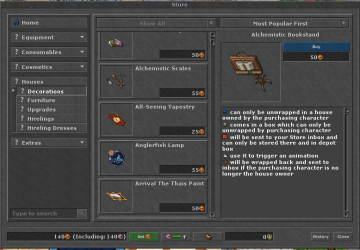 Adnotacja 2021-02-24 225310.png317.1 KB · Views: 68 · VirusTotal
Adnotacja 2021-02-24 225310.png317.1 KB · Views: 68 · VirusTotal