Map Editor FAQ:
I've decided to put together my own FAQ for map editors. So you'll find the answers to commonly asked questions and the solution to common errors in this thread. If you have a question that hasn't been answered, please ask it here and once it's answered I'll make sure to add it to my FAQ.
This error is very simple to fix. Follow these following steps.
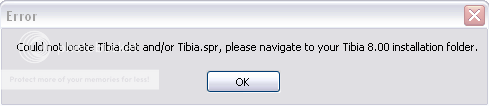

Once you locate your server path, the map should begin to load. If the map doesn't load, then you probably don't have the right client. All tibia clients can be found here.
Commonly Asked Questions:
Very simple, just follow the following steps.
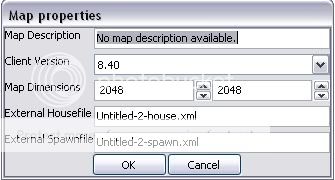
2. Importing Monsters
This is another simple one to accomplish. Follow the following steps.
If you want to learn how to make a working portal, take a look at this tutorial, created by Archez.
4. Creating Quest Chests
This will work for any type of container (bodies, chest, bags, etc). Take a look at this image, it should explain it all.
Chest: The quest chest.
Actionid: Leave the actionid as 2000 always, if you want it to give you the item.
Storagevalue:Place a number in the uniqueid slot, it will act as a storage value, which prevents you to do the quest multiple times. Make sure you use a storage value that is not in use.
Reward: Place the reward of your choice in the chest, you can add multiple items in there also.
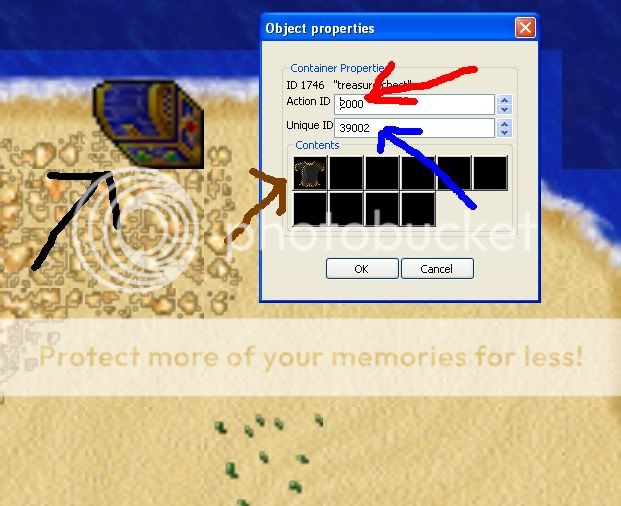
5. Using Keys/Doors
Very simple as well. All you have to do is have matching action ids for both the key and the door (i.e key=1337 door=1337). So the key will only open doors with the same action id.
6. Map Moving
Look at this video, posted by Byllan. YouTube - Map Cuting Tutorial. Also, if you want to copy upper floors with the lower levels of the map you can change the selection type by going to Edit > Selection > Lower Floors (copies the current floor being viewed, and the lower floors, including caves) or Visible Floors (only copying the floors you can see [floors 0-7, and 8-15.]).
7. Taking Screen-shots
Simply, just press F11 and it will capture a screen-shot of only the map. Usually the screen-shot will be stored in the RME folder (C:\Program Files\RME\SS) or for the updated version of RME, it'll be stored in the 'My Pictures' folder (C:\My Pictures\RME)
8. Making Level Required Doors
This too is very simple to complete. Basically all you have to do is place 1000 + the level requirement to use the door as the doors actionid (i.e level 500 door = 1500).
I'll be updating this thread with more answers and solutions as time goes by.
I've decided to put together my own FAQ for map editors. So you'll find the answers to commonly asked questions and the solution to common errors in this thread. If you have a question that hasn't been answered, please ask it here and once it's answered I'll make sure to add it to my FAQ.
Remere's Map Editor:
Frequent Errors:- Error 1
Code:
Could not locate Tibia.dat and/or Tibia.spr, please navigate to your X.XX server installation folder.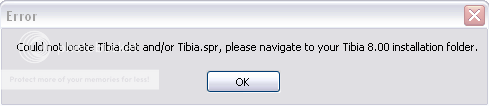
- Press OK
- Locate Your Client Path (C:\Program Files\Tibia)

Once you locate your server path, the map should begin to load. If the map doesn't load, then you probably don't have the right client. All tibia clients can be found here.
Commonly Asked Questions:
- Changing Client Versions
Code:
How do I change client versions?- Press CTRL + P or click the tab Map>Properties
- Change the client version to which ever you like (NOTICE: If you downgrade client versions, some sprites may turn into invalid tiles.)
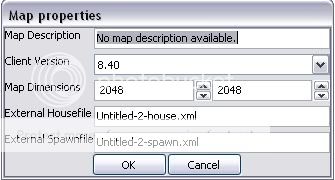
2. Importing Monsters
Code:
How do I import monsters/NPC's into RME?- Click the tab File>Import>Import Monsters/NPCs
- Locate the desired monster and click OK(NOTICE: Most of the time, the imported monsters will be placed in the 'Others' category.
Code:
How do I make a working teleporter?4. Creating Quest Chests
Code:
How do I make a quest chest?Chest: The quest chest.
Actionid: Leave the actionid as 2000 always, if you want it to give you the item.
Storagevalue:Place a number in the uniqueid slot, it will act as a storage value, which prevents you to do the quest multiple times. Make sure you use a storage value that is not in use.
Reward: Place the reward of your choice in the chest, you can add multiple items in there also.
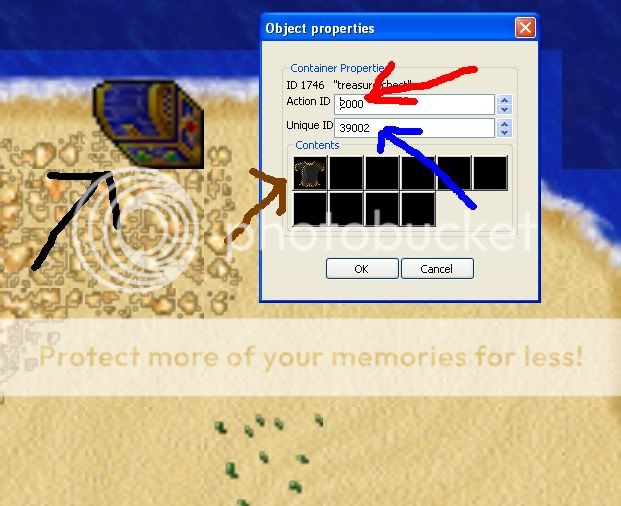
5. Using Keys/Doors
Code:
How do use a key to open a locked door?6. Map Moving
Code:
How do I copy/move parts of the map around?7. Taking Screen-shots
Code:
How to I capture a screen-shot in RME?8. Making Level Required Doors
Code:
How do I add a level requirement for a experience door?SimOne's OTMapEditor
There are no questions/errors yet for SimOnes OTMapEditor. Feel free to post any, so that I can add them to the FAQ.I'll be updating this thread with more answers and solutions as time goes by.
Last edited:
