You are using an out of date browser. It may not display this or other websites correctly.
You should upgrade or use an alternative browser.
You should upgrade or use an alternative browser.
Compiling compile on ubuntu
- Thread starter tim26
- Start date
Anothai
:3
try to compile.
Post errors here, Ill try to help.
Post errors here, Ill try to help.
sorry but im newbie in linux and i dont no what you say
VM = virtual machine
google for vmware for example.
Or i can make a tutorial how to use VM. Maybeee 
I use VM (VMware) for tests, i have installed 4 Linux Distros Servers (diferents) on my PC.
I created some servers through him. Well, it is the same as having a dedicated server. Use only the text environment (SSH).
You can use GUI too, to management use VNC, NX Server/Client. But, can reduce the performance of your dedicated server.
I use VM (VMware) for tests, i have installed 4 Linux Distros Servers (diferents) on my PC.
I created some servers through him. Well, it is the same as having a dedicated server. Use only the text environment (SSH).
You can use GUI too, to management use VNC, NX Server/Client. But, can reduce the performance of your dedicated server.
Last edited:
Hello! Today i do it and it works !
TRY IT !
Linux
Download required packages
Debian \ Ubuntu
Launch a terminal, and paste in the following commands:
sudo apt-get install libboost1.35-dev liblua5.1-0 liblua5.1-0-dev liblua50 liblua50-dev liblualib50 liblualib50-dev lua50 libsqlite0 libsqlite0-dev libsqlite3-0 libsqlite3-dev sqlite3 lua5.1 libmysql++-dev libgmp3-dev subversion make g++ libxml2 libxml2-dev libxml++2.6-dev libmysqlclient15-dev mysql-client-5.0 mysql-common mysql-server-5.0 gcc cpp automake autoconf pkg-config
sudo: command not found
If you're running Debian it's possible that you don't have sudo,
if that's the case then you can run 'su' and you will have root
access. Then execute the commands without 'sudo' in the beginning.
Download sources
Launch a terminal, and paste in this command:
svn co Revision 35: /tags/0.3b1
Compiling
Launch a terminal, and type this:
cd 0.3a4 && ./autogen.sh && ./configure --enable-mysql --enable-server-diag && make
Linker error
If you receive a linker error saying something with 'libboost', try pasting the following commands to terminal and then move back to compiling again:
wget http://heanet.dl.sourceforge.net/sourceforge/asio/boost_asio_1_0_0.tar.gz
tar -xf boost_asio_1_0_0.tar.gz
sudo cp -ar boost_asio_1_0_0/boost/* /usr/include/boost/
sudo g++ boost_asio_1_0_0/libs/system/src/error_code.cpp -c -o /usr/lib/libboost_system.a
ln /usr/lib/libboost_regex-mt.so /usr/lib/libboost_regex.so && ln /usr/lib/libboost_regex-mt.a /usr/lib/libboost_regex.a && ln /usr/lib/libboost_thread-mt.so /usr/lib/libboost_thread.so && ln /usr/lib/libboost_thread-mt.a /usr/lib/libboost_thread.a
HERE U CAN CHOOSE MYSQL OR SQLITE !
Linux
MySQL
Introduction
In this guide you will learn how to setup a MySQL server
and TheForgottenServer database on it, on linux this is
a simple task.
#1
Launch a terminal if you're running Desktop mode.
#2
To complete this step you need to know what repository
package downloader you are using, in Debian or any
debian based distribution (Ubuntu for example), the
available repository package downloaders are:
apt-get
aptitude
In CentOS, hopefully in Red Hat too, it is:
yum
Now type this command, and remember to replace rpd with
your repository package downloader.
rpd install mysql-server-5.0
#3
You should now have a MySQL Server installed, it is time
to create a database, for this, we first have to get to
the MySQL commandline.
mysql -uroot -p
It should ask you for a password, if you can not remember
that you have any password for MySQL set, then leave the
password field empty.
#4
We will now create the database, to do this type:
CREATE DATABASE theforgottenserver;
If you want another databasename then replace
theforgottenserver with another name you prefer.
#5
Now that we have a database created it is time to import
all tables and triggers, closedown the MySQL commandline
cd (change directory) to TheForgottenServer one, and type:
mysql -uroot -p theforgottenserver < schema.mysql
If you changed database name then also remember to change
'theforgottenserver' to your database name there.
#6
Now you should have a MySQL server with TheForgottenServer
database imported, it is time to open config.lua with your
favourite text editor and go to the '-- MySQL' part. Edit
the settings there for the server to be able to create a
successful MySQL connection.
#7
Don't close config.lua yet, if you already did, open it
again find the '-- SQL' part and change sqlType to "mysql".
You may now save and close config.lua.
#8
Last step, you can now launch your server .
.
If you're new to Linux you just have to type:
./TheForgottenServer
SqLite
Launch a terminal, and paste this command:
cd ~/forgottenserver/forgottenserver/ && ./theforgottenserver
TRY IT !
Linux
Download required packages
Debian \ Ubuntu
Launch a terminal, and paste in the following commands:
sudo apt-get install libboost1.35-dev liblua5.1-0 liblua5.1-0-dev liblua50 liblua50-dev liblualib50 liblualib50-dev lua50 libsqlite0 libsqlite0-dev libsqlite3-0 libsqlite3-dev sqlite3 lua5.1 libmysql++-dev libgmp3-dev subversion make g++ libxml2 libxml2-dev libxml++2.6-dev libmysqlclient15-dev mysql-client-5.0 mysql-common mysql-server-5.0 gcc cpp automake autoconf pkg-config
sudo: command not found
If you're running Debian it's possible that you don't have sudo,
if that's the case then you can run 'su' and you will have root
access. Then execute the commands without 'sudo' in the beginning.
Download sources
Launch a terminal, and paste in this command:
svn co Revision 35: /tags/0.3b1
Compiling
Launch a terminal, and type this:
cd 0.3a4 && ./autogen.sh && ./configure --enable-mysql --enable-server-diag && make
Linker error
If you receive a linker error saying something with 'libboost', try pasting the following commands to terminal and then move back to compiling again:
wget http://heanet.dl.sourceforge.net/sourceforge/asio/boost_asio_1_0_0.tar.gz
tar -xf boost_asio_1_0_0.tar.gz
sudo cp -ar boost_asio_1_0_0/boost/* /usr/include/boost/
sudo g++ boost_asio_1_0_0/libs/system/src/error_code.cpp -c -o /usr/lib/libboost_system.a
ln /usr/lib/libboost_regex-mt.so /usr/lib/libboost_regex.so && ln /usr/lib/libboost_regex-mt.a /usr/lib/libboost_regex.a && ln /usr/lib/libboost_thread-mt.so /usr/lib/libboost_thread.so && ln /usr/lib/libboost_thread-mt.a /usr/lib/libboost_thread.a
HERE U CAN CHOOSE MYSQL OR SQLITE !
Linux
MySQL
Introduction
In this guide you will learn how to setup a MySQL server
and TheForgottenServer database on it, on linux this is
a simple task.
#1
Launch a terminal if you're running Desktop mode.
#2
To complete this step you need to know what repository
package downloader you are using, in Debian or any
debian based distribution (Ubuntu for example), the
available repository package downloaders are:
apt-get
aptitude
In CentOS, hopefully in Red Hat too, it is:
yum
Now type this command, and remember to replace rpd with
your repository package downloader.
rpd install mysql-server-5.0
#3
You should now have a MySQL Server installed, it is time
to create a database, for this, we first have to get to
the MySQL commandline.
mysql -uroot -p
It should ask you for a password, if you can not remember
that you have any password for MySQL set, then leave the
password field empty.
#4
We will now create the database, to do this type:
CREATE DATABASE theforgottenserver;
If you want another databasename then replace
theforgottenserver with another name you prefer.
#5
Now that we have a database created it is time to import
all tables and triggers, closedown the MySQL commandline
cd (change directory) to TheForgottenServer one, and type:
mysql -uroot -p theforgottenserver < schema.mysql
If you changed database name then also remember to change
'theforgottenserver' to your database name there.
#6
Now you should have a MySQL server with TheForgottenServer
database imported, it is time to open config.lua with your
favourite text editor and go to the '-- MySQL' part. Edit
the settings there for the server to be able to create a
successful MySQL connection.
#7
Don't close config.lua yet, if you already did, open it
again find the '-- SQL' part and change sqlType to "mysql".
You may now save and close config.lua.
#8
Last step, you can now launch your server
If you're new to Linux you just have to type:
./TheForgottenServer
SqLite
Launch a terminal, and paste this command:
cd ~/forgottenserver/forgottenserver/ && ./theforgottenserver
You are OLD. I have ubuntu 8.10 and its works. Sources is the newest -.-
Nice to get posts yes /?
kkkkkkkkkkkkkk... Me old? LOL
Anothai
:3
Tim, what ubuntu do you have? 32 bits?
Similar threads
- Replies
- 1
- Views
- 109
- Replies
- 6
- Views
- 722