christiandb
Member
Many folks I meet who use XP or 2003 constantly tell me how annoying it is to see that error reporting dialog box spring up when their Windows system seemed to be having problems. It is actually very easy to remove from view completely, never to be seen again. You can also re-enable it very quickly if you do want to use it. This article covers error reporting, how to disable it, modify it or re-enable it.
Error Reporting is easy to enable or disable. It can be found by going to your System Properties. This can be found by going to your System applet in the Control panel or by hitting your Windows Key on your keyboard and holding it down, then selecting the Pause/Break button simultaneously. This will open your System Properties as well. You want to view the Advanced tab.
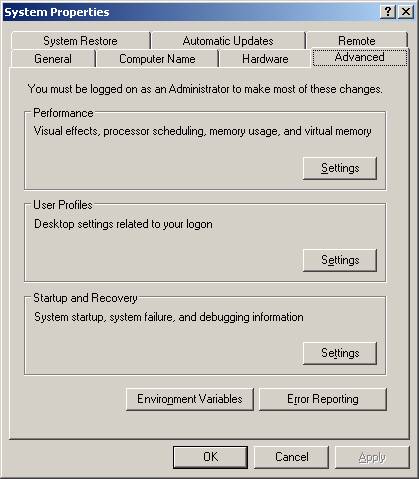
On the bottom you can see the ‘Error Reporting’ button. This will open the Error Reporting Dialog box.
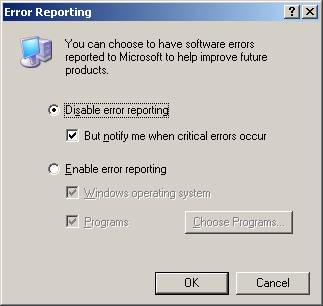
As you can see from my system, it is already disabled, but I can also specify that I still would like to be notified regardless if a critical error occurs. Yes, you can probably set this to ‘out of sight out of mind’, but I highly suggest against that unless you constantly check your error logs.
You can enable, disable, or modify the way that error reporting works on a Windows XP-based computer. When an error occurs, a dialog box is displayed that prompts you to report the problem to Microsoft. If you want to report the problem, technical information about the problem is sent to Microsoft over the Internet, that’s it. If you are not connected to the Internet, then nothing is sent.
Or if you don't see such a screen open command prompt and type this:
If I helped you rep++.
Error Reporting is easy to enable or disable. It can be found by going to your System Properties. This can be found by going to your System applet in the Control panel or by hitting your Windows Key on your keyboard and holding it down, then selecting the Pause/Break button simultaneously. This will open your System Properties as well. You want to view the Advanced tab.
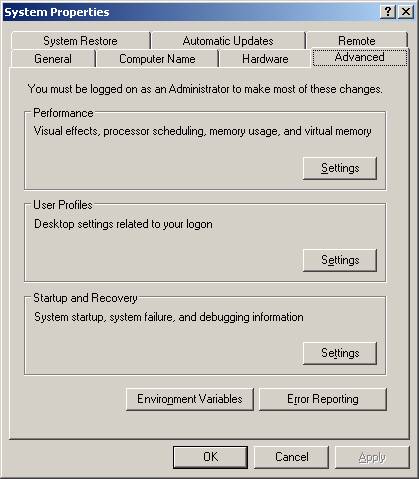
On the bottom you can see the ‘Error Reporting’ button. This will open the Error Reporting Dialog box.
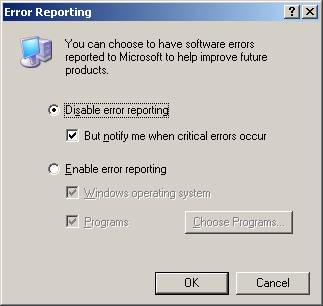
As you can see from my system, it is already disabled, but I can also specify that I still would like to be notified regardless if a critical error occurs. Yes, you can probably set this to ‘out of sight out of mind’, but I highly suggest against that unless you constantly check your error logs.
You can enable, disable, or modify the way that error reporting works on a Windows XP-based computer. When an error occurs, a dialog box is displayed that prompts you to report the problem to Microsoft. If you want to report the problem, technical information about the problem is sent to Microsoft over the Internet, that’s it. If you are not connected to the Internet, then nothing is sent.
Or if you don't see such a screen open command prompt and type this:
Code:
serverWerOptin /disableIf I helped you rep++.
Attachments
-
 image0031115649918549.jpg29.9 KB · Views: 39 · VirusTotal
image0031115649918549.jpg29.9 KB · Views: 39 · VirusTotal
