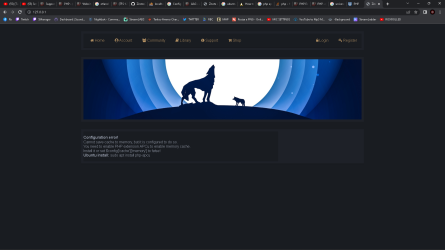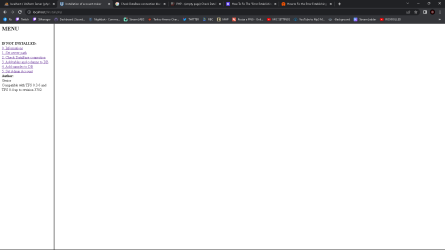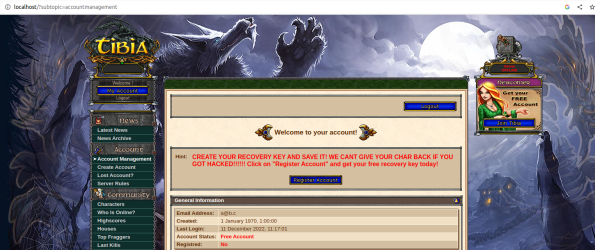Check server configuration
File config.lua loaded from C:/Users/Altimus/Downloads/theforgottenserver-v1.2-win64/theforgottenserver-v1.2-win64/config.lua. It looks like fine server config file. Now you can check database connection: STEP 2 - check database connection
Right after i set the server path (no errors) i continue with step 2, but there is nothing, just a empty page, i try to add the tables(step 3) wait for a couple minutes but same thing happen(empty page no errors), what i am doing wrong since there is no errors codes?
(uniserver)
IF NOT INSTALLED:
0. Informations
1. Set server path
2. Check DataBase connection
3. Add tables and columns to DB
4. Add samples to DB
5. Set Admin Account
Author:
Gesior
Compatible with TFS 0.3.6 and TFS 0.4 up to revision 3702
File config.lua loaded from C:/Users/Altimus/Downloads/theforgottenserver-v1.2-win64/theforgottenserver-v1.2-win64/config.lua. It looks like fine server config file. Now you can check database connection: STEP 2 - check database connection
Right after i set the server path (no errors) i continue with step 2, but there is nothing, just a empty page, i try to add the tables(step 3) wait for a couple minutes but same thing happen(empty page no errors), what i am doing wrong since there is no errors codes?
(uniserver)
IF NOT INSTALLED:
0. Informations
1. Set server path
2. Check DataBase connection
3. Add tables and columns to DB
4. Add samples to DB
5. Set Admin Account
Author:
Gesior
Compatible with TFS 0.3.6 and TFS 0.4 up to revision 3702