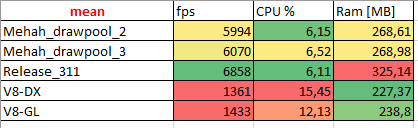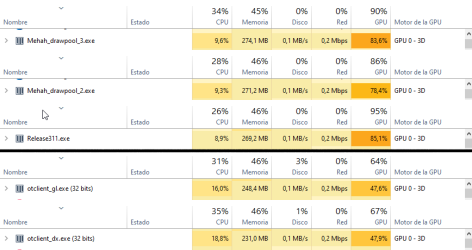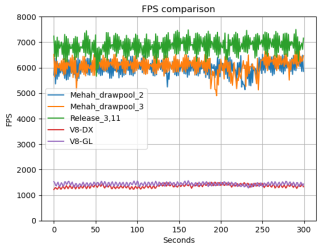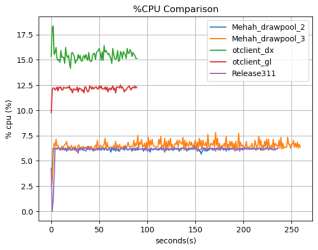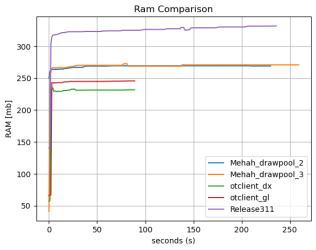roriscrave
Advanced OT User
- Joined
- Dec 7, 2011
- Messages
- 1,210
- Solutions
- 35
- Reaction score
- 206
Hi guys, im tring to compile OTCV8, but get this error, how can i solve it?
Error occours after this command, for install libs.
Error occours after this command, for install libs.
Code:
./vcpkg install boost-iostreams:x86-windows-static boost-asio:x86-windows-static boost-beast:x86-windows-static boost-system:x86-windows-static boost-variant:x86-windows-static boost-lockfree:x86-windows-static boost-process:x86-windows-static boost-program-options:x86-windows-static luajit:x86-windows-static glew:x86-windows-static boost-filesystem:x86-windows-static boost-uuid:x86-windows-static physfs:x86-windows-static openal-soft:x86-windows-static libogg:x86-windows-static libvorbis:x86-windows-static zlib:x86-windows-static libzip:x86-windows-static openssl:x86-windows-static
Code:
CMake Error at scripts/cmake/vcpkg_download_distfile.cmake:84 (message):
Failed to download file with error: 1
If you use a proxy, please check your proxy setting. Possible causes are:
1. You are actually using an HTTP proxy, but setting HTTPS_PROXY variable
to `https://address:port`. This is not correct, because `https://` prefix
claims the proxy is an HTTPS proxy, while your proxy (v2ray, shadowsocksr
, etc..) is an HTTP proxy. Try setting `http://address:port` to both
HTTP_PROXY and HTTPS_PROXY instead.
2. You are using Fiddler. Currently a bug (https://github.com/microsoft/vcpkg/issues/17752)
will set HTTPS_PROXY to `https://fiddler_address:port` which lead to problem 1 above.
Workaround is open Windows 10 Settings App, and search for Proxy Configuration page,
Change `http=address:port;https=address:port` to `address`, and fill the port number.
3. Your proxy's remote server is out of service.
In future vcpkg releases, if you are using Windows, you no longer need to set
HTTP(S)_PROXY environment variables. Vcpkg will simply apply Windows IE Proxy
Settings set by your proxy software. See (https://github.com/microsoft/vcpkg-tool/pull/49)
and (https://github.com/microsoft/vcpkg-tool/pull/77)
Otherwise, please submit an issue at https://github.com/Microsoft/vcpkg/issues
Call Stack (most recent call first):
scripts/cmake/vcpkg_download_distfile.cmake:309 (z_vcpkg_download_distfile_show_proxy_and_fail)
scripts/cmake/vcpkg_acquire_msys.cmake:84 (vcpkg_download_distfile)
scripts/cmake/vcpkg_acquire_msys.cmake:174 (z_vcpkg_acquire_msys_download_package)
scripts/cmake/vcpkg_find_acquire_program.cmake:553 (vcpkg_acquire_msys)
scripts/cmake/vcpkg_fixup_pkgconfig.cmake:198 (vcpkg_find_acquire_program)
ports/bzip2/portfile.cmake:47 (vcpkg_fixup_pkgconfig)
scripts/ports.cmake:145 (include)
Error: Building package bzip2:x86-windows-static failed with: BUILD_FAILED
Please ensure you're using the latest portfiles with `git pull` and `.\vcpkg update`.
Then check for known issues at:
https://github.com/microsoft/vcpkg/issues?q=is%3Aissue+is%3Aopen+in%3Atitle+bzip2
You can submit a new issue at:
https://github.com/microsoft/vcpkg/issues/new?template=report-package-build-failure.md&title=[bzip2]+Build+error
including:
package: bzip2[core]:x86-windows-static -> 1.0.8#2
vcpkg-tool version: 2022-03-09-1affd32f93b299d5a907816c328ca3ededb73a7e
vcpkg-scripts version: unknown
Additionally, attach any relevant sections from the log files above.