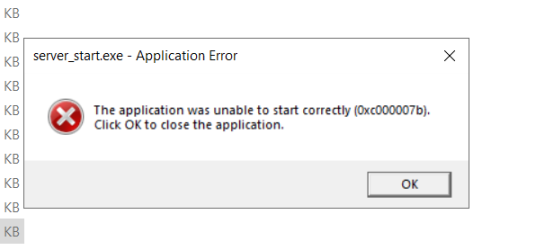I ran a local OTX version 7.6 project and everything runs fine without errors on the console etc ("WINDOWS 10")...
However, when I run it on a VPS with Windows Server installed, I get this error:
"This application was unable to start correctly (0xc000007b)."
I have already tested all the versions of visual c++ that were recommended in other posts, i already downloaded some dll packages that are also found in other posts...
Someone pleaseeeee help me
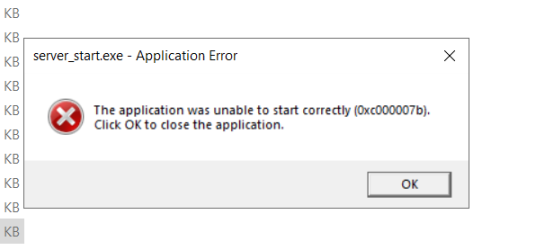
However, when I run it on a VPS with Windows Server installed, I get this error:
"This application was unable to start correctly (0xc000007b)."
I have already tested all the versions of visual c++ that were recommended in other posts, i already downloaded some dll packages that are also found in other posts...
Someone pleaseeeee help me