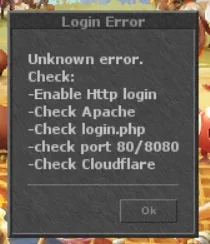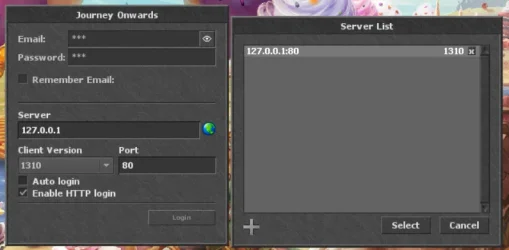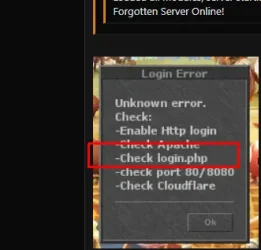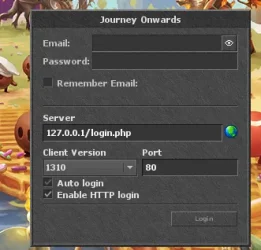Hey, I was a Tibia player back in 2005ish for a few years. Now I'm trying to play around with it as a dev. I finally managed to get mehah/otclient and TFS 1.6 to build on my Windows using Visual Studio.
I couldn't find any instructions on how to actually connect to the servers, whether it's TFS or canary or maybe even some other live servers. For now, I just want to be able to connect to my own local TFS.
I got a version of Tibia 10.9 to run with TFS (precompiled binary), so now I'm trying to use the same SQL server (should work I think?) and use mehah/otclient with TFS, though TFS seems to require 13.10 so that's what I did below.
Am I missing some spr/dat files? Where should I put it? Also, is the port correct? I've seen some people use 443, and 80 also. Any resources on this would be very helpful. Thanks.


I couldn't find any instructions on how to actually connect to the servers, whether it's TFS or canary or maybe even some other live servers. For now, I just want to be able to connect to my own local TFS.
I got a version of Tibia 10.9 to run with TFS (precompiled binary), so now I'm trying to use the same SQL server (should work I think?) and use mehah/otclient with TFS, though TFS seems to require 13.10 so that's what I did below.
Am I missing some spr/dat files? Where should I put it? Also, is the port correct? I've seen some people use 443, and 80 also. Any resources on this would be very helpful. Thanks.