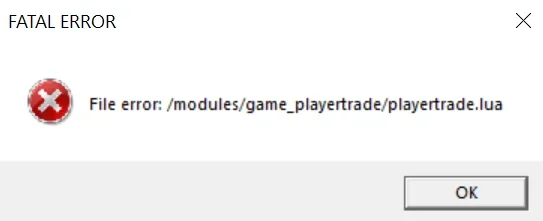Tibia Idle
Active Member
- Joined
- Nov 23, 2023
- Messages
- 149
- Reaction score
- 28
Hey,
Is it possible to force OTClient to auto-update before connecting to an OTS? I want to make sure players can't play without the latest version.
Any ideas on how to achieve this?
Is it possible to force OTClient to auto-update before connecting to an OTS? I want to make sure players can't play without the latest version.
Any ideas on how to achieve this?