Hello,
I tried to compile otxserver 3.8 on ubuntu 20.04, but everytime i got a error:
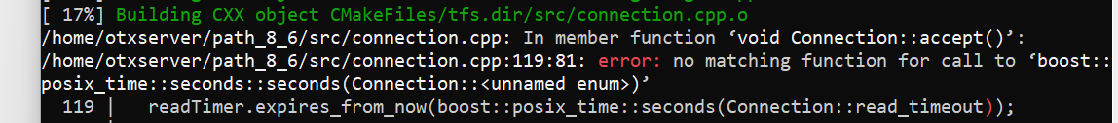
So, i install ubuntu 18.04 try to compile and "tadam", sucess. BUT, i cant use phpmyadmin on ubuntu 18.04! Yes, I DONT EVEN KNOW WHY.
Cant compile on 20.04 but can use phpmyadmin(php 7.4 as default)
Can compile on 18.04 but cant use phpmyadmin(php 7.2 as default, tried to install phpmyadmin php7.4 here but when i update to the lasted version i got the 8.1 and not 7.4)
Soooo... i tried to use the compiled otserv on 18.04 in the ubuntu 20.04, but, again, cant!
I got permission denied:
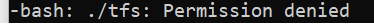
Ok, someone can help? You can help me with Phpmyadmin on ubuntu 18.04, compile the otxserver 3.8 in ubuntu 20.04 or even run the server using the compiled file from 18.04 in 20.04.
I already use the otxserver 2.15 with no problem in ubuntu 20.04
Thank you guys
I tried to compile otxserver 3.8 on ubuntu 20.04, but everytime i got a error:
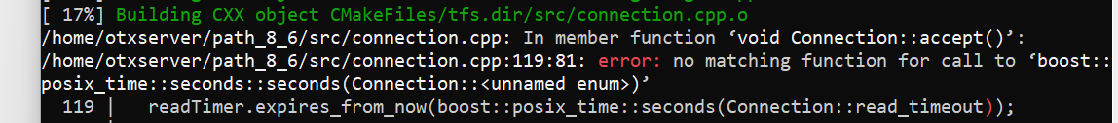
So, i install ubuntu 18.04 try to compile and "tadam", sucess. BUT, i cant use phpmyadmin on ubuntu 18.04! Yes, I DONT EVEN KNOW WHY.
Cant compile on 20.04 but can use phpmyadmin(php 7.4 as default)
Can compile on 18.04 but cant use phpmyadmin(php 7.2 as default, tried to install phpmyadmin php7.4 here but when i update to the lasted version i got the 8.1 and not 7.4)
Soooo... i tried to use the compiled otserv on 18.04 in the ubuntu 20.04, but, again, cant!
I got permission denied:
Ok, someone can help? You can help me with Phpmyadmin on ubuntu 18.04, compile the otxserver 3.8 in ubuntu 20.04 or even run the server using the compiled file from 18.04 in 20.04.
I already use the otxserver 2.15 with no problem in ubuntu 20.04
Thank you guys
