I've seen some posts of people asking for help because they dont know how to attach an image to a post by using the URL Upload tool.
Here's my first tutorial and this is not my area but I want to help, hope you understand.
When you make a thread, you write all the stuff you give, need or think.
But here's the thing , -(I want to attach a picture!)-, easy...
, -(I want to attach a picture!)-, easy...
-(But how?)- like this...
Click on the attachment button (The little clip)...

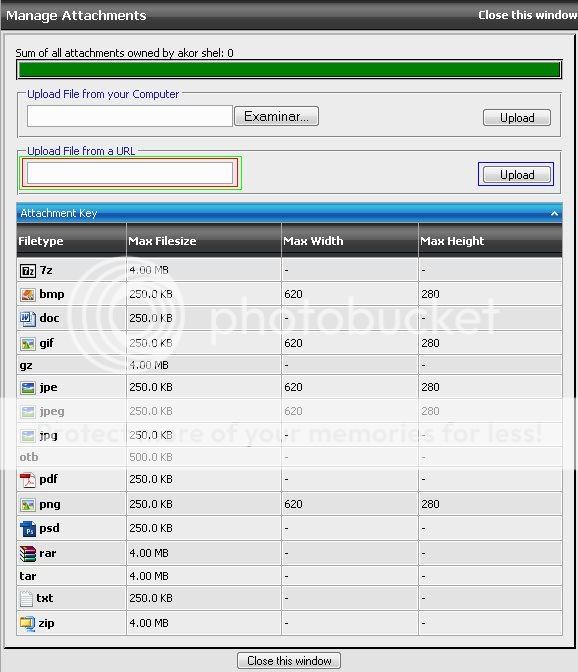
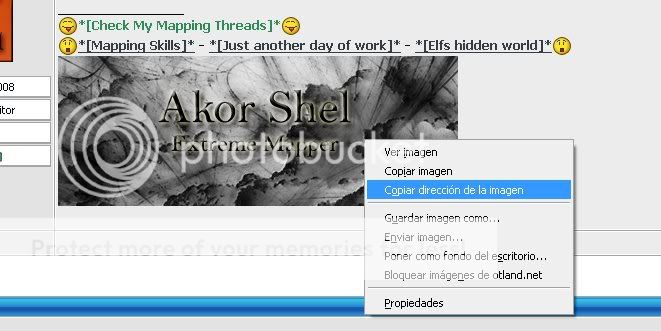
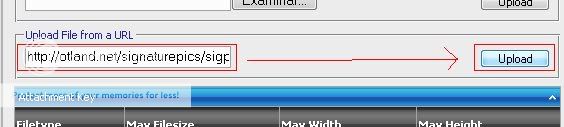
As you can see, there's a place to add an URL direction ...(In the red rectangle), you just need to copy the URL direction from the picture that you want! Like this:
...(In the red rectangle), you just need to copy the URL direction from the picture that you want! Like this:
The you click in the upload button and the you got the attachment...
Here's my first tutorial and this is not my area but I want to help, hope you understand.
When you make a thread, you write all the stuff you give, need or think.
But here's the thing
-(But how?)- like this...
Click on the attachment button (The little clip)...

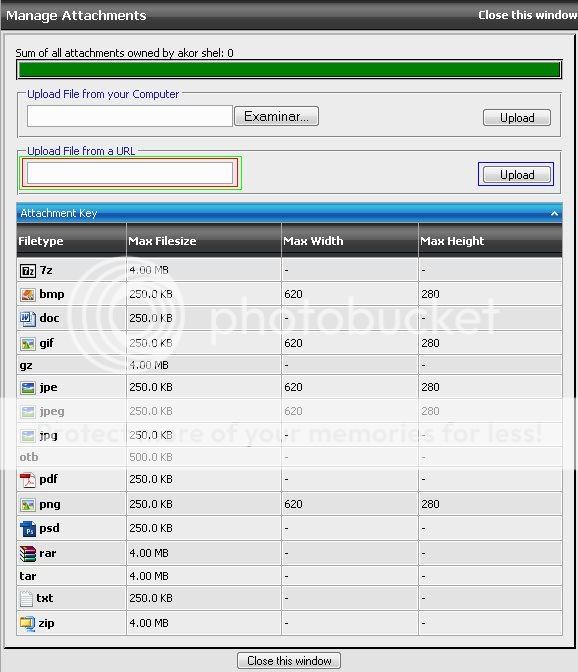
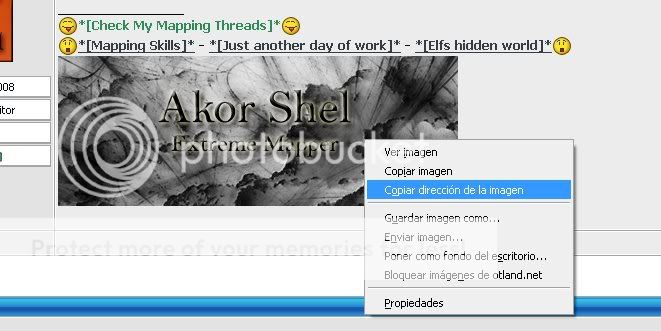
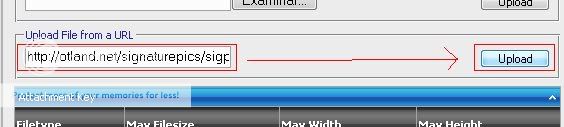
As you can see, there's a place to add an URL direction
The you click in the upload button and the you got the attachment...
