Windows 7 / Windows Vista
In Windows 7 we will need to add the following values :
* WaitToKillAppTimeout=2000
* AutoEndTasks=1
* HungAppTimeout=1000
* LowLevelHooksTimeout =1000
To add a value follow the steps below :
* Right click on the left panel as seen in the image
* Select New > String value.
* String name should be one of the above.
* Now double click and add the value and click ok. Repeat this for all.

Windows XP
* Here you will find a string called as “Auto End Task“, set its value to “1” by double clicking it. This means any hung program will be killed instantaneously.
* Now suppose if you want to give some time, as some programs come back to normal in few minutes, Find a key called as “WaitToKillAppTimeout“, change the value to the value you want. You have to enter value in milliseconds though.
See the image for a clear view of what you are going to do.
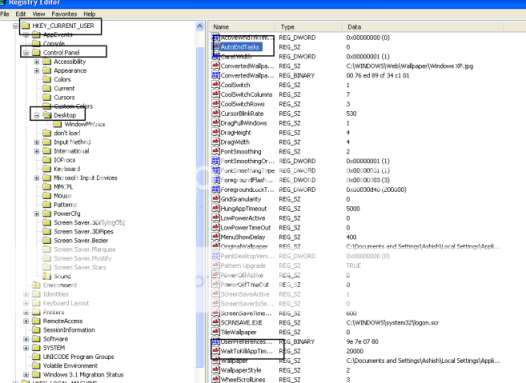
Enjoy!
In Windows 7 we will need to add the following values :
* WaitToKillAppTimeout=2000
* AutoEndTasks=1
* HungAppTimeout=1000
* LowLevelHooksTimeout =1000
To add a value follow the steps below :
* Right click on the left panel as seen in the image
* Select New > String value.
* String name should be one of the above.
* Now double click and add the value and click ok. Repeat this for all.

Windows XP
* Here you will find a string called as “Auto End Task“, set its value to “1” by double clicking it. This means any hung program will be killed instantaneously.
* Now suppose if you want to give some time, as some programs come back to normal in few minutes, Find a key called as “WaitToKillAppTimeout“, change the value to the value you want. You have to enter value in milliseconds though.
See the image for a clear view of what you are going to do.
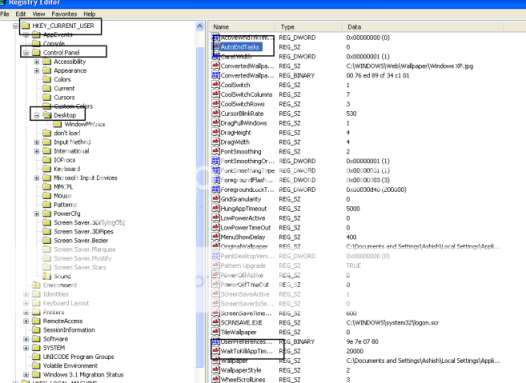
Enjoy!
Attachments
-
 TImeout-App-registry-settings-in-Windows-7.jpg101.2 KB · Views: 7 · VirusTotal
TImeout-App-registry-settings-in-Windows-7.jpg101.2 KB · Views: 7 · VirusTotal
