Dear mappers and other persons who don't map, but read this tutorial.
We have probably all played an ot once, where the city was flat, had 40 sqm squary houses, had boring deco, and only had the buildings which are strictly needed (shops, houses, depot and a temple). This means it's not a very good rpg city, and I can't find a tutorial for it, so I'll start one here.
This tutorial contains 3 chapters:
- Important buildings
- Houses and shops
- Other buildings
Chapter I
So we start, open your map-editor and find a good place to make a city, once you have found that, start with a temple.
A temple is probably the most important (yes, even more important then houses and such) building in a city. Mostly because the players will spawn here after their death, or any other reasons where I can't come up with, also they can get their citizenship here.
Ok, now I'll start explaining how you can create a good temple:
First you start with the shape of the temple, this can be something similar to the temple used in thais, or use your own imagination, which is better then just copy something.
Ok, you got the shape now (at least i hope), now make place the floor. (I suggest you use a marble floor (ID: 406 or 407). If you use the white marble floor, use the black one or a time tile as spawn place. If you use the black one, use a white tile or time tile as spawn place.
Shape and floor are done, now you can place the walls. Here are some tips for the walls:
- Location
Where is your city being build? If it's the desert use the white (marble) walls, or the sandstone walls. If it's the jungle use the bamboo walls, or stone walls (not the grey ones, but the green ones). If it's in normal grass land, use framework walls or gray stone walls.
- How old is your temple? Is your temple old and in a jungle? use some ruined walls. If it's in normal grass land i suggest you use stone walls.
- How big is your city? If a city is smaller, they mostly waste less money on a city, so they would use framework walls.
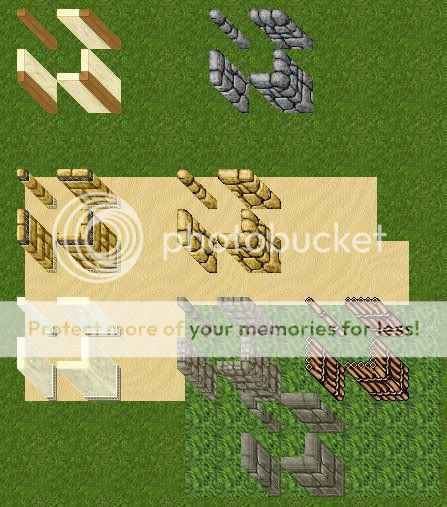
I hope this helped you out choosing the walls for your temple.
Now the roof, grass land will be flat roof or tiled roof (i prefer tiled roof, but the choice is up to you). Desert: flat roof or wooden roof. And in jungle it's the best to use wooden roof (id 3348-3360)

And last, but not least, the decoration, this is pretty important for a temple. This will mostly be statues, coal bassins, but can also be an altar, the choice is up to you again.
Now your temple is done!
Here's an example of my temple:

Note: if you want to have yout temple in a pyramid shape, i suggest you learn how to create a pyramid here. I won't explain it all for you.
Now we will continue. It's very hard for me to describe every aspect of a rpg city, so if I can't get it all done now, i'll post more later, also because cities can be quite big and may take up to 2 weeks to finish.
Ok, something important in a city is: do not make the city squary, and only straight roads, try to create more small roads.
Now the depot, a very important building, the best way to make a nice depot is to give it the same walls as the temple, also note players may not be able to push away other players from their dp chests. Also try to make the depot not to big, but add more floors to it, also try to make a parcel shop if you want that.
Here's an example of a depot:

So now we got a temple and a depot.
Chapter II
Let's continue with the shops, the first thing you need to know is: how many shop npcs will i have in my city? This are the musts in a city: tools, weapon/equipment buyer and/or seller, food seller, parcel npc, magic shop, paladin shop (for ammo and bows) and a furniture shop. Of course players don't want to see a 8 buildings long street, so try to place them at different places in the city. Of course you can make a shopping center (as i did in a city which can be seen in the teaser). Anyhow, try to make the shops unique. I'll give an example of my blacksmith:

(I know it has a low amount of details, but it's about the fire place, which gives it something uniques). Now you can just give every shop a unique touch, this will make players more excited about it.
Now we got a temple, depot and shops. Let's start with the houses.
Houses are something from which you can think, players don't mind the shape, let's make it easy and fast, by drawing 5 squares in a line, street, 5 square houses and keep going like that. This might be fast and easy for the mapper, but players won't like it (unless they are playing because of the exp rate). It's a better idea to make every street different (of course houses in the same street may be the same, look in your own street, probably not all houses are different from eachother). Now i can give you some example of houses:
An normal street, which is pretty good:

Some kind of a small field surrounded by houses:

Or a weird structure:
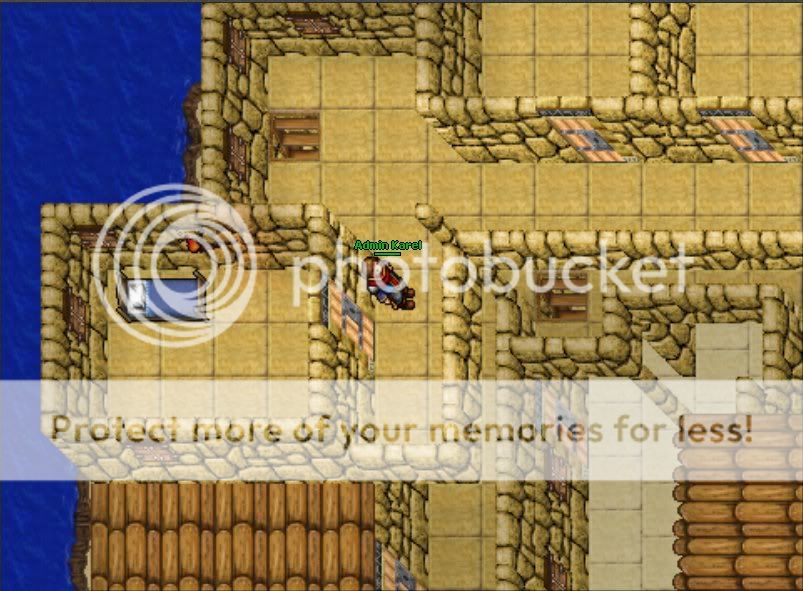
Now, you've seen 3 different screenshots of how you can create houses, you may choose which one you want to use. Of course it's not a good idea to fill a whole city with 1 of the 3 options, try to give it a variation. Also, not all houses have to be rentable in a city, think about houses build for npcs. These houses should be having a nice decoration.
Houses are done now too. So this means most of the city is done! Now you can choose how you want to have the city defendings, this can be done by walls, or natural borders. I suggest you have at least 1 side sea or lake, because a city needs water to drink and to trade with other cities. Now, there are 3 sides left (even if your city isn't a square, there are a north, west and east, or any other combination which don't have a border yet). Now you can choose at how many sides you want to have a citywall, and how many sides natural border. now you can say your city is done.
Chapter III
You may skip this chapter if you think your city is done, but that means it will be some buildings only!
I will tell you about these things in this chapter:
- Nature
- Sewers & spawns
- Boats
- Other buildings
- Storylines
You can choose again, how do you want your nature in the city? does it needs a lot of nature, not too much, or completely no nature? From what i heard a city without nature is pretty boring, so try to add a bush and tree where possible, also, it looks nice to have a park or something. Also a bit of water in the park should be ok. Make the nature like you want, but do not make it too big, remember, it is a city!
Sewers are there for water suplies and for what comes out of the human. So you might add water underground, like so:

Don't forget to add some detail, and spawns, which I didn't because i made a quick example. You can also add multiple sewer floors, where deeper could live stronger creatures, or be hidden buildings.
Boats, they are quite important for the economy of a city. Also for players to travel, try to make a boat which is not too big, but not too smal either.
This is how a boat could look like:

Add some more details, like crates, barrels, chests, cots downstairs, and in the captains hut something like a bookcase, bear skin, table, char, globe, a book, stuff like that.
Now, a city has other buildings, like a library, a church, a stable, theather maybe a castle?
A library is something i would say: add it!, but do not add it if you don't have any story lines or stories to place in books. (to add a book in a bookcase, press right mouse button> properties, and a window will open, at the right half is a white field, right mouse button> add item. select the book you want to have in there, press on it twice, and you can type the story the book should contain, press ok, and you will return to the bookcase window. a bookcase can hold up to 6 books!)
A church is something you do not strictly have to add, this is just for deco and reality, since some people (and in the time of tibia, a lot) believe in GOD.
A stable, players have horses right? add a stable, some throughs and put water in that (right mouse button>properties, and set "count" to 1.)
A theather, some people like it to go there, just make a small one.
If your city is a capitol (?), you can add a castle for a king to live. Make a throneroom, some barracks, royal quarters (for king/queen and his wife/husband and other rich people who live there). a kitchen and storage room (just look at the thais castle, which is a good example of a castle how it could look like)
the last point of this tutorial, and then i'm finally done with writing ~phew~
a storyline, a good city has a storyline, how it's found, it's history, how the name has been given to the city and such, this is something you will need to come up with yourself, i'm not going to explain how that works.
Finally, I'm done with writing, but I really liked it, and I hope you will be able to use it, and if so, use it.
Greetings~
Karel
We have probably all played an ot once, where the city was flat, had 40 sqm squary houses, had boring deco, and only had the buildings which are strictly needed (shops, houses, depot and a temple). This means it's not a very good rpg city, and I can't find a tutorial for it, so I'll start one here.
This tutorial contains 3 chapters:
- Important buildings
- Houses and shops
- Other buildings
Chapter I
So we start, open your map-editor and find a good place to make a city, once you have found that, start with a temple.
A temple is probably the most important (yes, even more important then houses and such) building in a city. Mostly because the players will spawn here after their death, or any other reasons where I can't come up with, also they can get their citizenship here.
Ok, now I'll start explaining how you can create a good temple:
First you start with the shape of the temple, this can be something similar to the temple used in thais, or use your own imagination, which is better then just copy something.
Ok, you got the shape now (at least i hope), now make place the floor. (I suggest you use a marble floor (ID: 406 or 407). If you use the white marble floor, use the black one or a time tile as spawn place. If you use the black one, use a white tile or time tile as spawn place.
Shape and floor are done, now you can place the walls. Here are some tips for the walls:
- Location
Where is your city being build? If it's the desert use the white (marble) walls, or the sandstone walls. If it's the jungle use the bamboo walls, or stone walls (not the grey ones, but the green ones). If it's in normal grass land, use framework walls or gray stone walls.
- How old is your temple? Is your temple old and in a jungle? use some ruined walls. If it's in normal grass land i suggest you use stone walls.
- How big is your city? If a city is smaller, they mostly waste less money on a city, so they would use framework walls.
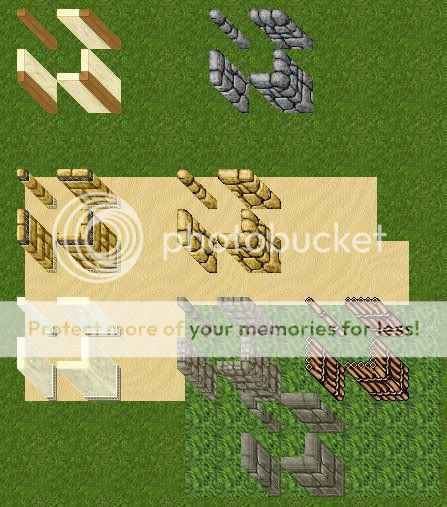
I hope this helped you out choosing the walls for your temple.
Now the roof, grass land will be flat roof or tiled roof (i prefer tiled roof, but the choice is up to you). Desert: flat roof or wooden roof. And in jungle it's the best to use wooden roof (id 3348-3360)

And last, but not least, the decoration, this is pretty important for a temple. This will mostly be statues, coal bassins, but can also be an altar, the choice is up to you again.
Now your temple is done!
Here's an example of my temple:

Note: if you want to have yout temple in a pyramid shape, i suggest you learn how to create a pyramid here. I won't explain it all for you.
Now we will continue. It's very hard for me to describe every aspect of a rpg city, so if I can't get it all done now, i'll post more later, also because cities can be quite big and may take up to 2 weeks to finish.
Ok, something important in a city is: do not make the city squary, and only straight roads, try to create more small roads.
Now the depot, a very important building, the best way to make a nice depot is to give it the same walls as the temple, also note players may not be able to push away other players from their dp chests. Also try to make the depot not to big, but add more floors to it, also try to make a parcel shop if you want that.
Here's an example of a depot:

So now we got a temple and a depot.
Chapter II
Let's continue with the shops, the first thing you need to know is: how many shop npcs will i have in my city? This are the musts in a city: tools, weapon/equipment buyer and/or seller, food seller, parcel npc, magic shop, paladin shop (for ammo and bows) and a furniture shop. Of course players don't want to see a 8 buildings long street, so try to place them at different places in the city. Of course you can make a shopping center (as i did in a city which can be seen in the teaser). Anyhow, try to make the shops unique. I'll give an example of my blacksmith:

(I know it has a low amount of details, but it's about the fire place, which gives it something uniques). Now you can just give every shop a unique touch, this will make players more excited about it.
Now we got a temple, depot and shops. Let's start with the houses.
Houses are something from which you can think, players don't mind the shape, let's make it easy and fast, by drawing 5 squares in a line, street, 5 square houses and keep going like that. This might be fast and easy for the mapper, but players won't like it (unless they are playing because of the exp rate). It's a better idea to make every street different (of course houses in the same street may be the same, look in your own street, probably not all houses are different from eachother). Now i can give you some example of houses:
An normal street, which is pretty good:

Some kind of a small field surrounded by houses:

Or a weird structure:
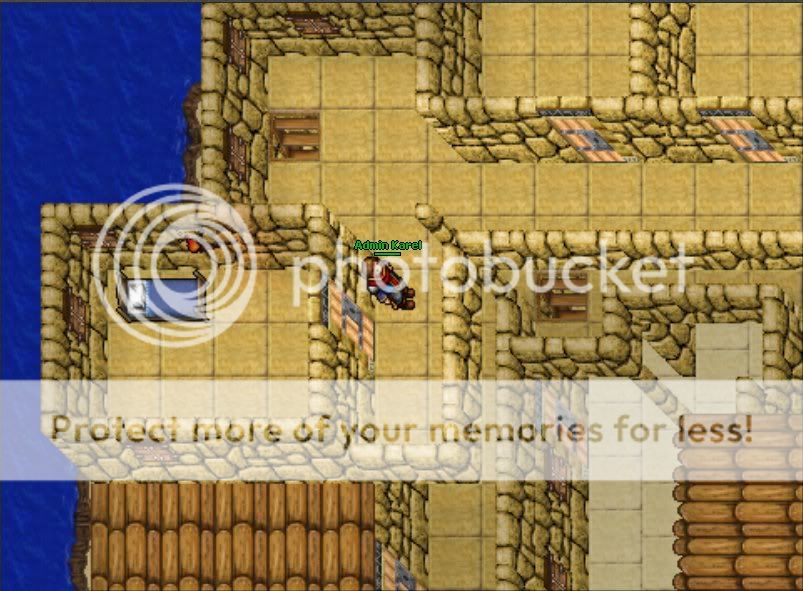
Now, you've seen 3 different screenshots of how you can create houses, you may choose which one you want to use. Of course it's not a good idea to fill a whole city with 1 of the 3 options, try to give it a variation. Also, not all houses have to be rentable in a city, think about houses build for npcs. These houses should be having a nice decoration.
Houses are done now too. So this means most of the city is done! Now you can choose how you want to have the city defendings, this can be done by walls, or natural borders. I suggest you have at least 1 side sea or lake, because a city needs water to drink and to trade with other cities. Now, there are 3 sides left (even if your city isn't a square, there are a north, west and east, or any other combination which don't have a border yet). Now you can choose at how many sides you want to have a citywall, and how many sides natural border. now you can say your city is done.
Chapter III
You may skip this chapter if you think your city is done, but that means it will be some buildings only!
I will tell you about these things in this chapter:
- Nature
- Sewers & spawns
- Boats
- Other buildings
- Storylines
You can choose again, how do you want your nature in the city? does it needs a lot of nature, not too much, or completely no nature? From what i heard a city without nature is pretty boring, so try to add a bush and tree where possible, also, it looks nice to have a park or something. Also a bit of water in the park should be ok. Make the nature like you want, but do not make it too big, remember, it is a city!
Sewers are there for water suplies and for what comes out of the human. So you might add water underground, like so:

Don't forget to add some detail, and spawns, which I didn't because i made a quick example. You can also add multiple sewer floors, where deeper could live stronger creatures, or be hidden buildings.
Boats, they are quite important for the economy of a city. Also for players to travel, try to make a boat which is not too big, but not too smal either.
This is how a boat could look like:

Add some more details, like crates, barrels, chests, cots downstairs, and in the captains hut something like a bookcase, bear skin, table, char, globe, a book, stuff like that.
Now, a city has other buildings, like a library, a church, a stable, theather maybe a castle?
A library is something i would say: add it!, but do not add it if you don't have any story lines or stories to place in books. (to add a book in a bookcase, press right mouse button> properties, and a window will open, at the right half is a white field, right mouse button> add item. select the book you want to have in there, press on it twice, and you can type the story the book should contain, press ok, and you will return to the bookcase window. a bookcase can hold up to 6 books!)
A church is something you do not strictly have to add, this is just for deco and reality, since some people (and in the time of tibia, a lot) believe in GOD.
A stable, players have horses right? add a stable, some throughs and put water in that (right mouse button>properties, and set "count" to 1.)
A theather, some people like it to go there, just make a small one.
If your city is a capitol (?), you can add a castle for a king to live. Make a throneroom, some barracks, royal quarters (for king/queen and his wife/husband and other rich people who live there). a kitchen and storage room (just look at the thais castle, which is a good example of a castle how it could look like)
the last point of this tutorial, and then i'm finally done with writing ~phew~
a storyline, a good city has a storyline, how it's found, it's history, how the name has been given to the city and such, this is something you will need to come up with yourself, i'm not going to explain how that works.
Finally, I'm done with writing, but I really liked it, and I hope you will be able to use it, and if so, use it.
Greetings~
Karel
