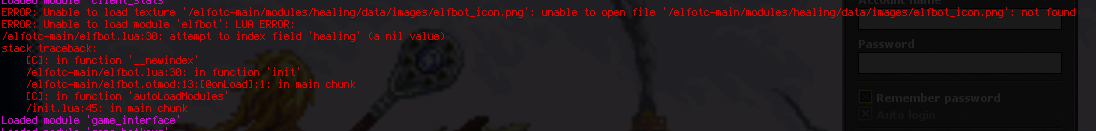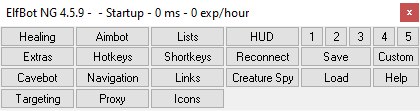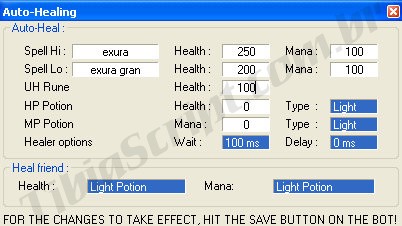sabodden
Member
- Joined
- Sep 27, 2019
- Messages
- 138
- Reaction score
- 18
I want to when someone clicks in a button in main window, opens a secondary window...
How to do?
I trying to when user clicks in 'Healing' button open a new secondary window...
The healing button in main window:

 github.com
github.com
The healing window:

 github.com
github.com
I tried this:

 github.com
github.com
But did not work...
What do i doing wrong?
How to do?
I trying to when user clicks in 'Healing' button open a new secondary window...
The healing button in main window:
sabodden/elfotc
Contribute to sabodden/elfotc development by creating an account on GitHub.
The healing window:
sabodden/elfotc
Contribute to sabodden/elfotc development by creating an account on GitHub.
I tried this:
sabodden/elfotc
Contribute to sabodden/elfotc development by creating an account on GitHub.
But did not work...
What do i doing wrong?