hiperkarma
High-level newbie
Hello folks! 
In this thread I will tell you step by step
'How to create a Tibia menubar' using Photoshop.
First step:
You will need this background:
Save it to your computer!
Second step:
You need the font called 'Martel'
Download it here: Martel/ - Search - dafont.com
When you are done, unpack the font and
go to Start -> Run -> Type 'fonts' -> Enter
and drag martel.ttf into Fonts. (it will install automatically)
Third step:
Open the saved background with Photoshop.
Set the Foreground Color to:
Fourth step:
Click on the Type tool

and write what you want.
For me it will be 'How to'
Remember! The first letter (h) is 21 px and (ow) is 20 px. Same goes for to, (t) is 21 (o) is 20.
This goes for any other text also, the first letters must be 21 and the other letters 20.
Fifth step:
Right-click on the text layer and click Blending Options,
now set Stroke for 1 px with black color.
Your result should look like this:
Sixth step:
Now we need an item placed on the first tile
For me it will be a 'parchment' (ID: 1953)
Now place the image on the first tile and make sure its centered,
if your done you should get something like this:
 ->
->
and you are done already.
I hope you liked my first tutorial.
Kind regards,
In this thread I will tell you step by step
'How to create a Tibia menubar' using Photoshop.
First step:
You will need this background:
Save it to your computer!
Second step:
You need the font called 'Martel'
Download it here: Martel/ - Search - dafont.com
When you are done, unpack the font and
go to Start -> Run -> Type 'fonts' -> Enter
and drag martel.ttf into Fonts. (it will install automatically)
Third step:
Open the saved background with Photoshop.
Set the Foreground Color to:
R: 231
G: 201
B: 178
or toG: 201
B: 178
#e7c9b2
Fourth step:
Click on the Type tool
and write what you want.
For me it will be 'How to'
Remember! The first letter (h) is 21 px and (ow) is 20 px. Same goes for to, (t) is 21 (o) is 20.
This goes for any other text also, the first letters must be 21 and the other letters 20.
Fifth step:
Right-click on the text layer and click Blending Options,
now set Stroke for 1 px with black color.
Your result should look like this:
Sixth step:
Now we need an item placed on the first tile
For me it will be a 'parchment' (ID: 1953)
Now place the image on the first tile and make sure its centered,
if your done you should get something like this:
and you are done already.
I hope you liked my first tutorial.
Kind regards,
