Hello i tell you: How to host Download Files on Xampp!
First you make a new Folder in your Xampp Htdocs folder!
And Name it:
Next you make the Client and the Ipchanger.rar in this Folder!
Next you go in the Layout Folder and go on the Layout.php
Now you Scroll down Line 169-177
and you see this:
Change it to:
When you FInish it Looks so:
//Donator
/Trojoka
First you make a new Folder in your Xampp Htdocs folder!
And Name it:
Code:
downloadNext you make the Client and the Ipchanger.rar in this Folder!
Next you go in the Layout Folder and go on the Layout.php
Now you Scroll down Line 169-177
and you see this:
Code:
if($config['site']['download_page'] == 1)
echo "<a href='?subtopic=downloads'>
<div id='submenu_downloads' class='Submenuitem' onMouseOver='MouseOverSubmenuItem(this)' onMouseOut='MouseOutSubmenuItem(this)'>
<div class='LeftChain' style='background-image:url(".$layout_name."/images/general/chain.gif);'></div>
<div id='ActiveSubmenuItemIcon_downloads' class='ActiveSubmenuItemIcon' style='background-image:url(".$layout_name."/images/menu/icon-activesubmenu.gif);'></div>
<div class='SubmenuitemLabel'>Downloads</div>
<div class='RightChain' style='background-image:url(".$layout_name."/images/general/chain.gif);'></div>
</div>
</a>";Change it to:
Code:
if($config['site']['download_page'] == 1)
echo "<a href='/download'>
<div id='submenu_downloads' class='Submenuitem' onMouseOver='MouseOverSubmenuItem(this)' onMouseOut='MouseOutSubmenuItem(this)'>
<div class='LeftChain' style='background-image:url(".$layout_name."/images/general/chain.gif);'></div>
<div id='ActiveSubmenuItemIcon_downloads' class='ActiveSubmenuItemIcon' style='background-image:url(".$layout_name."/images/menu/icon-activesubmenu.gif);'></div>
<div class='SubmenuitemLabel'>Downloads</div>
<div class='RightChain' style='background-image:url(".$layout_name."/images/general/chain.gif);'></div>
</div>
</a>";When you FInish it Looks so:
//Donator
/Trojoka
