Mary Kate
Four Lions Society
Tibia + IP Changer for Shadowcores on Linux (Ubuntu 13.04 32/64bit)
Here's a simple guide for people struggling with installation of Tibia under Linux OS.
Part 1: Get the files
You need original Tibia linux client, that can be downloaded from https://secure.tibia.com/account/?subtopic=downloadclient
Next thing you need is obviously IP Changer, in this example I'm using PyIpChanger, it's simple and gets the job done. It can be downloaded from http://otland.net/f19/pyipchanger-v1-2-all-clients-157953/
Extract the files to your home folder by simply clicking on them and dragging the contents to the right destination. You can use your terminal if you want to, it doesn't matter which method is used as long as you get the files extracted to the right location.
Part 2: Preparing files
First of all, you need to make sure that you have the permission to access the files. Right click on the Tibia and choose Properties, go to the tab Permissions and make sure all Access is set to Read and write, as well as Allow executing file as program is checked.
Do the same for PyIpChanger.py
To run Tibia you can simply navigate to the folder and double click Tibia. You should see your regular Tibia client landing page that you know so well from Windows.
NOTE: If you're running 64bit OS it's possible that you will have to install libc6:i386 in order to run Tibia properly. To do that just type
in your terminal.
Part 3: Changing IP and connecting to Shadowcores.
To run the IP Changer you can simply use command
where PyIpChanger is the folder that contains the files. Use your names accordingly.
Since using terminal is tiresome, we'll make a shortcut.
To do that, we will need additional package.
In terminal use command:
then:
New window will pop up.
Set type as default (Application), name it however you want.
In Command line paste this:
Make sure that the path is correct (it's case sensitive so keep that in mind)
Click OK.
New icon will appear on your desktop, double click on it and you will see your IP Changer.
All you have to do now is to set the location of the Tibia client (it should be something like /home/Tibia/Tibia if you extracted it to your home folder.) type it manually or hit browse button and search for the Tibia file.
Use Shadowcores IP and port 7171 or whatever else you want, hit start button and enjoy your Tibia OTS on Linux.
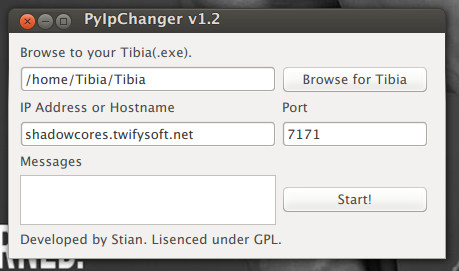
Should you have any questions/problems, ask away. I'll try to help the best of my knowledge.
See you on Shadowcores!
Here's a simple guide for people struggling with installation of Tibia under Linux OS.
Part 1: Get the files
You need original Tibia linux client, that can be downloaded from https://secure.tibia.com/account/?subtopic=downloadclient
Next thing you need is obviously IP Changer, in this example I'm using PyIpChanger, it's simple and gets the job done. It can be downloaded from http://otland.net/f19/pyipchanger-v1-2-all-clients-157953/
Extract the files to your home folder by simply clicking on them and dragging the contents to the right destination. You can use your terminal if you want to, it doesn't matter which method is used as long as you get the files extracted to the right location.
Part 2: Preparing files
First of all, you need to make sure that you have the permission to access the files. Right click on the Tibia and choose Properties, go to the tab Permissions and make sure all Access is set to Read and write, as well as Allow executing file as program is checked.
Do the same for PyIpChanger.py
To run Tibia you can simply navigate to the folder and double click Tibia. You should see your regular Tibia client landing page that you know so well from Windows.
NOTE: If you're running 64bit OS it's possible that you will have to install libc6:i386 in order to run Tibia properly. To do that just type
Code:
sudo apt-get install libc6:i386Part 3: Changing IP and connecting to Shadowcores.
To run the IP Changer you can simply use command
Code:
python ./PyIpChanger/PyIpChanger.py -sSince using terminal is tiresome, we'll make a shortcut.
To do that, we will need additional package.
In terminal use command:
Code:
sudo apt-get install --no-install-recommends gnome-panel
Code:
gnome-desktop-item-edit ~/Desktop/ --create-newNew window will pop up.
Set type as default (Application), name it however you want.
In Command line paste this:
Code:
python ./PyIpChanger/PyIpChanger.py -sClick OK.
New icon will appear on your desktop, double click on it and you will see your IP Changer.
All you have to do now is to set the location of the Tibia client (it should be something like /home/Tibia/Tibia if you extracted it to your home folder.) type it manually or hit browse button and search for the Tibia file.
Use Shadowcores IP and port 7171 or whatever else you want, hit start button and enjoy your Tibia OTS on Linux.
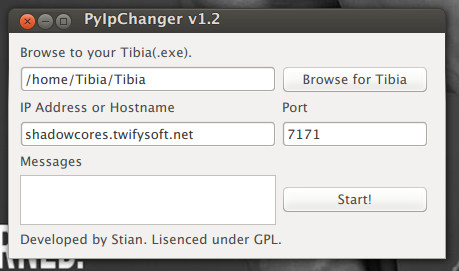
Should you have any questions/problems, ask away. I'll try to help the best of my knowledge.
See you on Shadowcores!
