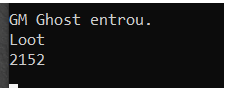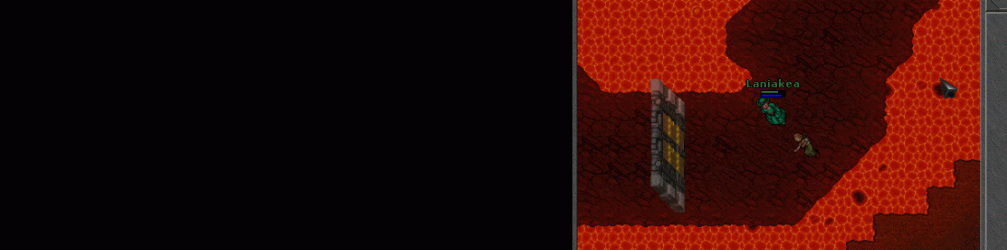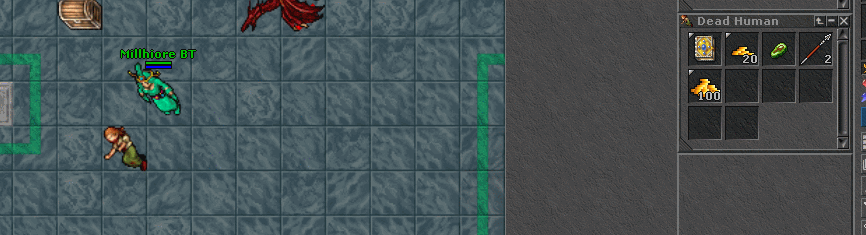Mateus Robeerto
Excellent OT User
does anyone know this script? if yes, please convert to tfs 1.2
the script is simple, I like it
I put this area by accident, please can some adm or mods move it to another support area thanks
the script is simple, I like it
Lua:
function onRemoveItem(moveitem, tileitem, pos)
if moveitem.itemid >= 1 and moveitem.itemid <= 30000 then
doSendAnimatedText(pos,getItemName(moveitem.itemid), TEXTCOLOR_ORANGE)
end
endI put this area by accident, please can some adm or mods move it to another support area thanks
Last edited: