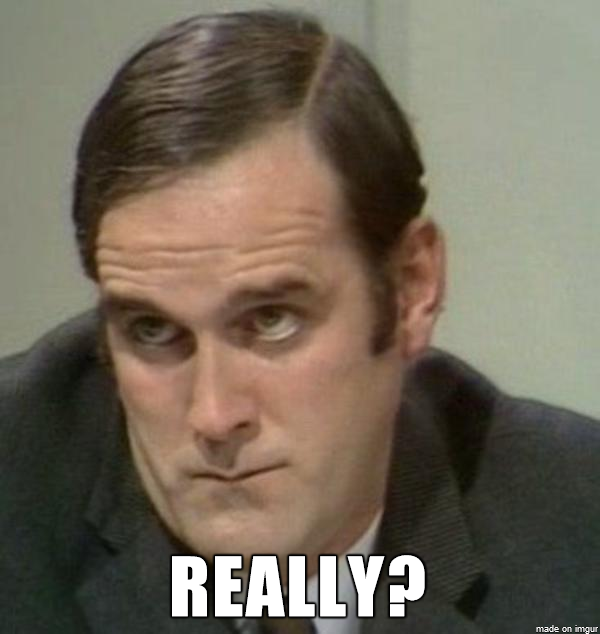Hellow,
I'm trying to add 2 new hunts to my Otserver.. i make download map and open with Remere and two maps is OK.
But when i import to my server i look problem --- two maps tracked in same position -- generating a collision position --
The imported tiles are outside the current map scope. Do you want to resize the map? ( else additional tiles will me be removed )
I change dimension of map to other bigger to see if they would be in different positions but it didn't work out .. they keep overlapping
who to change position of all this map?
Example: open remere.. load map CTRL + A ( to select all map ) move position of all map and floors ( to change pos ) and save. How to make it or like it?
LOOK IMAGE

Is possible?
Thank!
I'm trying to add 2 new hunts to my Otserver.. i make download map and open with Remere and two maps is OK.
But when i import to my server i look problem --- two maps tracked in same position -- generating a collision position --
The imported tiles are outside the current map scope. Do you want to resize the map? ( else additional tiles will me be removed )
I change dimension of map to other bigger to see if they would be in different positions but it didn't work out .. they keep overlapping
who to change position of all this map?
Example: open remere.. load map CTRL + A ( to select all map ) move position of all map and floors ( to change pos ) and save. How to make it or like it?
LOOK IMAGE

Is possible?
Thank!
Last edited: