Hello otland, Before making this post I was investigating this error, I followed several solutions that came in the forum and in another but I couldn't solve it, the page works perfectly but I only have this error when I want to see a character, I updated my php and apparently entered the chmod accesses everything is fine, I checked the DB DEBUG and it doesn't show any errors when I run it, I changed the character.php to the one corresponding to manager acc 2012, I don't know what else I can test to solve it, someone could help me solve it, I would appreciate it in advance .
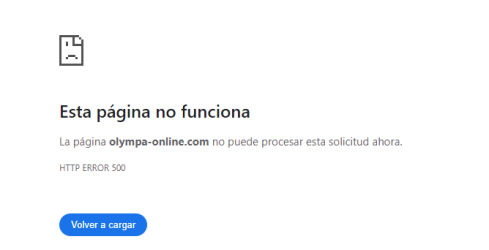
I have any idea how to solve it, I use Ubuntu 20.04 and ngix, otx 2.9 Linux.
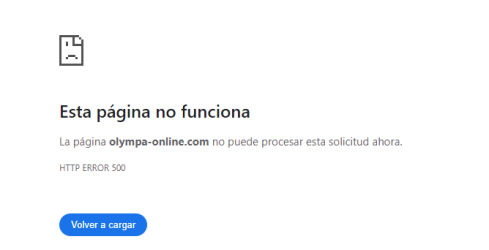
I have any idea how to solve it, I use Ubuntu 20.04 and ngix, otx 2.9 Linux.
