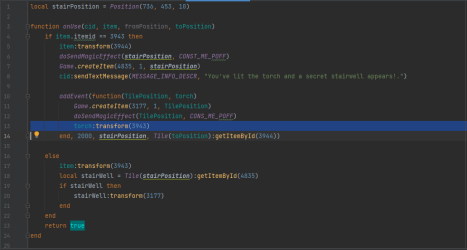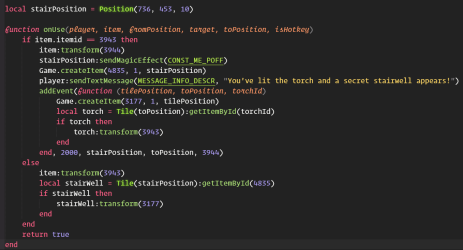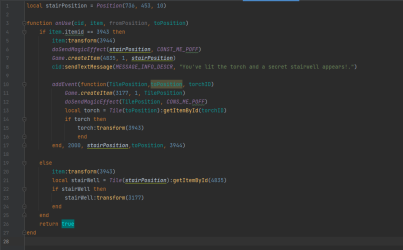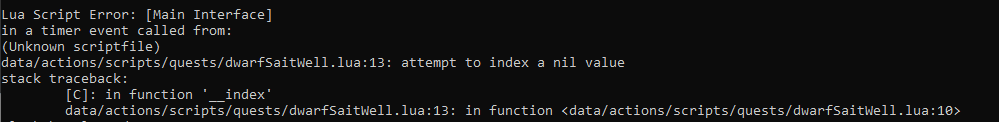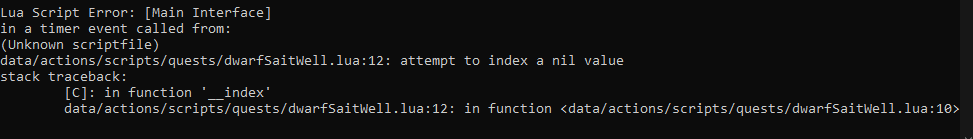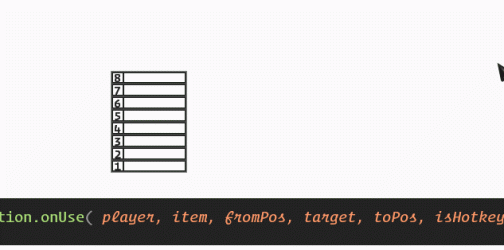Klank
Althea ¤ A New World Developer
Hello,
I'm currently trying to learn scripting and im facing an (probably easy) issue.
I know Line 13 causing the error, but i dont know how to fix it yet. I followed the tutorial from this thread; [How-to] Using addEvent() by Evan.
I'm trying to reset a function that was done after X seconds with a "AddEvent".
Appriciate any help.
Code;
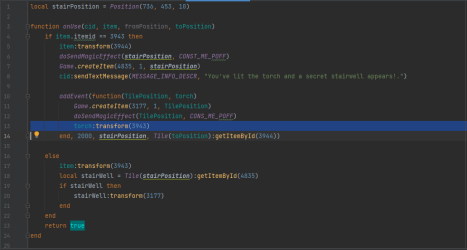
I'm currently trying to learn scripting and im facing an (probably easy) issue.
I know Line 13 causing the error, but i dont know how to fix it yet. I followed the tutorial from this thread; [How-to] Using addEvent() by Evan.
I'm trying to reset a function that was done after X seconds with a "AddEvent".
Appriciate any help.
Code;