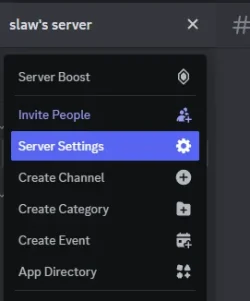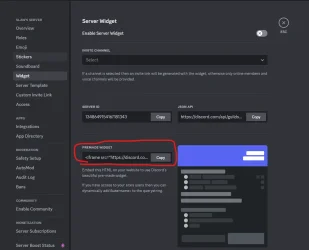Hello!
I would like to add a discord on my page with the current number of people displayed as in the screenshot. Does anyone know how to do this?
I would like to add a discord on my page with the current number of people displayed as in the screenshot. Does anyone know how to do this?
Attachments
-
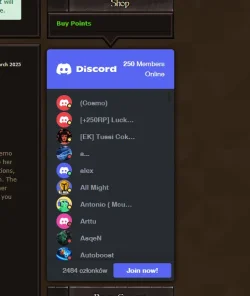 ac.webp19.9 KB · Views: 8 · VirusTotal
ac.webp19.9 KB · Views: 8 · VirusTotal