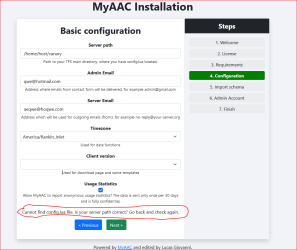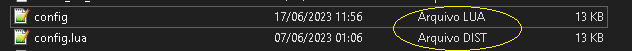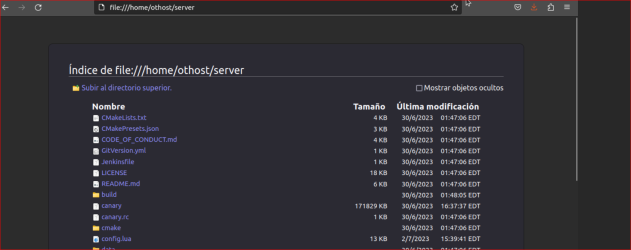Odisk
Member
- Joined
- Apr 6, 2010
- Messages
- 35
- Reaction score
- 5
I'm installing myacc but it gives the following error
Cannot find config.lua file. Is your server path correct? Go back and check again. I gave it privilege to modify the config.php and config.local.php I've used it both ways by setting it to
sudo chmod 660 config.php
sudo chmod 660 config.local.php and also to
sudo chmod 777 config.php
sudo chmod 777 config.local.php
neither of the two works
I still did sudo chown -R www-data.www-data /var/www/html and without success.
i am root user inside ubuntu 22.04
img error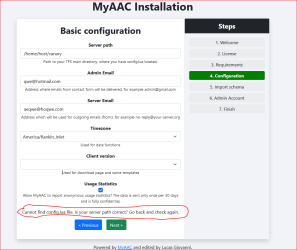
Cannot find config.lua file. Is your server path correct? Go back and check again. I gave it privilege to modify the config.php and config.local.php I've used it both ways by setting it to
sudo chmod 660 config.php
sudo chmod 660 config.local.php and also to
sudo chmod 777 config.php
sudo chmod 777 config.local.php
neither of the two works
I still did sudo chown -R www-data.www-data /var/www/html and without success.
i am root user inside ubuntu 22.04
img error