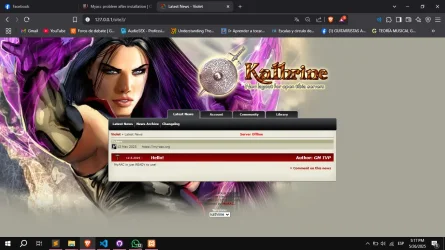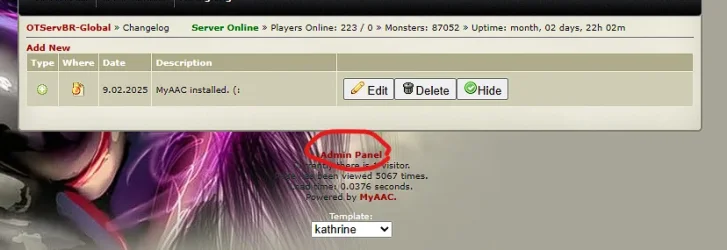jeanphilip
Member
- Joined
- Oct 26, 2023
- Messages
- 51
- Reaction score
- 7
have a problem after i installed myacc i have this error
I have it installed in htdocs3 folder inside xampp anyway it does not matter if i change it to normal htdocs i get same error. have many other website installed and this is the only one giving me this problem, does somebody have a solution?
thank for helping
LUA:
Forbidden
You don't have permission to access this resource.
Apache/2.4.58 (Win64) OpenSSL/3.1.3 PHP/8.2.12 Server at 127.0.0.1 Port 80
Code:
<VirtualHost *:80>
DocumentRoot "C:/xampp/htdocs"
<Directory "C:/xampp/htdocs">
Options FollowSymLinks
AllowOverride All
Require all granted
</Directory>
Alias /site0 "C:/xampp/htdocs0"
<Directory "C:/xampp/htdocs0">
AllowOverride All
Require all granted
Options Indexes FollowSymLinks MultiViews
</Directory>
Alias /site1 "C:/xampp/htdocs1"
<Directory "C:/xampp/htdocs1">
AllowOverride All
Require all granted
Options Indexes FollowSymLinks MultiViews
</Directory>
Alias /site2 "C:/xampp/htdocs2/public"
<Directory "C:/xampp/htdocs2/public">
AllowOverride All
Require all granted
Options Indexes FollowSymLinks MultiViews
</Directory>
Alias /site3 "C:/xampp/htdocs3/index"
<Directory "C:/xampp/htdocs3/index">
AllowOverride All
Require all granted
Options Indexes FollowSymLinks MultiViews
</Directory>
</VirtualHost>