Enpec's Nature Tutorial
Yeah, how you probably expected in this tutorial I will tell you how to make nice looking, detailed (but not spammed!) nature. First thing you should do is turn off your autoborder and use only RAW palette (except placing grounds). Here we go:
Grounds
Most grounds needed for creating normal nature you can get in terrain pallete, it doesn't really matter if you use raw or terrain pallete at this stage. I also highly recommend terrain pallette because of it's auto randomized grass (it's much quicker to use that instead of randomizing it manually in raw, I think noboady does that...)
Ok, so let's say I want to make a road with a small river near it. It starts like that:
Bordering
It's very important to make an interesting shape of borders and I think there's no better way to learn that than practice. It also looks cool when you put the thick grass borders under the thin ones. I also mixed the normal water borders with the rocky ones, putting gravel ground (available in grounds of course) under them and then bordering it. Then I put one (well, two to be exact, but I'm preety shure what do I mean) gravel small corner-border on top of grass borders so it looks less square and nicer. You have also to be carefull to not make "too-interesting" shape which will make your map look spamed and not nice to play on (It's important).
If I'd leave the borders like on picture above I'm preety shure most of good mappers would complain the bordering sux, so I've done one thing more. I put those newer dirt borders on top of the road shape (and a little bit directly on the ground as you can see, it's good way to randomize it tho) and than covered it with grass borders where it was needed. Then I added some extra grounds which ID's I wrote on the pic. Now the road shape looks really dope to me
Nature
Next thing to do is ofcourse adding trees, bushes, etc. Place them in small groups of 2-4, also good thing is to place a small bush behind a tree so it looks cool. All trees, except that one I gave you ID are available in RAW-> Nature.
Second part of placing nature is giving some swamp plants. Place them mostly by the water, but you can also set a few ones on the land, especially the ones I gave you ID.
Grass tufts and stones
I reccomend to first put the bigger stones, than the grass tufts and then the little stones. Why? Bcoz grass tufts will always want to be over the bigger stones, even if you place first the grass and than the stone - and it looks bad and noobish. About grass everyone has their own preferences, but generally cover 60-90% land with the 6219, 20-40% with the 6218 and the rest two as you want (but be carefull to not spam with them)
Starts looking good, doesn't it?
Further details
The last step, add flowers, logs, mushrooms and anything more what you like:
And here we have lovely RPG-looking nature thing just waiting for someone to play on it.
I hope that my tutorial will be helpfull for someboady, especially people who don't map so good. I can make more of them if you want, just tell me the topic. I also wouldn't mind some rep++ if I helped you
Yours,
Enpec
Yeah, how you probably expected in this tutorial I will tell you how to make nice looking, detailed (but not spammed!) nature. First thing you should do is turn off your autoborder and use only RAW palette (except placing grounds). Here we go:
Grounds
Most grounds needed for creating normal nature you can get in terrain pallete, it doesn't really matter if you use raw or terrain pallete at this stage. I also highly recommend terrain pallette because of it's auto randomized grass (it's much quicker to use that instead of randomizing it manually in raw, I think noboady does that...)
Ok, so let's say I want to make a road with a small river near it. It starts like that:
Bordering
It's very important to make an interesting shape of borders and I think there's no better way to learn that than practice. It also looks cool when you put the thick grass borders under the thin ones. I also mixed the normal water borders with the rocky ones, putting gravel ground (available in grounds of course) under them and then bordering it. Then I put one (well, two to be exact, but I'm preety shure what do I mean) gravel small corner-border on top of grass borders so it looks less square and nicer. You have also to be carefull to not make "too-interesting" shape which will make your map look spamed and not nice to play on (It's important).
If I'd leave the borders like on picture above I'm preety shure most of good mappers would complain the bordering sux, so I've done one thing more. I put those newer dirt borders on top of the road shape (and a little bit directly on the ground as you can see, it's good way to randomize it tho) and than covered it with grass borders where it was needed. Then I added some extra grounds which ID's I wrote on the pic. Now the road shape looks really dope to me
Nature
Next thing to do is ofcourse adding trees, bushes, etc. Place them in small groups of 2-4, also good thing is to place a small bush behind a tree so it looks cool. All trees, except that one I gave you ID are available in RAW-> Nature.
Second part of placing nature is giving some swamp plants. Place them mostly by the water, but you can also set a few ones on the land, especially the ones I gave you ID.
Grass tufts and stones
I reccomend to first put the bigger stones, than the grass tufts and then the little stones. Why? Bcoz grass tufts will always want to be over the bigger stones, even if you place first the grass and than the stone - and it looks bad and noobish. About grass everyone has their own preferences, but generally cover 60-90% land with the 6219, 20-40% with the 6218 and the rest two as you want (but be carefull to not spam with them)
Starts looking good, doesn't it?
Further details
The last step, add flowers, logs, mushrooms and anything more what you like:
And here we have lovely RPG-looking nature thing just waiting for someone to play on it.
I hope that my tutorial will be helpfull for someboady, especially people who don't map so good. I can make more of them if you want, just tell me the topic. I also wouldn't mind some rep++ if I helped you
Yours,
Enpec


