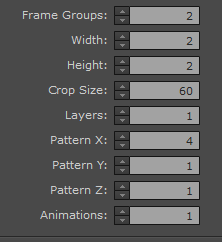eardrums
Member
- Joined
- May 27, 2010
- Messages
- 101
- Solutions
- 1
- Reaction score
- 11
Okay so im trying to get into spriting but im running into a few issues that arent making sense to me.
For one thing i thought the best way to learn is by analyzing normal monsters from tibia.
So i export the file and it pops up with all the different animations that creature has in 1 image.
like so:
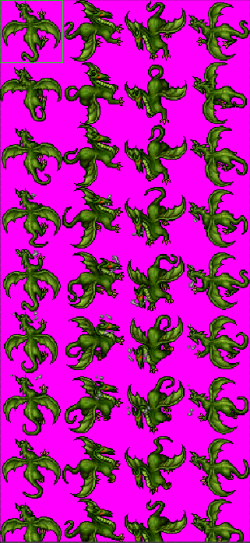
So i started to see how I could slice each one individually to analyze it. for one thing when i use the slicer on object builder it just slices the monster into 4 separate pieces like so:
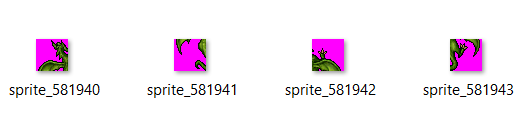
So i tried a bunch of methods to connect the images through paint by creating a 64x64 canvas and copying each one into fitting them like a puzzle. and honestly i knew there had to be a more efficient process. it didnt even work because anytime i copy and pasted it, the image would start getting these grey pixels around the dragon which would ruin it.
so then i thought of finding an online slicer tool that could slice it to precisely 64x64 at the areas i wanted. didnt find any good ones and the ones that worked also turned the dragon to have grey lines around it.
so then i finally found a object builder tutorial and found out that i could also slice things with the animation editor. here i ran into a bunch of different issues.
now im not sure if my program is bugged or im just missing something but when i put it into the editor here is what happens.

the crop tool works perfectly and doesnt separate the dragon into 4 pieces but it does it into 64x64 pixels like i want it. but the issue lies in the fact that i cant find an export button or anything to take these out into files or progress further. what makes me think that this is also a bug is that when i press delete while i have a selected frame it does not respond at all and when i press play to see the animation it does not respond as well.
would love it if someone could shed some light on the matter.
thanks in advance!
For one thing i thought the best way to learn is by analyzing normal monsters from tibia.
So i export the file and it pops up with all the different animations that creature has in 1 image.
like so:
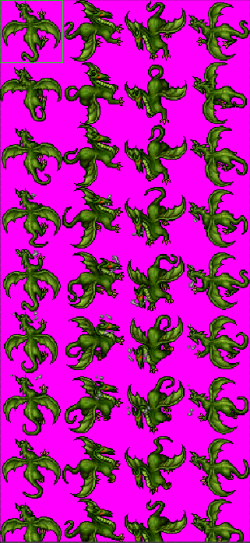
So i started to see how I could slice each one individually to analyze it. for one thing when i use the slicer on object builder it just slices the monster into 4 separate pieces like so:
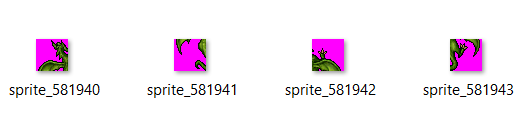
So i tried a bunch of methods to connect the images through paint by creating a 64x64 canvas and copying each one into fitting them like a puzzle. and honestly i knew there had to be a more efficient process. it didnt even work because anytime i copy and pasted it, the image would start getting these grey pixels around the dragon which would ruin it.
so then i thought of finding an online slicer tool that could slice it to precisely 64x64 at the areas i wanted. didnt find any good ones and the ones that worked also turned the dragon to have grey lines around it.
so then i finally found a object builder tutorial and found out that i could also slice things with the animation editor. here i ran into a bunch of different issues.
now im not sure if my program is bugged or im just missing something but when i put it into the editor here is what happens.

the crop tool works perfectly and doesnt separate the dragon into 4 pieces but it does it into 64x64 pixels like i want it. but the issue lies in the fact that i cant find an export button or anything to take these out into files or progress further. what makes me think that this is also a bug is that when i press delete while i have a selected frame it does not respond at all and when i press play to see the animation it does not respond as well.
would love it if someone could shed some light on the matter.
thanks in advance!
Last edited: