Hello!
I create a simple bot for OTClient
I ran into a problem with the autowalker.
As you know, autowalker usually worked so that you set gotox, gotoy, gotoz, iswalking = 1 in cheatengine and player going automatically to coords.
Here I was able to find all these static parameters. Initially, they contain hidden parameters, i.e.

but probably not entirely because when I set the coords permanently and change iswalking to 1, the character does not go automatically, I need only have to hold the side arrow for a moment (walking to the right) so that the character "caught" and went to the established coords, so partially this it works.
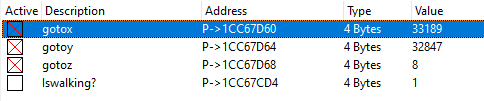
Anyone had a similar problem?
How is it resolved in OTClient that the character goes to the designated position? There must be something else hidden that I can't find and that's why I have to hold the side arrow for a while to get the character to go to specific coordinates
Best regards!
I create a simple bot for OTClient
I ran into a problem with the autowalker.
As you know, autowalker usually worked so that you set gotox, gotoy, gotoz, iswalking = 1 in cheatengine and player going automatically to coords.
Here I was able to find all these static parameters. Initially, they contain hidden parameters, i.e.

but probably not entirely because when I set the coords permanently and change iswalking to 1, the character does not go automatically, I need only have to hold the side arrow for a moment (walking to the right) so that the character "caught" and went to the established coords, so partially this it works.
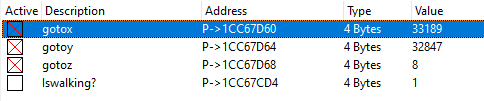
Anyone had a similar problem?
How is it resolved in OTClient that the character goes to the designated position? There must be something else hidden that I can't find and that's why I have to hold the side arrow for a while to get the character to go to specific coordinates
Best regards!
