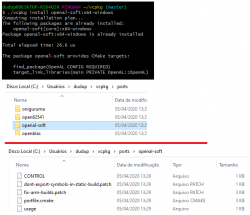duduprec
Member
Hey guys, how are you doing?
In the past days i've been trying to compile the OTClient. I'm currently using the VS 2017 +vcpkg method. But tried on VS2015 + SDK, with no success too.
I'm at a Win10 x64.
I'm a total newbie in this area. I don't know where i'm doing the wrong thing. Searched for similar errors, but ppl usually have under 10 errors and are more specific.
The errors and warning messages: OTClient Error Compiling - Pastebin.com (https://pastebin.com/PZTHv7AE)
Already did this changes: VS 2017+vcpkg compiling update · Issue #1073 · edubart/otclient (https://github.com/edubart/otclient/issues/1073)
But nothing seemed to happen.
Already changed the "#include <AL/al.h>" to "#include <al.h>" and "#include <AL/alc.h>" to "#include <alc.h>" in the src/framework/sound/declarations.h.
And the errors are still here.
Maybe someone can give me some light here? Thanks!
In the past days i've been trying to compile the OTClient. I'm currently using the VS 2017 +vcpkg method. But tried on VS2015 + SDK, with no success too.
I'm at a Win10 x64.
I'm a total newbie in this area. I don't know where i'm doing the wrong thing. Searched for similar errors, but ppl usually have under 10 errors and are more specific.
The errors and warning messages: OTClient Error Compiling - Pastebin.com (https://pastebin.com/PZTHv7AE)
Already did this changes: VS 2017+vcpkg compiling update · Issue #1073 · edubart/otclient (https://github.com/edubart/otclient/issues/1073)
But nothing seemed to happen.
Already changed the "#include <AL/al.h>" to "#include <al.h>" and "#include <AL/alc.h>" to "#include <alc.h>" in the src/framework/sound/declarations.h.
And the errors are still here.
Maybe someone can give me some light here? Thanks!