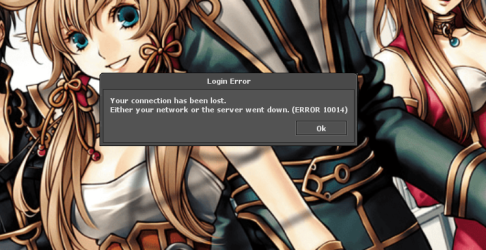Perun
nems.online
- Joined
- May 1, 2009
- Messages
- 391
- Solutions
- 7
- Reaction score
- 177
Hi, if any of you have problems with compiling otcv8 using new packages (boost 1.80 etc) there is simple solution.
If you have installed all required packages using vcpkg just open src/framework/net/connection.cpp
and change:
Connection::read_some
to
and
Connection::read
to
and everything should be ok.
If you still have some problems with packages, just right click on your project in visual studio editor, click on 'vcpkg', change 'Use Vcpkg Manifest' to true and create file 'vcpkg.json' + add this file to your visual studio otc project, inside put
Then open your powershell with admin permissions and type
just remember to set c:\vcpkg with your vcpkg folder, after that you should be able to compile no problems
If you have installed all required packages using vcpkg just open src/framework/net/connection.cpp
and change:
Connection::read_some
C++:
asio::async_read(m_socket,
asio::buffer(m_inputStream.prepare(bytes)),
std::bind(&Connection::onRecv, asConnection(), std::placeholders::_1, std::placeholders::_2));
C++:
asio::async_read(m_socket,
m_inputStream.prepare(bytes),
std::bind(&Connection::onRecv, asConnection(), std::placeholders::_1, std::placeholders::_2));and
Connection::read
C++:
asio::async_read(m_socket,
asio::buffer(m_inputStream.prepare(bytes)),
std::bind(&Connection::onRecv, asConnection(), std::placeholders::_1, std::placeholders::_2));
C++:
asio::async_read(m_socket,
m_inputStream.prepare(bytes),
std::bind(&Connection::onRecv, asConnection(), std::placeholders::_1, std::placeholders::_2));and everything should be ok.
If you still have some problems with packages, just right click on your project in visual studio editor, click on 'vcpkg', change 'Use Vcpkg Manifest' to true and create file 'vcpkg.json' + add this file to your visual studio otc project, inside put
JSON:
{
"name": "otclient",
"version-string": "1.0.0",
"dependencies": [
"boost-asio",
"boost-system",
"boost-beast",
"boost-uuid",
"boost-process",
"boost-iostreams",
"boost-variant",
"boost-lockfree",
"boost-process",
"boost-program-options",
"boost-filesystem",
"opengl",
"libogg",
"libvorbis",
"nlohmann-json",
"openal-soft",
"openssl",
"physfs",
"protobuf",
"zlib",
"liblzma",
"libzip",
"parallel-hashmap",
"stduuid",
"luajit",
{
"name": "glew",
"platform": "windows"
}
]
}
Code:
[System.Environment]::SetEnvironmentVariable('VCPKG_ROOT','C:\vcpkg', [System.EnvironmentVariableTarget]::Machine)