Hi Guys,
I writing to you with one question, because i saw two servers with different clients of tibia and I looking/thinking how this is it made. Maybe I will be can counting on you in this tread.

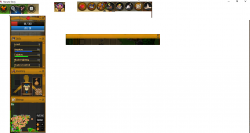
To be sure - I don't want copy this, but I want to know how can I make it. It's a special program, or doing that in C++ or something. And interesting me that's working for tibia 8.6
Thanks Guys!
I writing to you with one question, because i saw two servers with different clients of tibia and I looking/thinking how this is it made. Maybe I will be can counting on you in this tread.

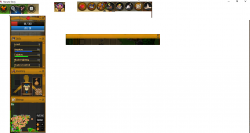
To be sure - I don't want copy this, but I want to know how can I make it. It's a special program, or doing that in C++ or something. And interesting me that's working for tibia 8.6
Thanks Guys!

